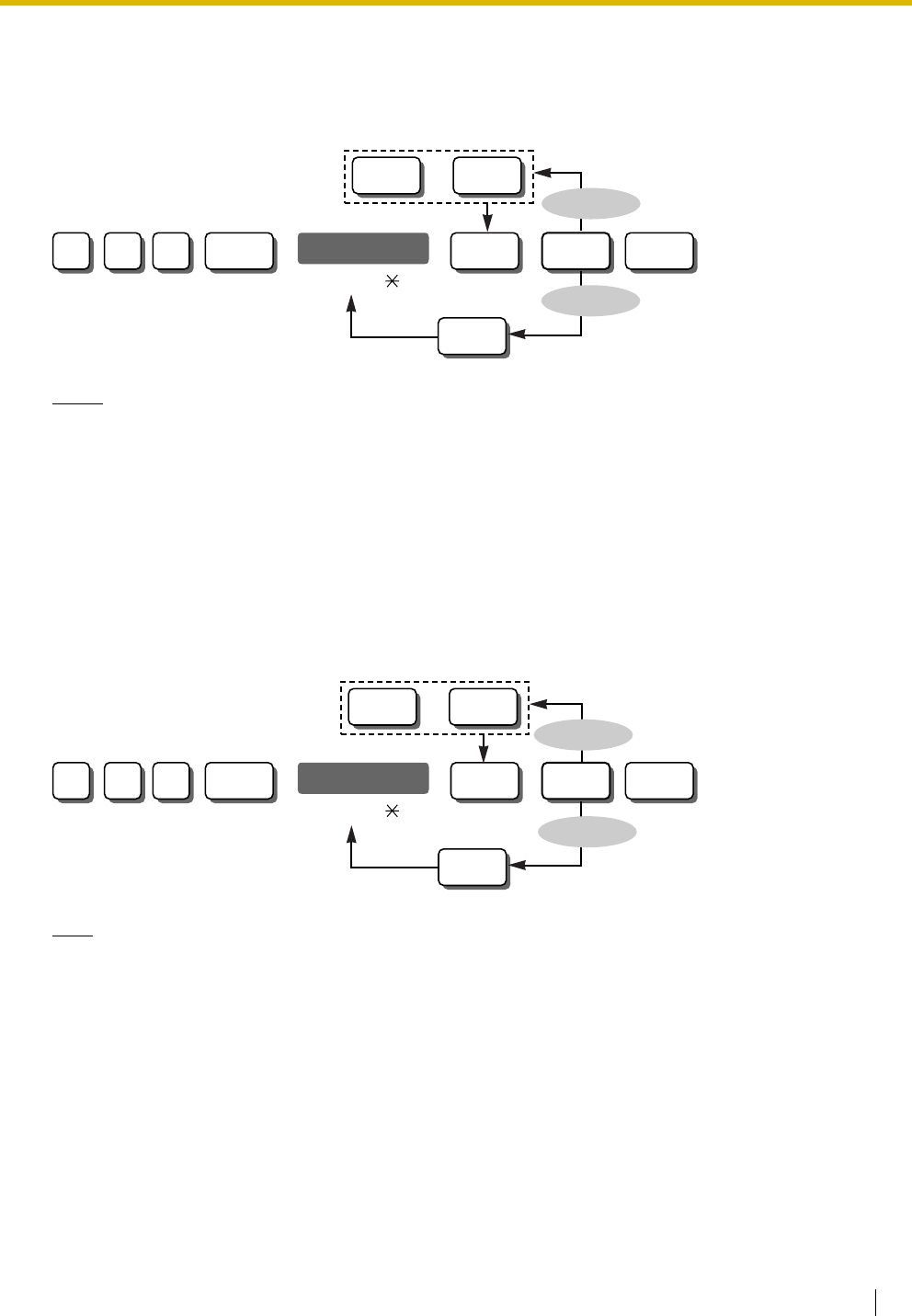
3.3 PT Programming
Feature Guide 265
Feature & Programming References
1.15.2 Door Open
Doorphone Ring Tone Pattern [706]
Notes
• * When using an optional 2-port doorphone card, select "1" and/or "3" (not "1"and/or "2") as the
doorphone number.
• It is recommended that you set a different ring tone pattern from the ring tone patterns specified in
Extension Ring Tone Pattern [115] and CO Line Ring Tone Pattern [423].
Feature & Programming References
1.1.3.3 Ring Tone Pattern Selection
1.15.1 Doorphone Call
Doorphone Access Tone [707]
Note
* When using an optional 2-port doorphone card, select "1" and/or "3" (not "1" and/or "2") as the
doorphone number.
Feature & Programming References
1.10.2 Room Monitor
1.15.1 Doorphone Call
7 0 6
NEXT
doorphone no.
STORE END
(1
…
4*/ )
SELECT
(Single/Double/
Triple/S-Double)
NEXT PREV
or
To continue
SELECT
To continue
7 0 7
NEXT
doorphone no.
STORE END
(1
…
4*/ )
SELECT
(Enable/
Disable)
NEXT PREV
or
To continue
SELECT
To continue


















