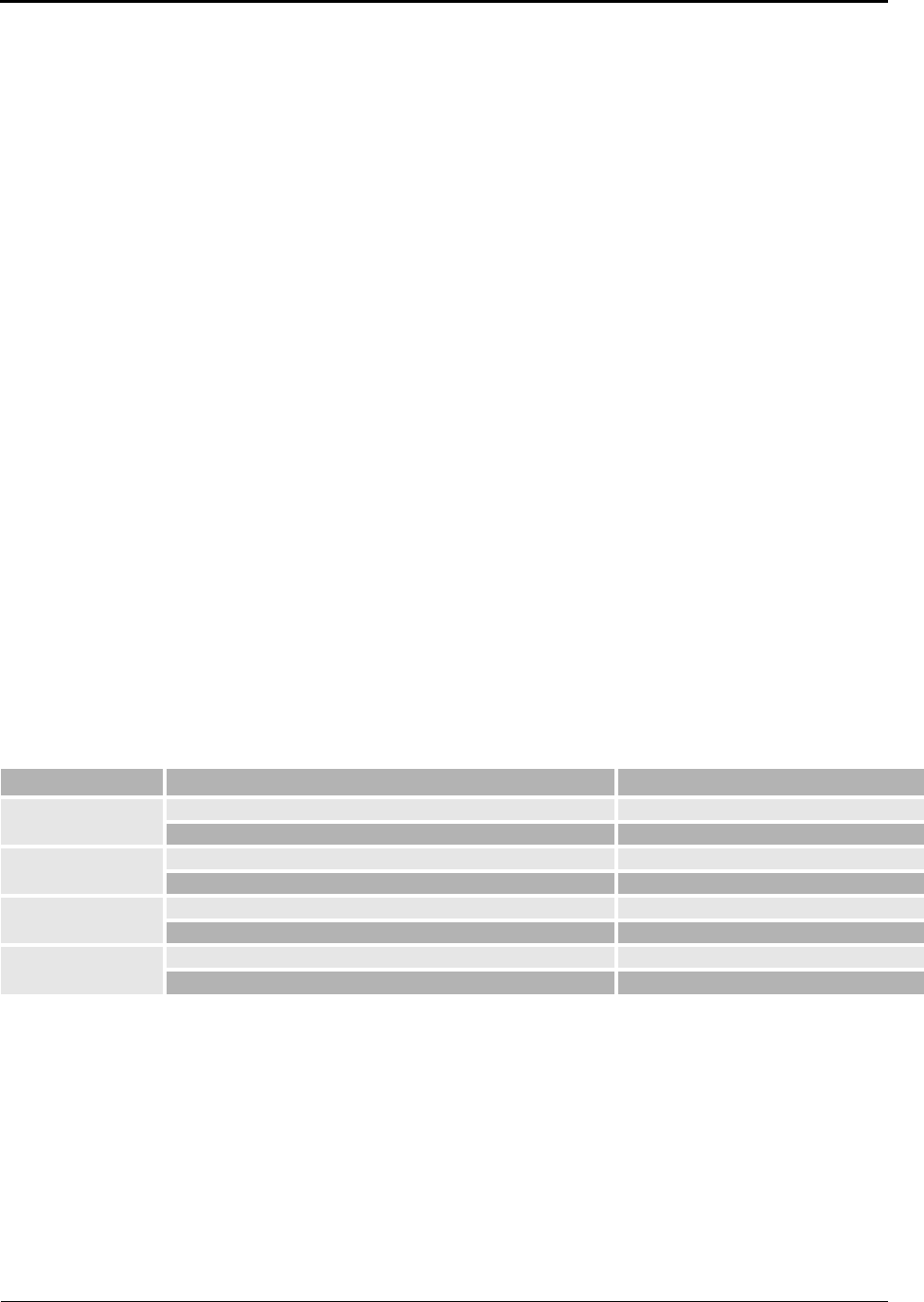
Feature Support
Mitel
®
5000 CP IP DECT Stand Configuration and Administration Guide – Issue 1.0, May 2010 Page 35
Feature Support
This section provides additional information on feature support.
5610 Handset and IP DECT Stand Features
The stand provides the following functionality:
• Registers up to eight handsets
• Two line support (If Call Waiting is enabled, the user hears a beep; if disabled, the handset
returns busy)
• Message Waiting Indication (voice mail messages only, not station messages)
The stand provides the following local call features which are recommended for use:
• Supervised Transfer
• Unsupervised Transfer
• Conference
• Conference Split
• Call Swap
• Call Waiting
The stand also has the following call features which are not recommended due to lack of
system support or difficulty to implement.
• Call Forward Busy
• Call Forward No Answer
• Call Forward Always
• Do Not Disturb
IP DECT Stand LED Indicators
There are four LED indicators on the rear panel of the stand.
When you power up the stand, or if you reboot the stand, either from the Configurator web
interface or by pressing the Reset button, the LAN, VoIP and CALL LEDs turn off briefly. During
the boot-up sequence, the LAN blinks. After the stand has rebooted, the LAN LED is on solid.
LED Status Description
LAN ON Stand is connected to the LAN.
OFF Stand is not connected to LAN.
VoIP ON Stand is connected to 5000 CP.
OFF Stand is not connected to 5000 CP.
CALL ON Call in progress.
OFF No call in progress.
POWER ON IP DECT Stand is powered on.
OFF Power is not connected.


















