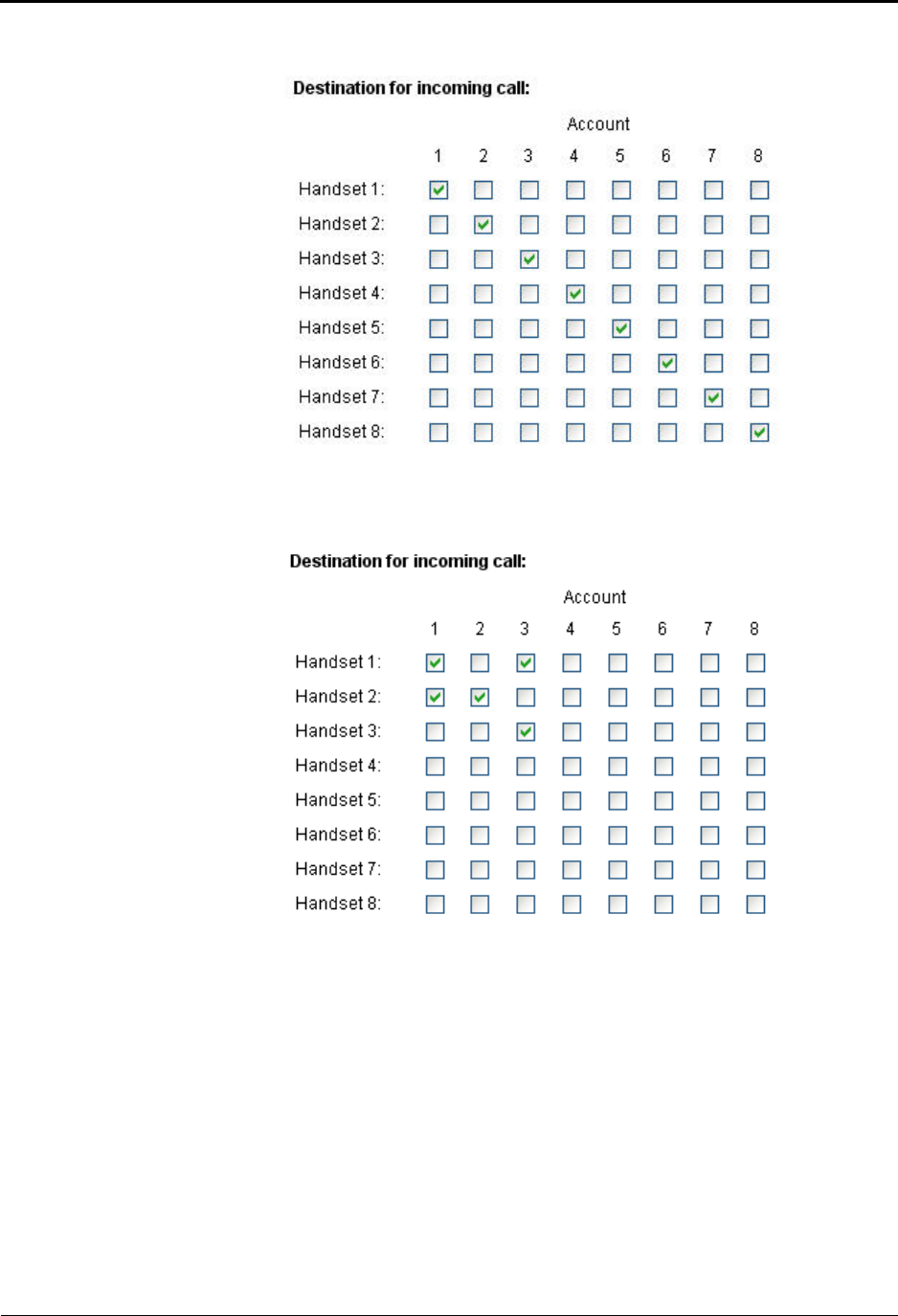
Configure all Handsets Using the Configurator Web Interface
Page 12 Mitel
®
5000 CP IP DECT Stand Configuration and Administration Guide – Issue 1.0, May 2010
To have calls that are made to each account only ring the associated handset, complete
the grid as shown in the following example.
In the example below, the grid is configured such that calls to Account 1 ring Handset 1
and Handset 2. Calls to Account 2 ring Handset 2 only, and calls to Account 3 ring
Handsets 1 and 3.
13. Under Outgoing Identity to be used for, do the following:
• Assign an account to each registered handset. If you want unique outgoing
identities for outgoing calls from each handset, assign a different account number
to each handset. For example, assign Handset 1 with Account 1, Handset 2 with
Account 2, and so forth.
• Enter the handset name that you want displayed on the called phone.
• Enter the IPEI of the handset that you recorded in step 3, on page 2-9.
• Leave DND (Do Not Disturb) set to disabled.
• Set as desired. See Call Waiting on page 37 for further details.
• Set the Join calls allowed option to Enable to permit conferencing.
• Set the Match IPEI to Handset to Enable.
14. Click SAVE CHANGES at the bottom of the screen.


















