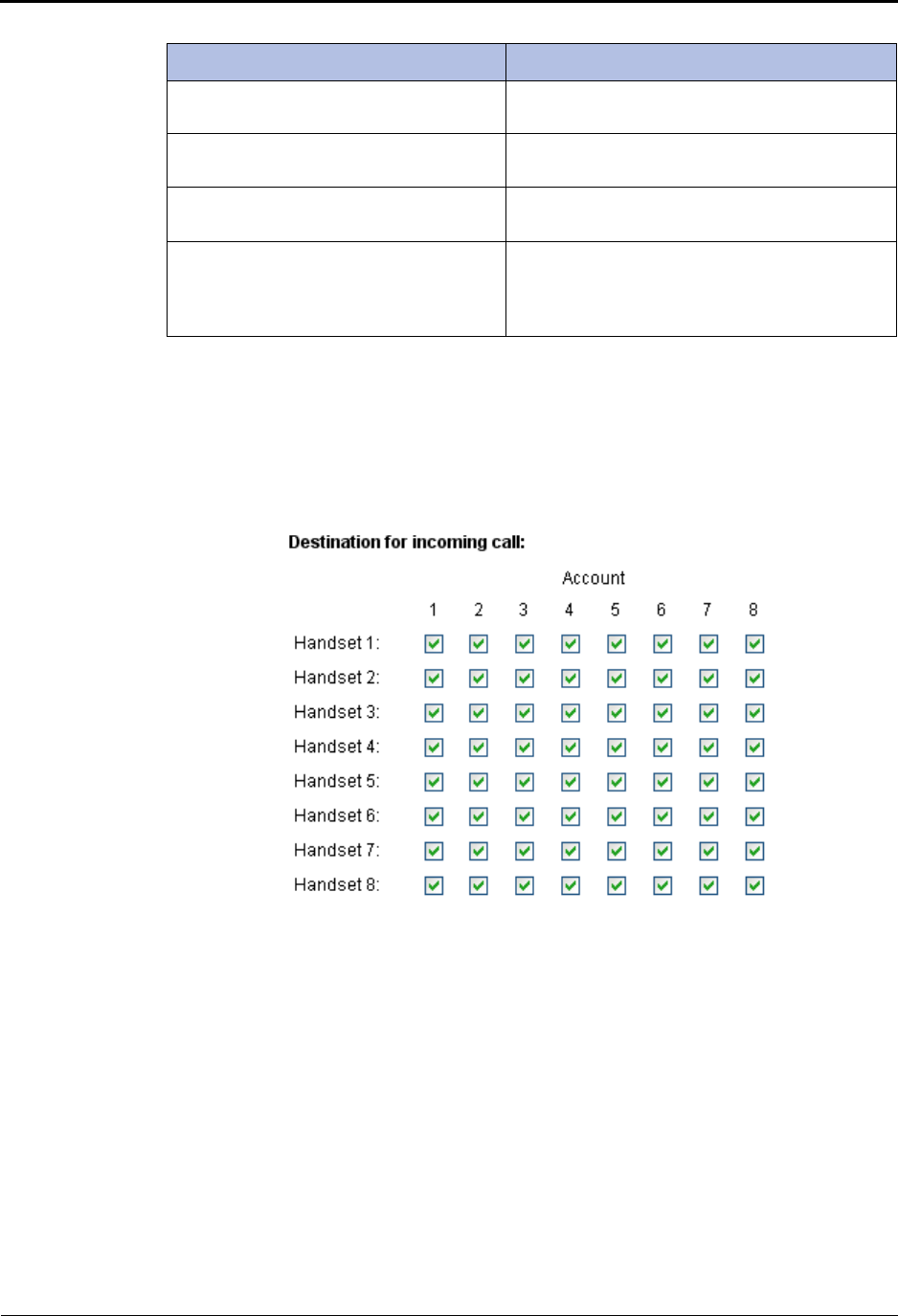
Configure all Handsets Using the Configurator Web Interface
Mitel
®
5000 CP IP DECT Stand Configuration and Administration Guide – Issue 1.0, May 2010 Page 11
10. Click Save.
11. In the left frame of the Configurator web interface, click Telephony Settings.
12. Under Destination for incoming call, check the boxes to specify where you want
incoming calls to ring for each account.
To have calls that are made to any of the accounts ring all handsets, leave all the boxes
checked, as shown in the following example.
Account Mailbox Number Enter the extension number of the voice mail
automated attendant.
Registrar Enter the IP Address or FQDN of the host 5000
CP.
Authentication Username Enter the handset extension number (as
programmed on the 5000 CP).
DTMF Signaling Set to RFC2833. (Note that the DTMF Encoding
Setting in the 5000 CP SIP phone Call
Configuration field must also be set to
RFC2833.)
Table 1. Handset Settings (Continued)
Field Setting


















