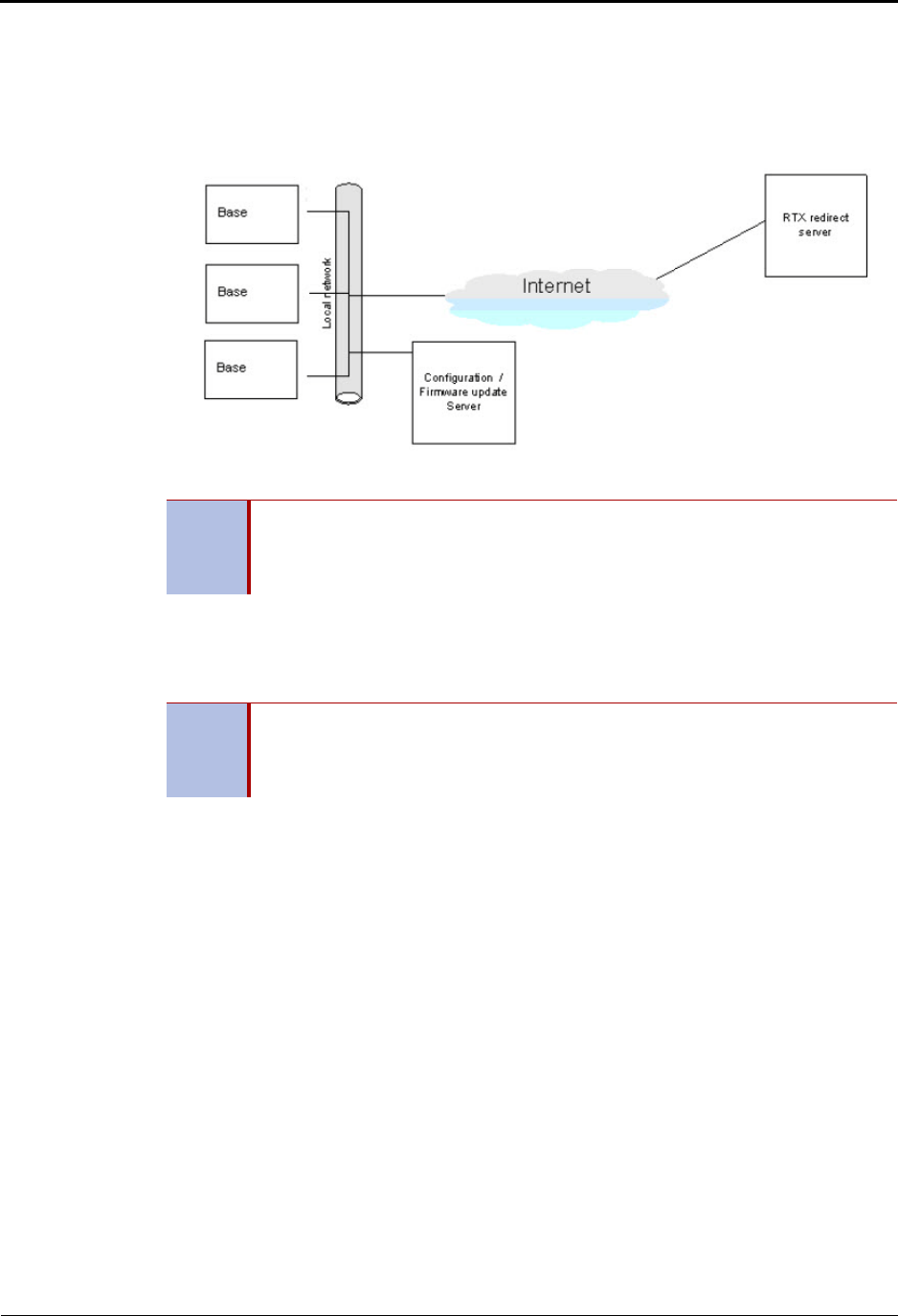
Server Based Configuration
Page 30 Mitel
®
5000 CP IP DECT Stand Configuration and Administration Guide – Issue 1.0, May 2010
Server Based Configuration
A configuration file can be retrieved by the handset from a configuration server that is available
on the Local Area Network (LAN), as shown in the following figure.
Figure 4. Network Topology of a Typical Office Configuration Solution
You must enter the handset configuration settings in a plain text based configuration file for
each IP DECT Stand. See IP DECT Stand Configuration Notes on page 16 for descriptions of
the parameters. An example of a configuration file is provided on page 32.
NOTE
Optionally security can be ensured by encryption of the configuration file as well
as server side authentication by user name and password may be utilized.
Configuration files can be encrypted with a software utility (EnDecryptFiles.exe)
which implements AES-128.
NOTE
The configuration server address may be changed using the local web interface of
the phone. On the Management Settings sub page, the "Configuration server
address” setting defines the address that the phone requests configuration files
from.


















