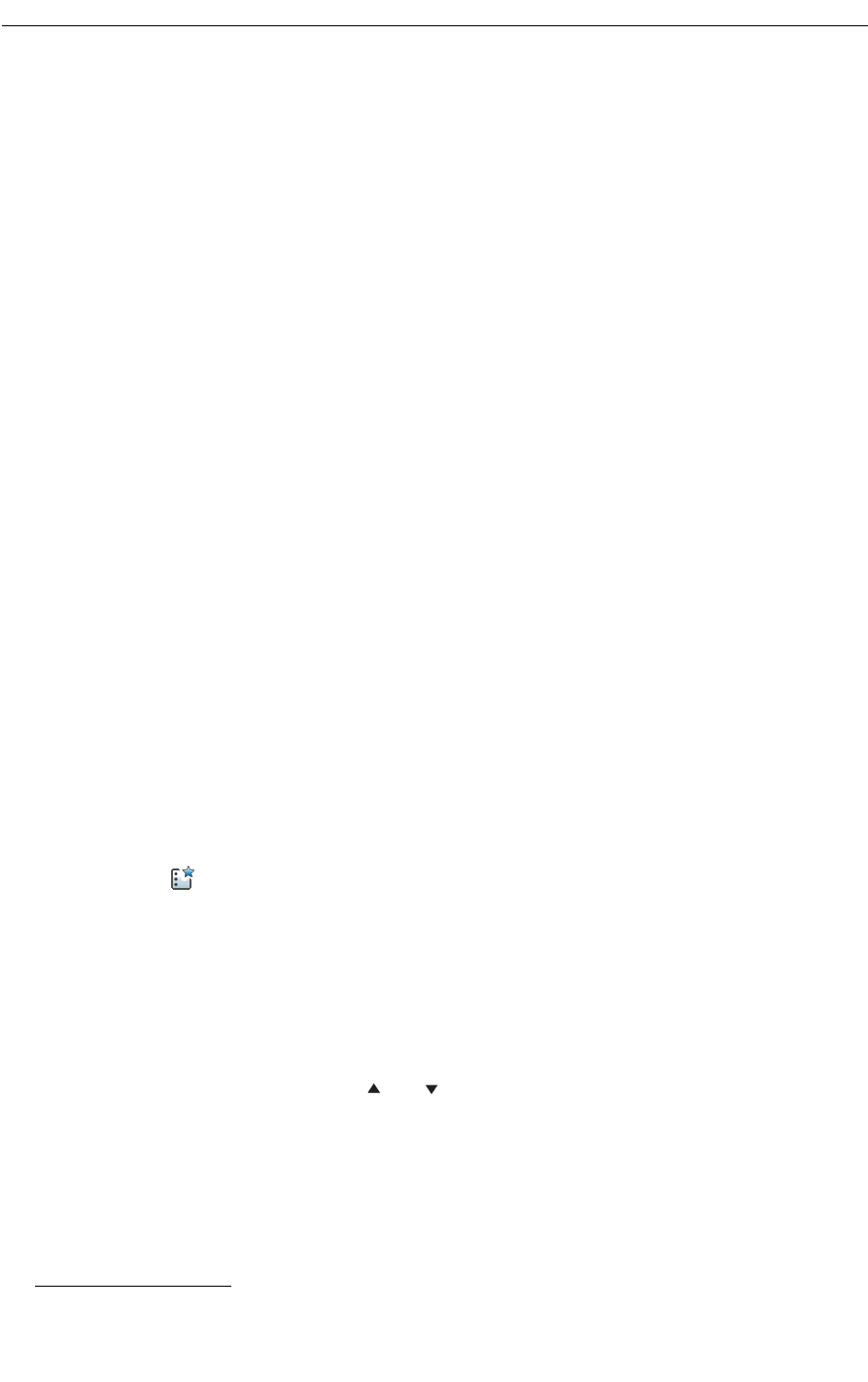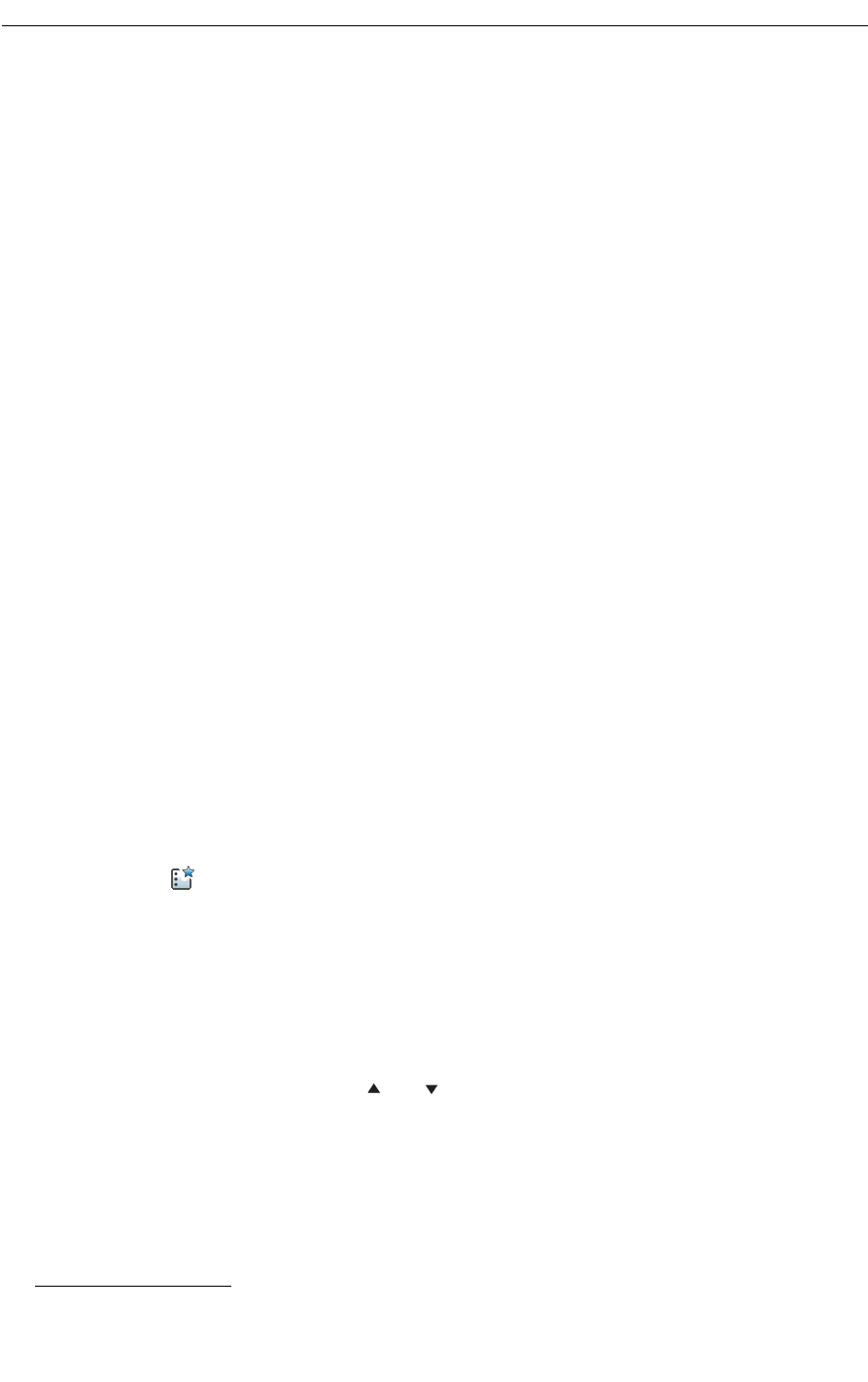
Define the Multifunction or Alarm
1
Button
The Multi-function button can be defined with two different functions: a long press activates
one function, and a double press activates another function.
1. Select "Multi-function button"/"Alarm button
1
".
2. Select "Long press", or "Multi press".
3. Select "Function".
4. Press "Select".
5. Select a function from list.
6. Press "Back".
7. Select "Value" (applies only to some functions).
8. Press "Select".
9. Enter a value (for example, enter a handset number).
10. Press "Back".
11. Select "Control question".
12. Press "Select".
13. Press "Save".
Services Menu
A list of predefined menu functions are available. Using the Services menu you can customize
the menu with functions you use often.
1. Enter the menu by pressing the “Menu” soft key, or the confirmation button on the Navigation
key.
2. Select in the menu, and press the confirmation button or the "Select" soft key.
Add a Service
1. Select "Add new".
2. Enter a name of the service in the field>
3. Press "OK"
4. Select a function by using the and on the navigation key.
5. Press "Select", or the confirmation button.
6. If necessary
, enter values in the fields (applies only to some functions)
7. Press "Back".
1. Applies to the 5604 Personal Alarm license only.