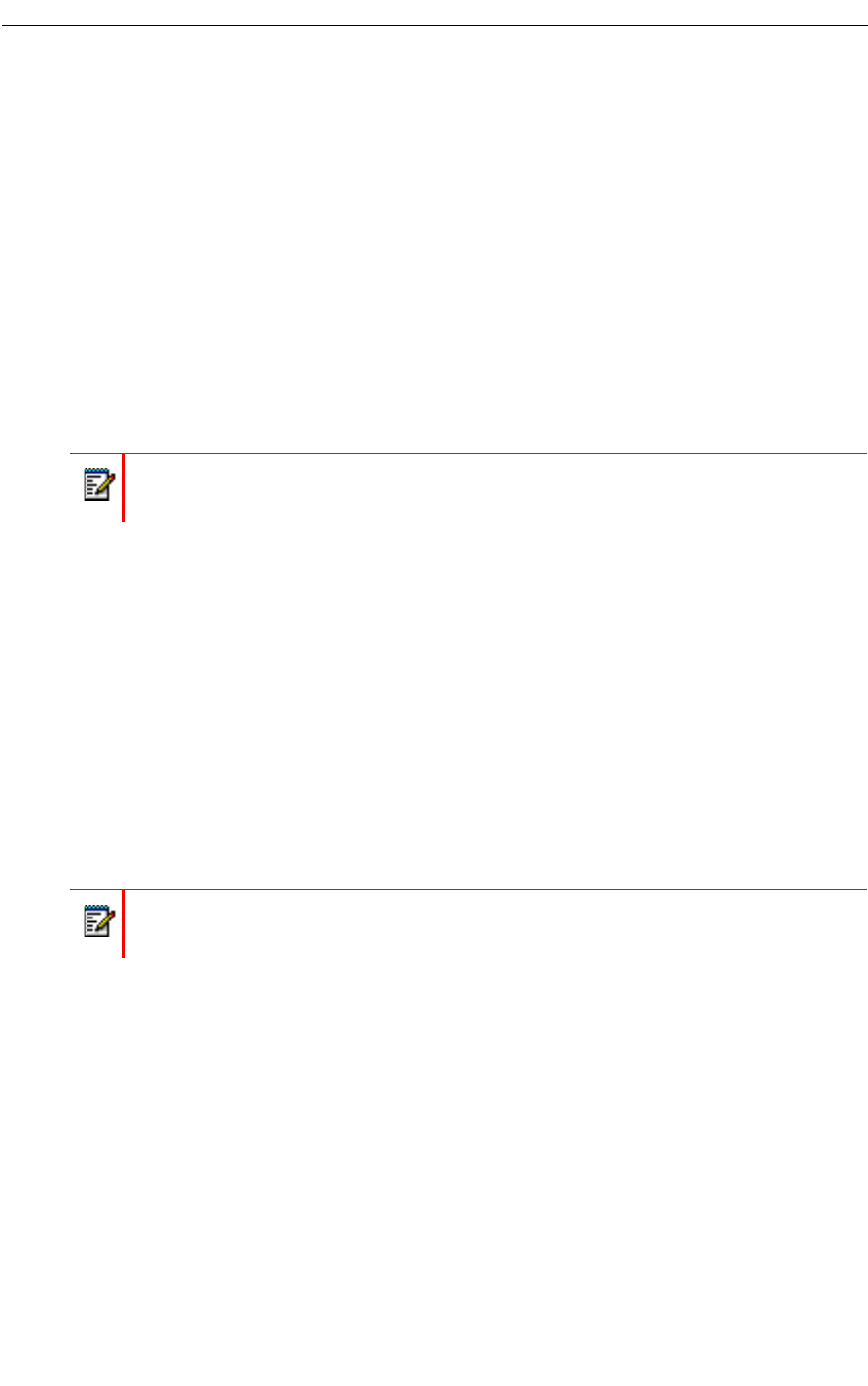
Mitel 5604 Wireless Handset User Guide
44
Message Indication Repetition
By default, when a new message is received/displayed, the LED starts flashing green once
and the message alert signal sounds. It is possible to configure the handset to repeat the alert
signal for an unread message every 7th second as long it is displayed. See the Mitel 5604
Wireless Handset Configuration Guide for message settings.
Priority 1 messages with certain system-defined properties are handled as extra important and
therefore will the alert signal be repeated every 10th second in 5 minutes, or until any key is
pressed. Note that this is a system/application dependent feature and cannot be configured in
the handset.
Interactive Messaging
Interactive Messaging (IM) is a function that extends basic messaging. It makes it possible for
a user of a handset to access information from a client application in the system.
For example, customized applications can be accessed from the handset. A list of actions can
be included in the message sent from the application to the handset.
An IM is indicated and viewed the same way as an ordinary message, see "“Receive a Message”
on page 37. It is saved along with other messages in the message list.
When you read an IM it can display several options. Mark the appropriate IM and press “Select”.
If the selected option requests input, enter the information required and press “OK”. Pressing
the middle soft key changes the mode to digit or text input depending on the format of the
message. A read message is indicated the same way as an ordinary message.
Figure 9 illustrates a basic interactive message. The options depend on the configuration of
the client application.
Note: This system dependent feature applies to the 5604 Services license only.
Note: If a handset receives an IM update and the original message was deleted, the
handset sends a negative acknowledge (NAK) to the system.


















