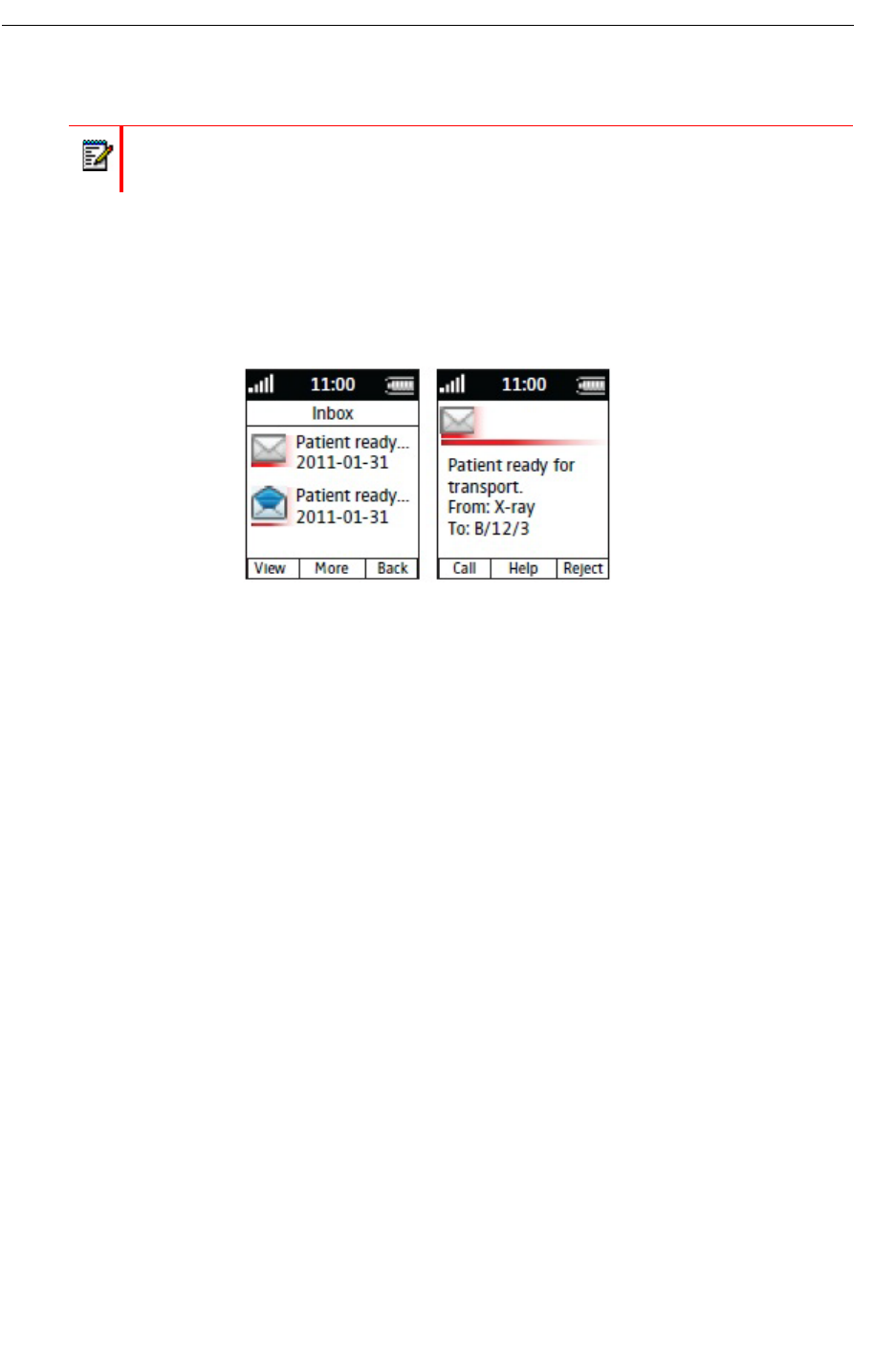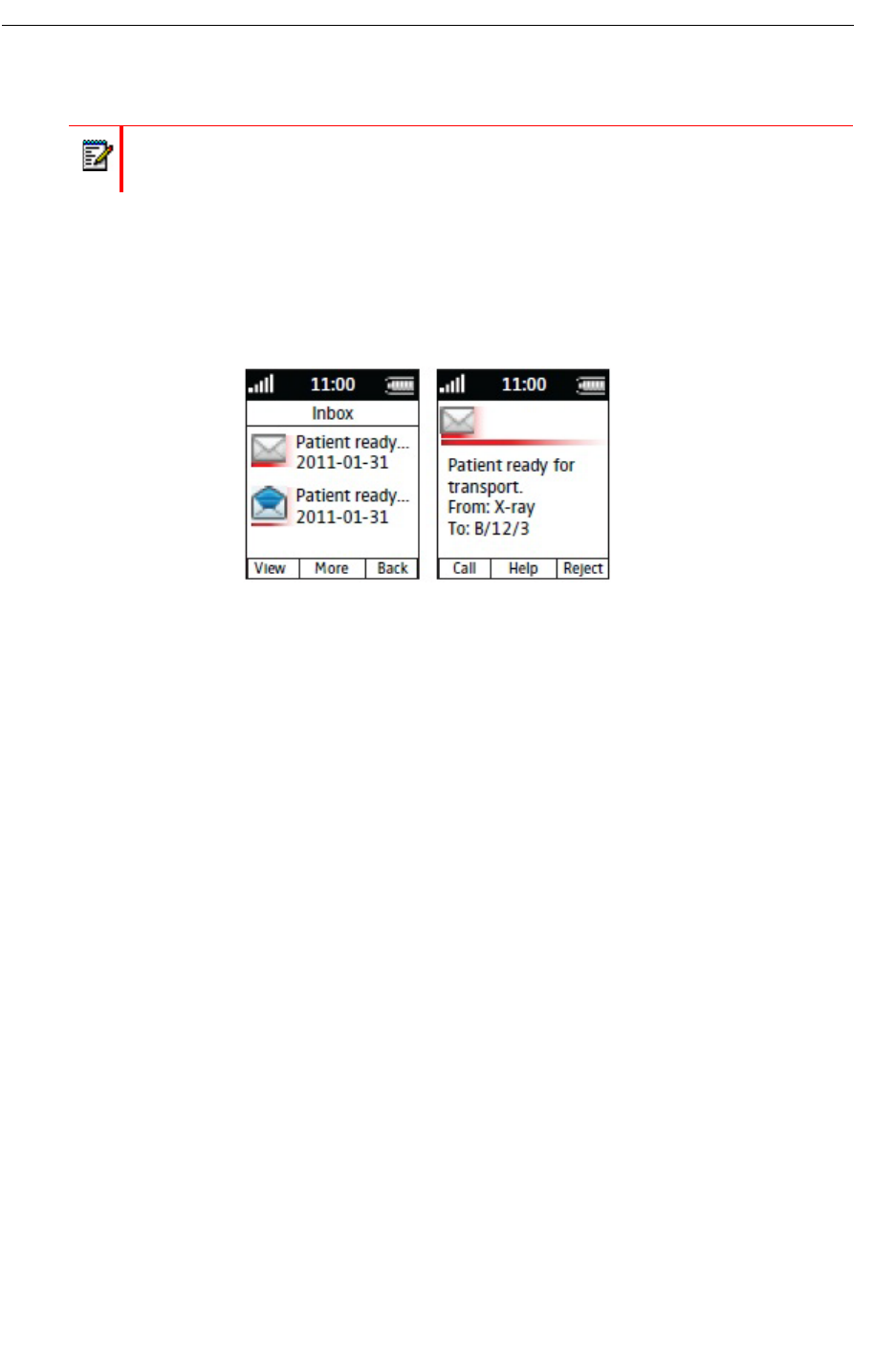
Mitel 5604 Wireless Handset User Guide
Colored Messaging
You can send colored messages to handsets. The application sending the message determines
the color of the message. Colored messaging is useful for categorizing messages. In figure 12,
there are two colored messages—a new message, and a read message—in the message inbox
(left in the figure). The messages are indicated by a gradient color bar behind the envelopes.
When reading a message, a gradient color bar is appears below the envelop (right in the figure).
Figure 12: Colored Message
To enable colored messaging, see the corresponding manual for the application used. In
addition, colored labels can be mapped to message beep codes. See the IP-DECT WSM
Installation and Operation Guide.
Calling while Reading a Text Message
A user can make a call while reading a text message to review and discuss the message with
the called party. The called party may be either:
• The message sender, that is, the same party that sent the text message
• A different party.
The user can activate the loudspeaker function during the call to make it easier to read the
received text message while talking to the called party.
Calling the Message Sender
To call the message sender while reading and reviewing a received text message, perform the
following steps:
1. Receive the text message and call the message sender as described in Call the Sender
of the Message on page 38.
2. Wait for the called party to reply. The message is replaced by the ongoing call details. The
user may now:
• Continue with the call without referring back to the received message.
Note: This is a system dependent feature for the 5604 Services license only.