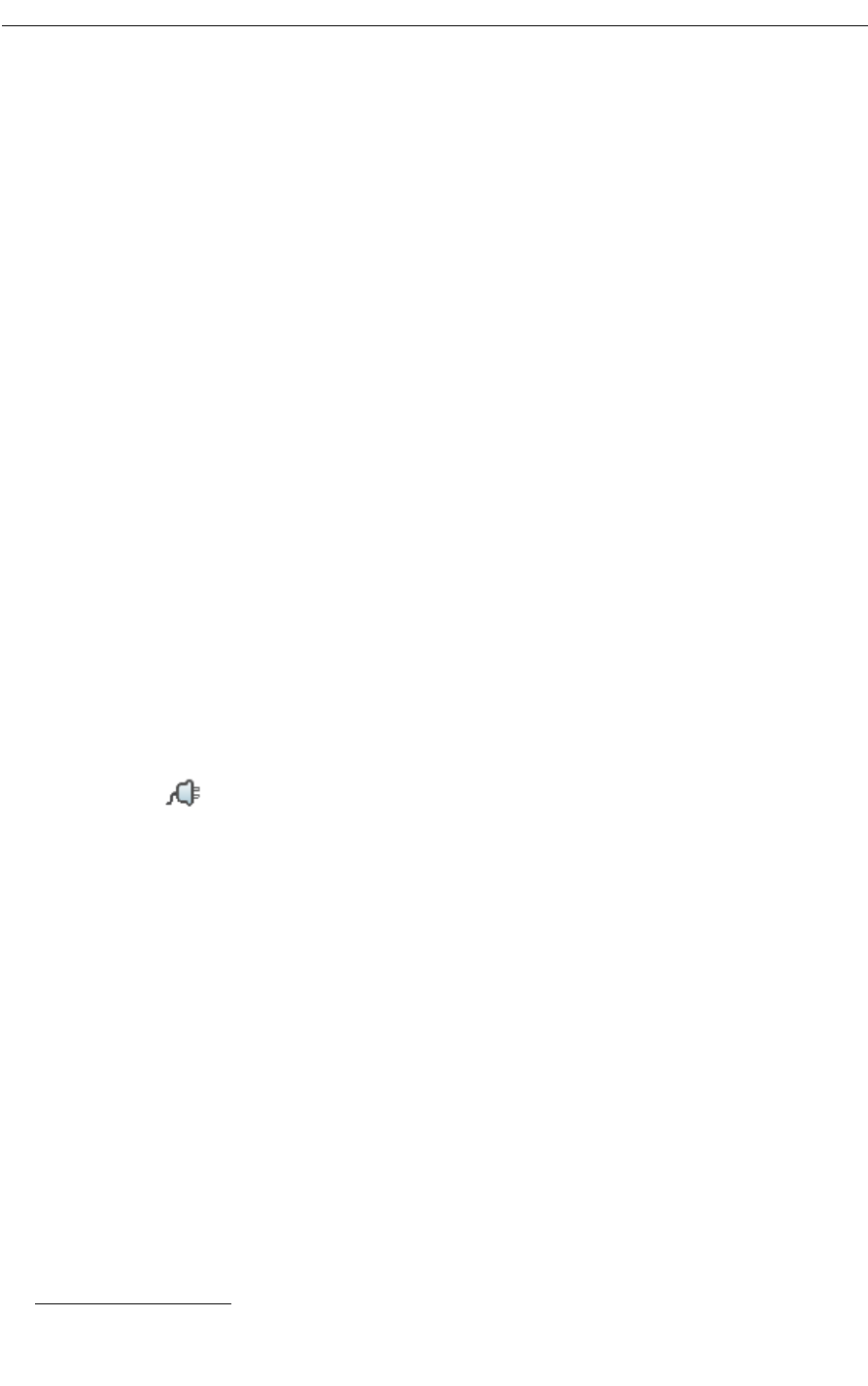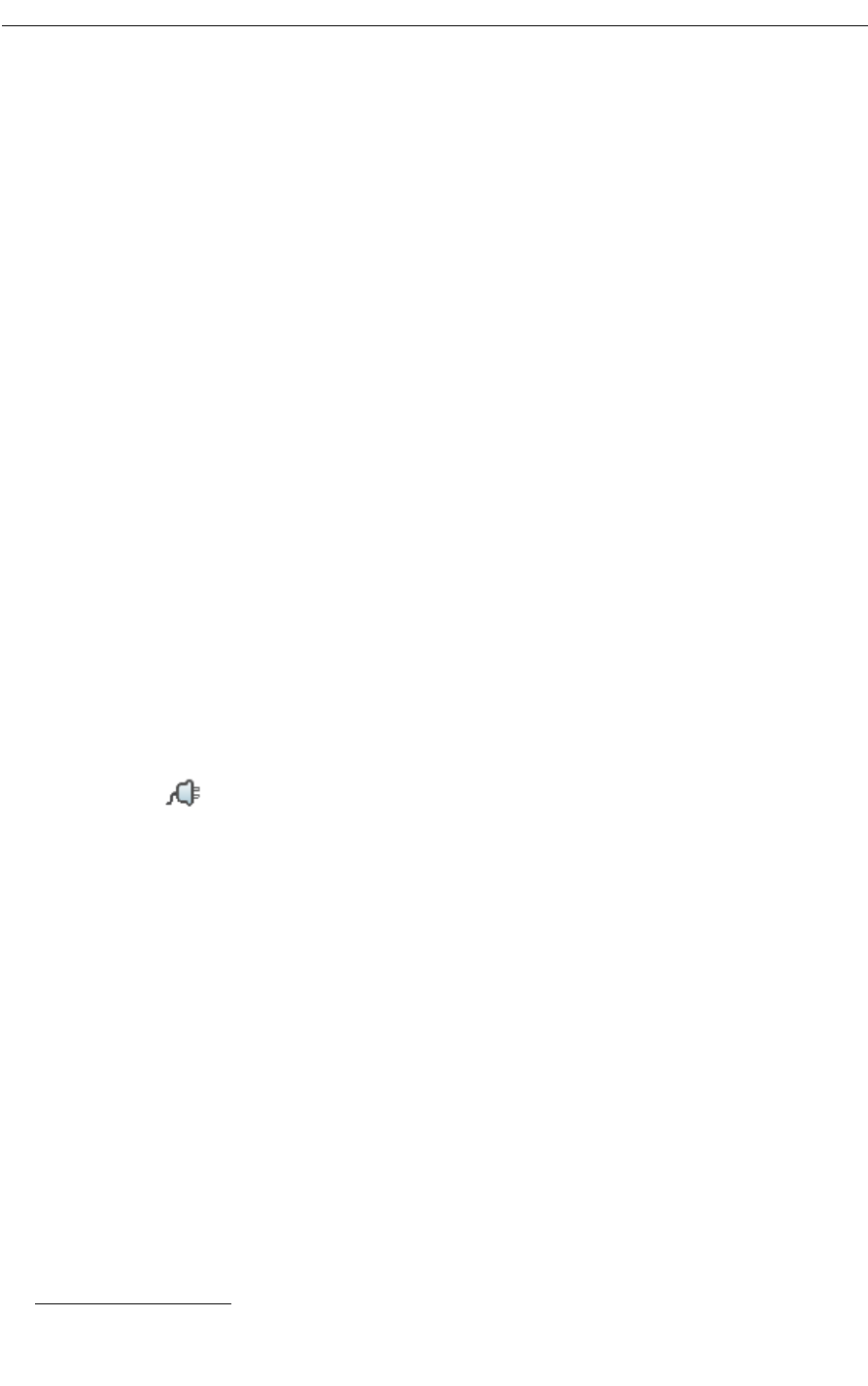
Mitel 5604 Wireless Handset User Guide
3. Select "System".
4. Select "Subscribe".
5. Press "Next".
6. Enter a System name (optional).
If no system name is entered, the default name, such as System A or System B, will be
used, depending on system name availability.
7. Press "Next".
8. Enter the PARK code (max. 31 digits).
The PARK code may not be required if there is no alien DECT system within the coverage
area.
9. Enter an AC code.
The AC code length must be between 1 - 8 digits.
10. Press "Next".
11. An information text "Protection on?" appears.
12. Select "Yes" if the new system is to be protected.
You cannot delete a protected subscription from the System menu
1
.
13. Press "OK" to search.
Unsubscribe System
1. Press “Menu”.
2. Select in the menu.
3. Select "System".
4. Select "Unsubscribe"
1
.
5. Select the system to unsubscribe.
6. Press "Yes to unsubscribe the system.
Rename System
You can change the name of the system in the handset.
1. Select "Rename System".
2. Select a system to rename.
3. Enter new name.
4. Select "Save".
1. It is not possible to unsubscribe a protected system via the System menu. The un-subscription must be made via the Admin menu or the
DECT system.