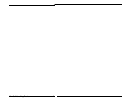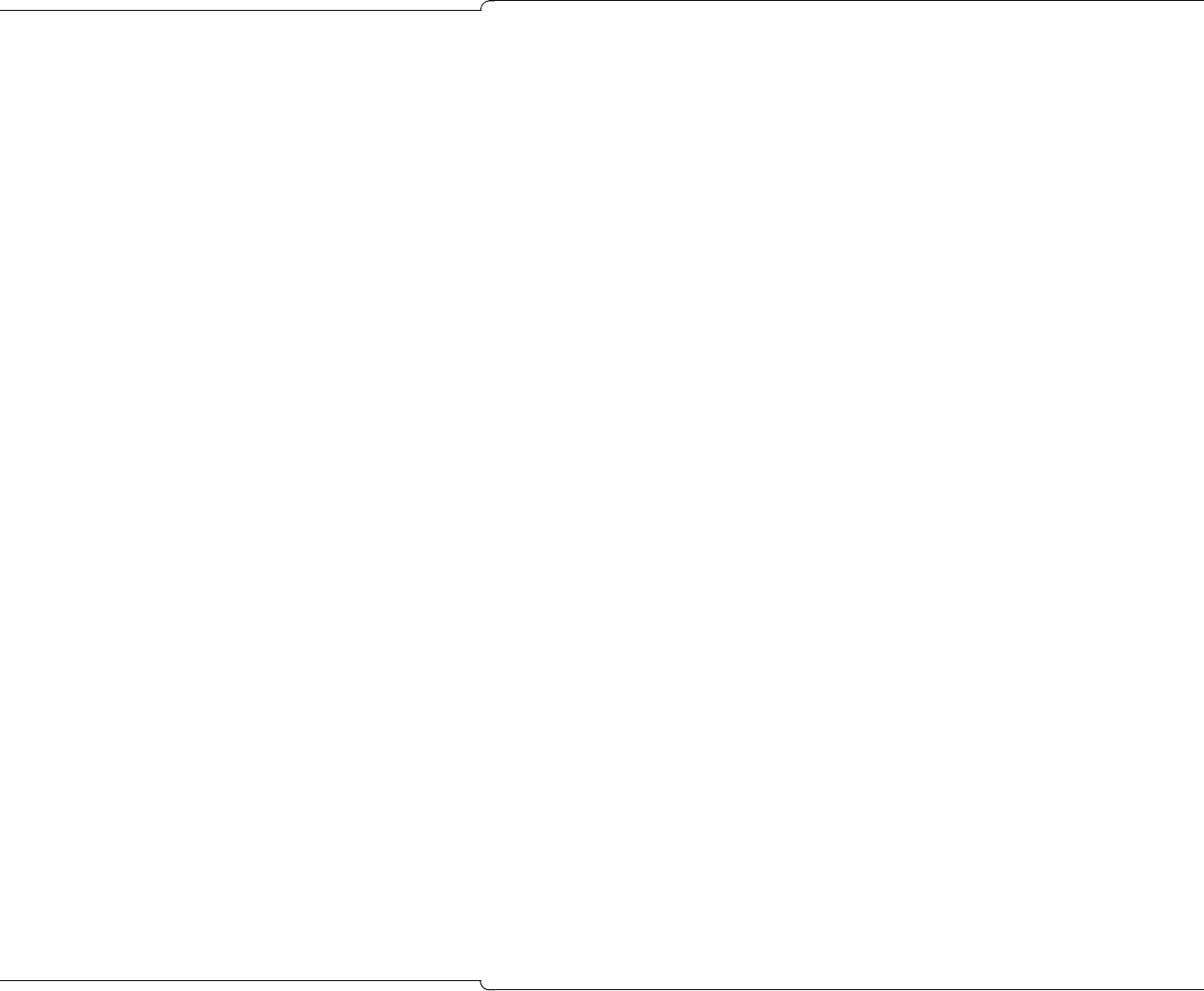
20 ♦ Call Handling Basics
Transferring (Extending) Calls
You can transfer a call to an extension or an outside number. Use the
Transferred Calls display to view and retrieve a transferred call that
is ringing an extension.
When a transferred call is released, the call information appears in
the Transferred Calls display. This display shows calls that have been
ringing an extension the longest at the top of the list, and the most
recently transferred calls at the bottom.
The Transferred Calls display is customizable, so you can select the
columns of call information that you want to see, and you can re-size
the columns to show more or less information. See page 38 for a list
of the call information columns that you can view and customize.
To transfer a call
1. Dial the destination number.
The caller is automatically placed on Consultation Hold while
you complete the transfer.
2. Press Release to connect the caller to the ringing phone.
3. If you wish, access the Transferred Calls display to view the call.
Note: If the called party fails to answer within a time-out period, the
transferred call (if it is an outside line) returns to the console as a
Recall.
Reaching a Busy Number or an Extension with Do Not Disturb
Activated
If the dialed number is busy or the extension has Do Not Disturb
activated, do one of the following:
1. Press [Source]
to talk with the caller in Source without losing the Destination
information. Tell the caller the requested number is busy and ask
if the caller wants to try again later or leave a voice mail message
for the busy party (see Options on page 19). You can also take
a message and send the busy party a message waiting indication
(see Message Waiting on page 43).
or
2. Press Cancel and then dial a different number
if you think you can locate the requested party elsewhere
or
3. Press [Source], and then [Redial Dest]
to redial the same destination number
or
4. Press [Override]
to intrude into the extension user’s call (if permitted by your and
the extension’s Class of Service. See Override on page 44.)
or
5. Press Release
to camp the caller on to the busy extension. (Camp-on is not
allowed if the extension has Do Not Disturb activated.) The ex-
tension user hears two beeps to indicate a call is waiting. When
the user hangs up, the extension rings and the waiting call is
automatically connected.
Note: If there is no answer after a time-out period, the transferred
call (if it is an outside line) returns to the console as a Recall.