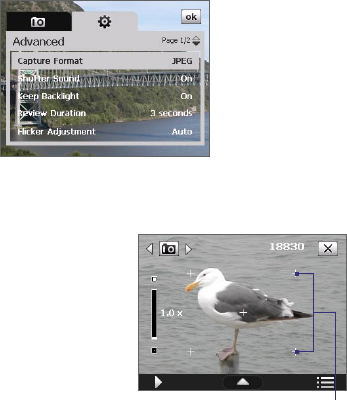
Experiencing Multimedia 179
• Metering Mode. Select a metering mode to allow the camera to
measure the amount of light and calculate the best-fit exposure value
before capturing. Choose either Center Area to measure light using
the center area of the subject, or Average to measure light using the
area around the subject.
• Storage. Select where you want to save your files. You can either save
the files to the main memory or to a storage card.
• Grace Period (GPS Photo mode). Select the time (None, 3 minutes,
or 10 minutes) when you can capture photos or videos after the GPS
signal is disconnected. When the selected grace period expires, you
will be prompted to reconnect your device to the GPS. If your device
fails to restore the GPS connection, the capture mode automatically
changes to Photo.
Advanced tab
The available options in this tab depend on the capture mode selected.
• Capture Format. Select the desired file format.
• Shutter Sound. Choose whether or not you want the camera to make
a shutter sound when you press the ENTER or CAMERA button.
• Grid (Photo/GPS Photo mode).
Choose whether or not to show
a grid on the Camera screen.
Showing a grid helps you frame
and center your subject easily and
accurately.
Grid marks


















