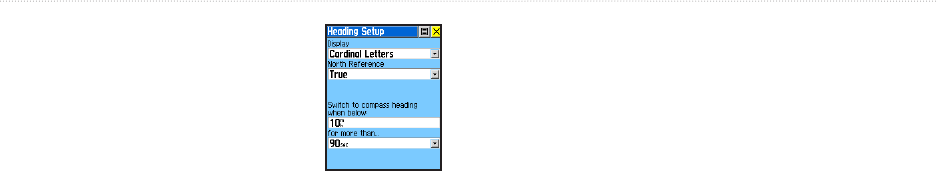
UNIT OPERATION > SETUP PAGES
Rino
®
520/530 Owner’s Manual 83
Heading Setup Page
You can select the type of heading
displays, North References, or
magnetic variation (when set to
“User”).
To access the Heading
Setup page:
1. Cycle the Page/Quit button or press the Main
Page button to access the Main Menu.
2. In the Main Menu, scroll down and select Setup
then select the Heading Setup page.
Display—Allows you to choose from Cardinal Letters,
Degrees or Mils.
North Reference—You can choose from True, Magnetic,
Grid or User options. If User is chosen, you must correct
for the Magnetic Variation. The Electronic or GPS
compass uses the North Reference setting to create a
bearing.
The following features apply to the Rino 530 only:
Switch to compass heading when below–Enter the
desired speed for the Rino 530 to switch from using GPS
to using the compass for guidance.
for more than…
—Enter a time limit to switch to the
compass. When you travel at the speed entered above for
the time entered here, the Rino 530 switches from GPS to
the compass.
To select either option:
Highlight the field and then press the Thumb
Stick In to display the options.
Calibration Setup Page
Available for the Rino 530 only, the Calibration Setup
Page allows you to calibrate both the Compass and
Altimeter for increased accuracy in navigation.
To calibrate the Compass:
Refer detailed instructions on page 35.
To calibrate the Altimeter:
Refer detailed instructions on page 41.
Heading Setup Page


















