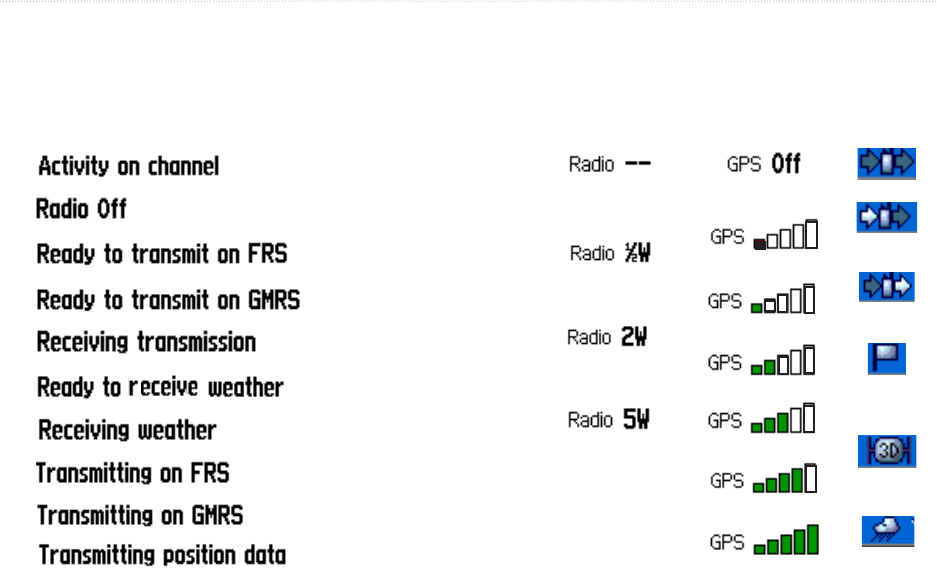
UNIT OPERATION > RADIO PAGE
Rino
®
520/530 Owner’s Manual 19
Radio Page Status Indicators
The Radio Page status bar displays icons and the status window displays messages and icons to describe current
operating conditions, depending on what you are doing. See below for explaination of messages and icons.
Message Radio Status GPS Status Status Bar
A signal is being received, but doesn’t match the code.
The 2-way Radio is turned Off
Set to a weather channel and waiting to
receive weather broadcast
FRS Channel is selected and
you can transmit
You are receiving a transmission on the
selected channel
Receiving a weather broadcast
You are transmitting on an FRS channel
Your position (current location) is being sent
Radio feature Off
GMRS Channel is selected
and you can transmit
You are transmitting on an GMRS channel
Transmit Power at 1/2 watt
Transmit Power at 2 watts
Transmit Power at 5 watts
GPS receiver Off
Radio On
GPS On -
Position Ready
Peer-to-peer On
Position Ready
to transmit
Weather Alert
On
Radio
Receiving
Radio
Transmitting
Acquiring Satellites
Weakest Signal
Strongest Signal
2D GPS Location
3D GPS Location
3D GPS Location


















