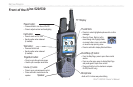Rino
®
520/530 Owner’s Manual vii
INTRODUCTION > TABLE OF CONTENTS
Satellite Page ..........................................................43
Sky View Graphic ........................................................43
WAAS ..........................................................................44
Satellite Strength ..........................................................44
Satellite Page Options ..................................................45
Trip Computer Page ...............................................47
Trip Computer Page Options .......................................47
Waypoints ...............................................................48
Mark Waypoint Page ................................................... 48
Creating Waypoints .....................................................49
Averaging a Waypoint .................................................50
Projecting a Waypoint ..................................................50
Editing a Waypoint ......................................................50
Find ..........................................................................52
Finding a Waypoint ......................................................53
Finding a Geocache .....................................................54
Finding a Contact .........................................................55
Finding a City ..............................................................56
Finding an Exit ............................................................57
Finding a Point of Interest ...........................................58
Finding an Address or Intersection ..............................60
Recent Finds ................................................................62
Using Go To Navigation .............................................. 63
Tracks Page ............................................................
64
Using the TracBack Feature ........................................ 65
Setting up the Track Log ............................................. 67
Using Track Profiles ...................................................67
Routes Page ............................................................68
Editing a Route ............................................................69
Adding or Editing from the Route Map Page .............. 72
Setting Up Routing Methods .......................................73
Navigating a Route ......................................................74
Using the Turn-By-Turn Active Route Page ............... 74
Highway Page ........................................................75
Setup Pages ............................................................76
System Setup Page .......................................................76
Radio Setup Page ......................................................... 77
Display Setup Page ...................................................... 77
Tones Setup Page .........................................................78
Page Sequence Setup ...................................................78
Map Setup Page ...........................................................78
Routing Setup Page .....................................................79
Geocache Setup ...........................................................79
Marine Setup ................................................................79
Time Setup Page ..........................................................80
Units Setup Page ..........................................................81