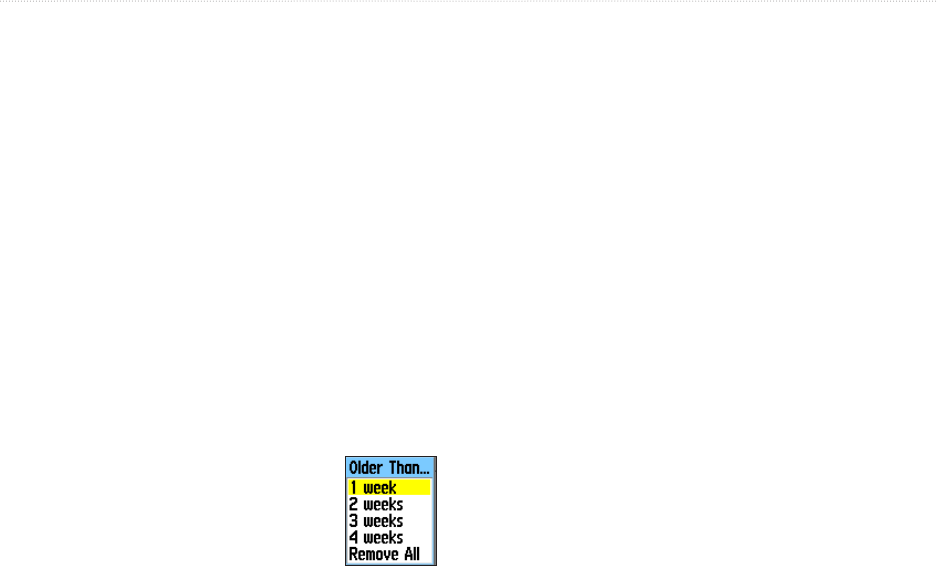
To view information for a point:
1. In the calendar, select the desired date using the
Thumb Stick to display the calendar date page.
2. Highlight the desired point on the page and press
the Thumb Stick In to display the information
page for that point.
To remove a point:
1. In the calendar, select the desired date using the
Thumb Stick to display the calendar date page.
2. Select the Option Menu button and press the
Thumb Stick In to display the Option Menu.
3. Select Remove Points and press the Thumb
Stick In.
4. Select from Older Than...1 Week, 2 Weeks, 3
Weeks, 4 Weeks or Remove All and the press
the Thumb Stick In.
To remove a selected point:
1. In the calendar, select the desired date using the
Thumb Stick to display the calendar date page.
2. Highlight the desired point on the page and press
the Thumb Stick in to display the Information
Page for that point.
3. Highlight Delete button and then press the Thumb
Stick In.
To view Sun and Moon or Hunt and Fish
information for a selected date:
1. In the calendar, select the desired date using the
Thumb Stick to display the calendar date page.
2. Select the Option Menu button and press the
Thumb stick In to display the Option Menu.
3. Select View Sun And Moon or View Hunt And
Fish and press the Thumb Stick In.
UNIT OPERATION > CALENDAR
Rino
®
520/530 Owner’s Manual 89


















