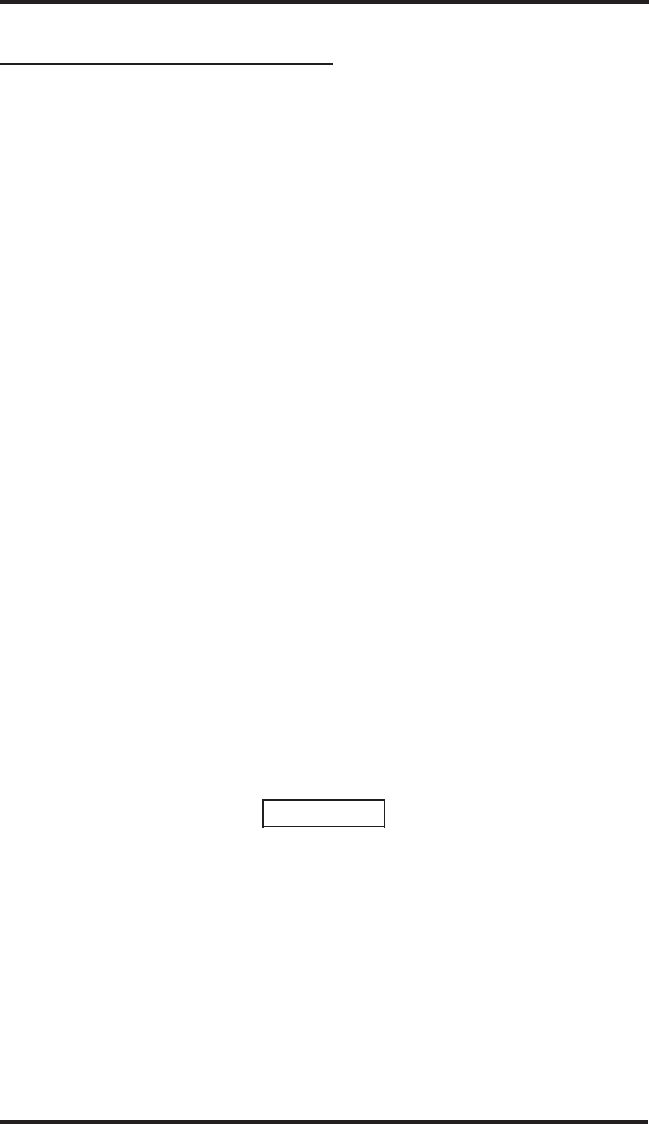
8.21 Using The Auxiliary Jack
NOTE: Only the 8024S telephone has an auxiliary jack. On models
8312S and 8324, the optional headset plugs into the handset
jack.
The auxiliary jack provides an interface for a headset, a tape recorder,
an external ringer or an external pager. Any one of these auxiliary
devices may be connected by you or by your system installer. You must
program one of the programmable buttons to serve as an enable/disable
button for each auxiliary device that is or will be connected to your
telephone. Only the device displayed in the LCD will be enabled, and
you can only enable one device at a time.
The headset mode allows you to operate your telephone with a headset
instead of as a speakerphone. Lifting the handset will turn off the
headset and activate the handset.
External power is required for the equipment (i.e. recorder, external
ringer, or pager) used in the following modes:
NOTE: The recorder, external ringer, or pager requires external power.
The recorder mode allows you to send your voice and that of the
distant party to a tape recording machine.
NOTE: A recording device requires a special peripheral cord for
connection. See your system installer for details.
The ringer mode allows an external speaker to sound the ringing of
your telephone.
The pager mode allows an external paging device to sound all voice
announcements (all-call, zone paging, voice-announced intercom calls)
sent to your telephone.
CAUTION
With the exception of a headset microphone, do not connect the
audio output of any external device to the auxiliary jack. Also, do not
connect the tip and ring leads of a telephone line to the auxiliary
jack. Do not connect any devices to the auxiliary jack other than
those mentioned above.
Using The Other Telephone Features GCA70–245
8–20 LCD Speakerphone Reference Manual


















