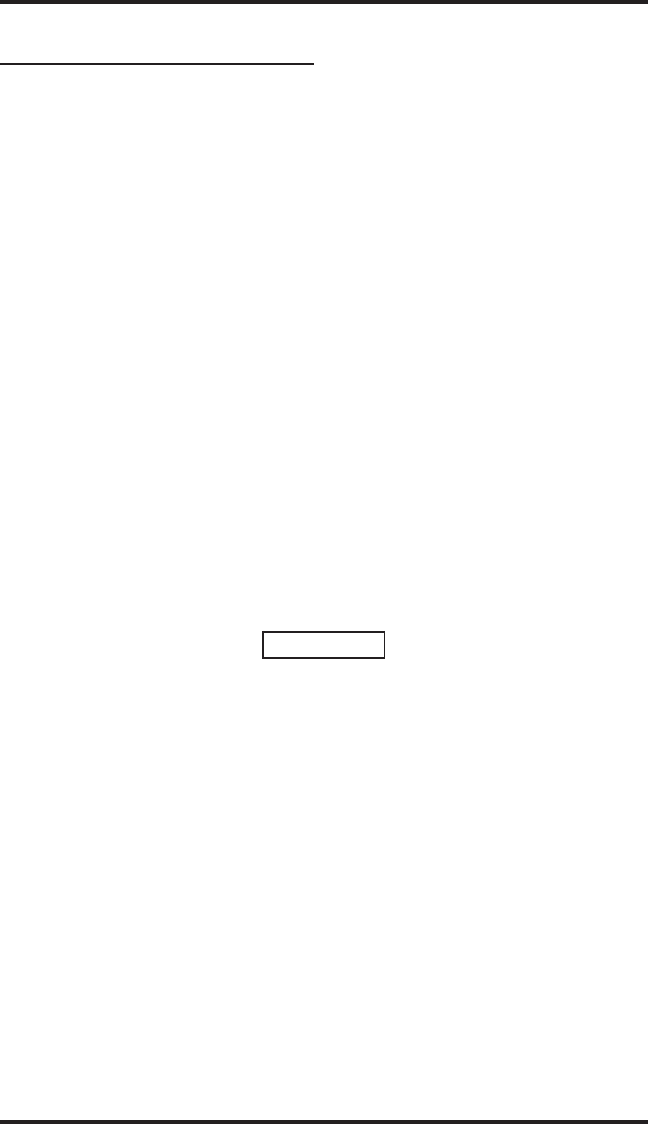
10.3 Storing A DSS Number
NOTE: You cannot store more than one DSS number at a
programmable button location; however, you can store a
feature code or autodial number at a second level for a button
location that already has a programmed DSS.
• To store an intercom extension number as a DSS number,
proceed as follows:
1. Press OPTIONS.
2. Press NEXT until DSS appears.
3. Press DSS.
4. Press programmable button to choose location.
5. Dial extension number.
6. Press next location button and store next DSS number.
7. Repeat the previous step until all DSS numbers are stored,
—OR—
press SPEAKER to end.
CAUTION
Do not attempt to program interactive buttons; doing so can cause features to be
made unavailable. If interactive buttons are inadvertently programmed, you can
retrieve their functions by pressing INTERCOM ✳✳1; then press the interactive
button and dial 91, 92, or 93 (from left to right).
GCA70–245 Programming Your Telephone
LCD Speakerphone Reference Manual 10–5


















