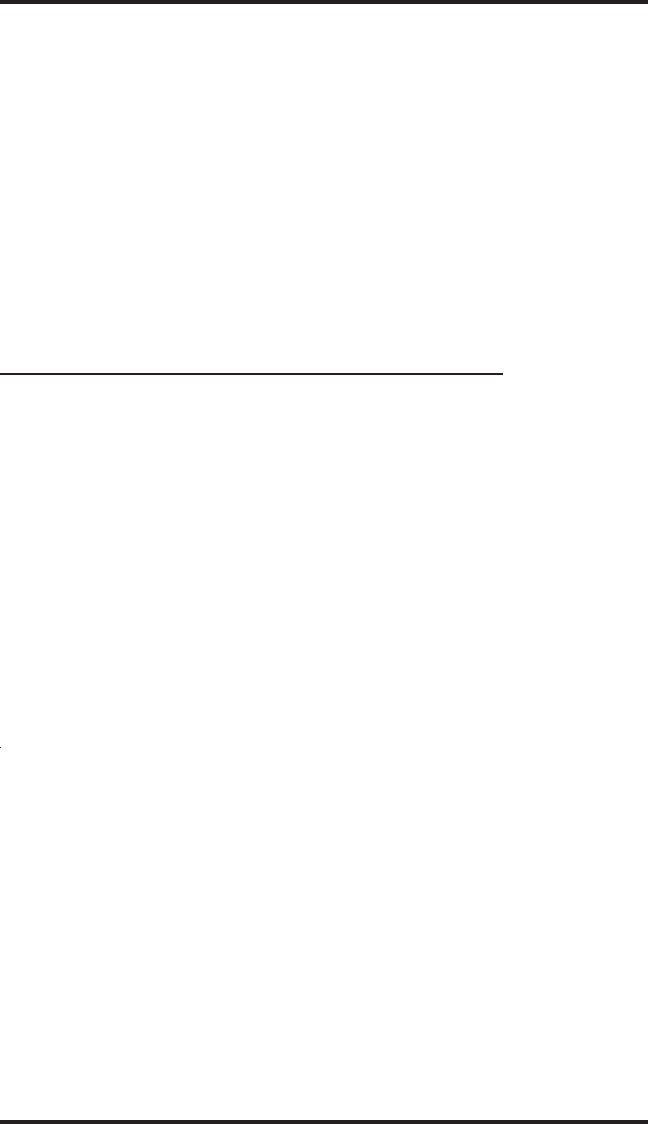
• To retrieve a line from hold and bring that party back
into the conference,
1. Press TRANSFER/CONFERENCE.
2. Press line button.
3. Press TRANSFER/CONFERENCE.
NOTE: If all the conference circuits are busy, you will not be able to
add a party to the conference. The message “Conference Full” will
appear in your display.
7.2 Making Unsupervised Conference Calls
• To drop out of a conference call between you and two outside
lines (creating an unsupervised conference),
1. Dial # and hang up (lines remain lighted/in use until one or both
outside parties disconnect).
• To rejoin an unsupervised conference between two outside lines,
1. Press one of the lighted buttons where conference is taking place.
NOTE: Conference volume levels are dependent upon the
quality of the external lines.
Conferencing Calls GCA70–245
7–2 LCD Speakerphone Reference Manual


















