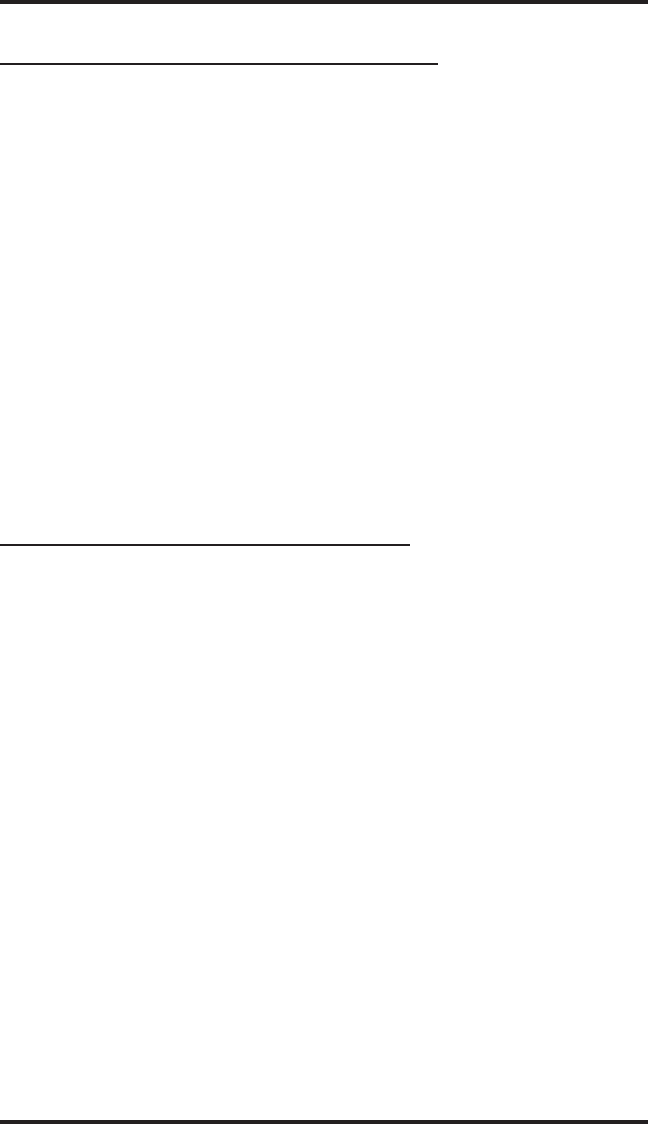
10.6 Response Message Programming
This program lets you set up a button to be used for making a
non-verbal response to a SOHVA or an intercom call. The response
appears in the display of the calling station.
• To assign a button for non-verbal response:
1. Press INTERCOM ✳✳1.
2. Press the programmable button you want to use for
message access.
3. Dial 5.
4. Dial a message number (0 through 9).
NOTE: The preprogrammed messages are created by the
attendant.
5. Press SPEAKER to end.
10.7 Automatic Redial Programming
• To program a button on your telephone for redialing calls you
make that are either busy or do not answer,
1. Press INTERCOM ✳✳1.
2. Press programmable button.
3. Press #.
4. Press SPEAKER to end.
When you push this programmed button after having made a call that is
busy or doesn’t answer, the system will automatically dial the number
every minute for 10 minutes and ring the number for approximately 30
seconds. To cancel auto-redial, simply lift and replace the handset.
NOTE: When the party you are calling in the automatic redial mode
answers, you must lift the handset to end the automatic redial
mode and establish the conversation. At anytime thereafter,
you may revert to the speakerphone mode, if your telephone is
so equipped.
GCA70–245 Programming Your Telephone
LCD Speakerphone Reference Manual 10–9


















