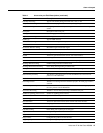Command Reference
38
Cisco IOS Release 12.0(7)T
Command History
Usage Guidelines
This command applies to Voice over IP, Voice over Frame Relay, Voice over ATM, and Voice over
HDLC.
Use the show voice port privileged EXEC command to display configuration and voice interface
card-specific information about a specific port.
Examples
The following is sample output from the show voice port command for an E&M voice port on the
Cisco 3600 series:
router# show voice port 1/0/0
E&M Slot is 1, Sub-unit is 0, Port is 0
Type of VoicePort is E&M
Operation State is unknown
Administrative State is unknown
The Interface Down Failure Cause is 0
Alias is NULL
Noise Regeneration is disabled
Non Linear Processing is disabled
Music On Hold Threshold is Set to 0 dBm
In Gain is Set to 0 dB
Out Attenuation is Set to 0 dB
Echo Cancellation is disabled
Echo Cancel Coverage is set to 16ms
Connection Mode is Normal
Connection Number is
Initial Time Out is set to 0 s
Interdigit Time Out is set to 0 s
Analog Info Follows:
Region Tone is set for northamerica
Currently processing none
Maintenance Mode Set to None (not in mtc mode)
Number of signaling protocol errors are 0
Voice card specific Info Follows:
Signal Type is wink-start
Operation Type is 2-wire
Impedance is set to 600r Ohm
E&M Type is unknown
Dial Type is dtmf
In Seizure is inactive
Out Seizure is inactive
Digit Duration Timing is set to 0 ms
InterDigit Duration Timing is set to 0 ms
Pulse Rate Timing is set to 0 pulses/second
InterDigit Pulse Duration Timing is set to 0 ms
Clear Wait Duration Timing is set to 0 ms
Wink Wait Duration Timing is set to 0 ms
Release Modification
11.3(1)T This command was introduced.
11.3 MA Port-specific values for the Cisco MC3810 were added.
12.0(3)T Port-specific values for the Cisco AS5300 were added.
12.0(7)T Port-specific values for the Cisco AS5800 were added.