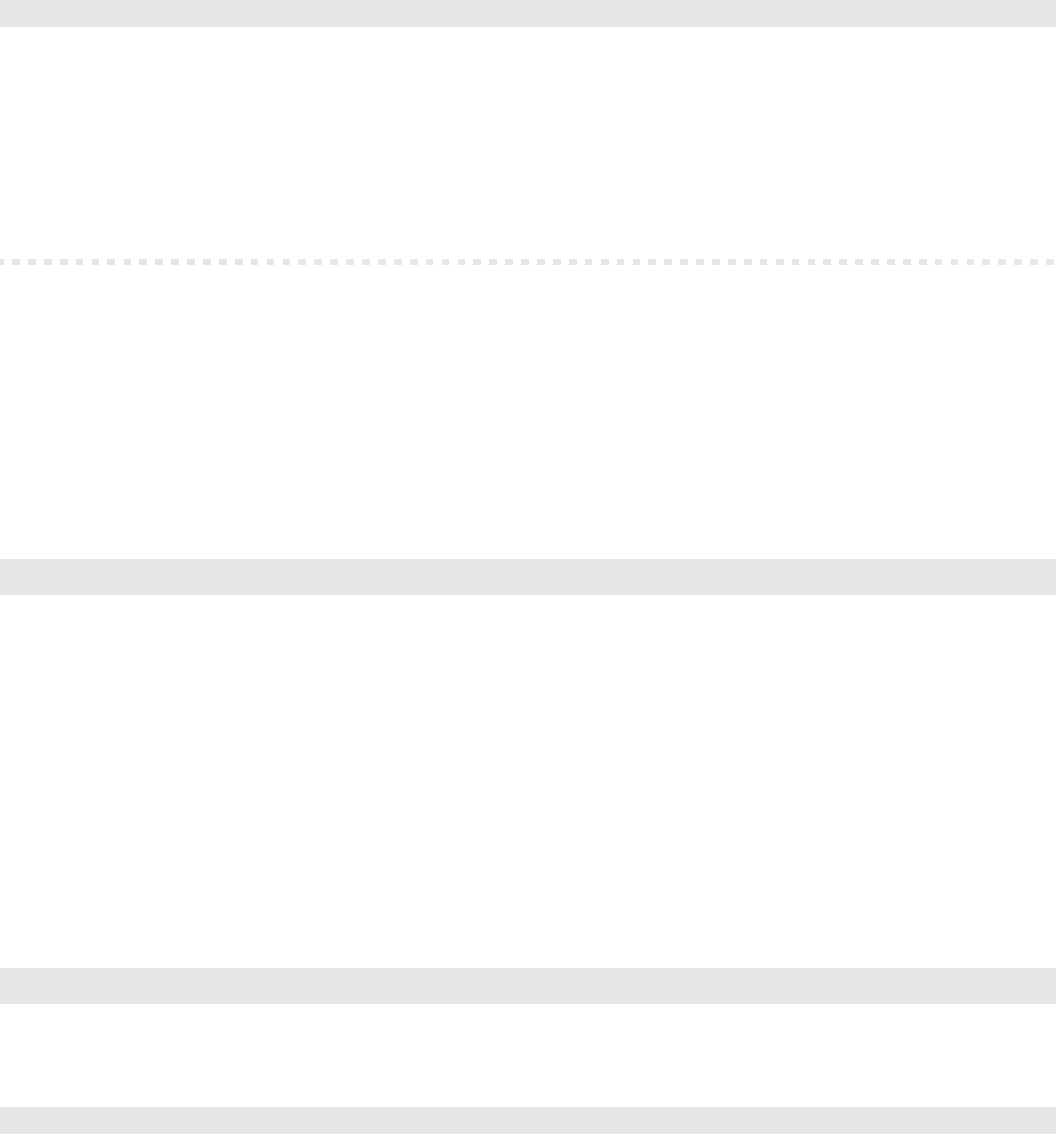
Settings 47
With the recording function any existing announcement will be
deleted unconditional. Even if you hang-up after dialling
442#, the old announcement will already be deleted. The announce-
ment may have a maximum length of 16 seconds (COMmander Basic:
15 seconds). After this period the recording will be stopped automati-
cally and you will hear the acknowledgement tone. If you are using a
shorter announcement, you can stop the recording unconditional by
hang-up or pressing the
# key.
The announcement is directly recorded from the receiver of an internal
telephone. You have the alternative option to store the alarm announce-
ment as .wav file with the PC software COMtools.
The alarm announcement may have the following content:
Name and address of the PBX location;
Reason of the alarm trigger;
Information about alarm acknowledgement (Dialling of the digit
0 within
60 seconds with a DTMF telephone or a DTMF sender).
COMpact 4410 USB: If you have also stored a recorded Music on Hold
in the PBX, its playing time will be shortened by recording an announce-
ment. (see chapter Recording internal Music on Hold with the PBX
(COMpact 4410 USB and COMmander Basic only) on page 44).
For the PBX COMpact 2206 USB no alarm announcement is possible.
In case of an alarm call you will hear a signal tone instead.
For the functions Wake-up and configuration switching your PBX needs
the correct time. After a power failure the time information is lost. In this
case automatic switching and the Wake-up function will not be per-
formed. After adjusting the time by this programming sequence or by an
outbound external call (may be deactivated) the functions will be active
again (you can configure in COMset an automatic call to a number e.g.
your own number for this purpose).
You like to park an external call on a Point-to-Multipoint connection
(external S
0
port) and retrieve that call with an ISDN device connected
at the same bus (or vice versa), you will need a code number (see chap-
ter Parking external Call on the external S
0
Port (For Point-to-Multipoint
Connection only) on page 16). With this programming you can park
calls always with a park code from within the PBX.
Record the Alarm Announcement by Telephone and listen to it (COMpact 4410 USB and COMmander Basic only)
b 7 O 442 # f * g #
Record alarm announcement
and store it
secret
password
you hear the
acknowledgement tone
start
recording
Record the
announcement.
stop
recording
b 7 O 466 # f #
Listen to the stored alarm announcement
secret
password
you hear the
announcement
stop
☞
You like to set Date and Time
b 7 O 750 U #
Set time
secret password
4-digits time:
00-23 (hours) and 00-59 (minutes)
b 7 O 751 D #
Set date
secret password
6-digits date:
01-31 (day), 01-12 (month), 00-99 (year)
You like to park Calls with a Parking Code
Set Code Digits
b7O 88C #
Enter Code Digits
secret password 2 code digits
b7O 88 00 #
Delete Code Digits
secret password


















