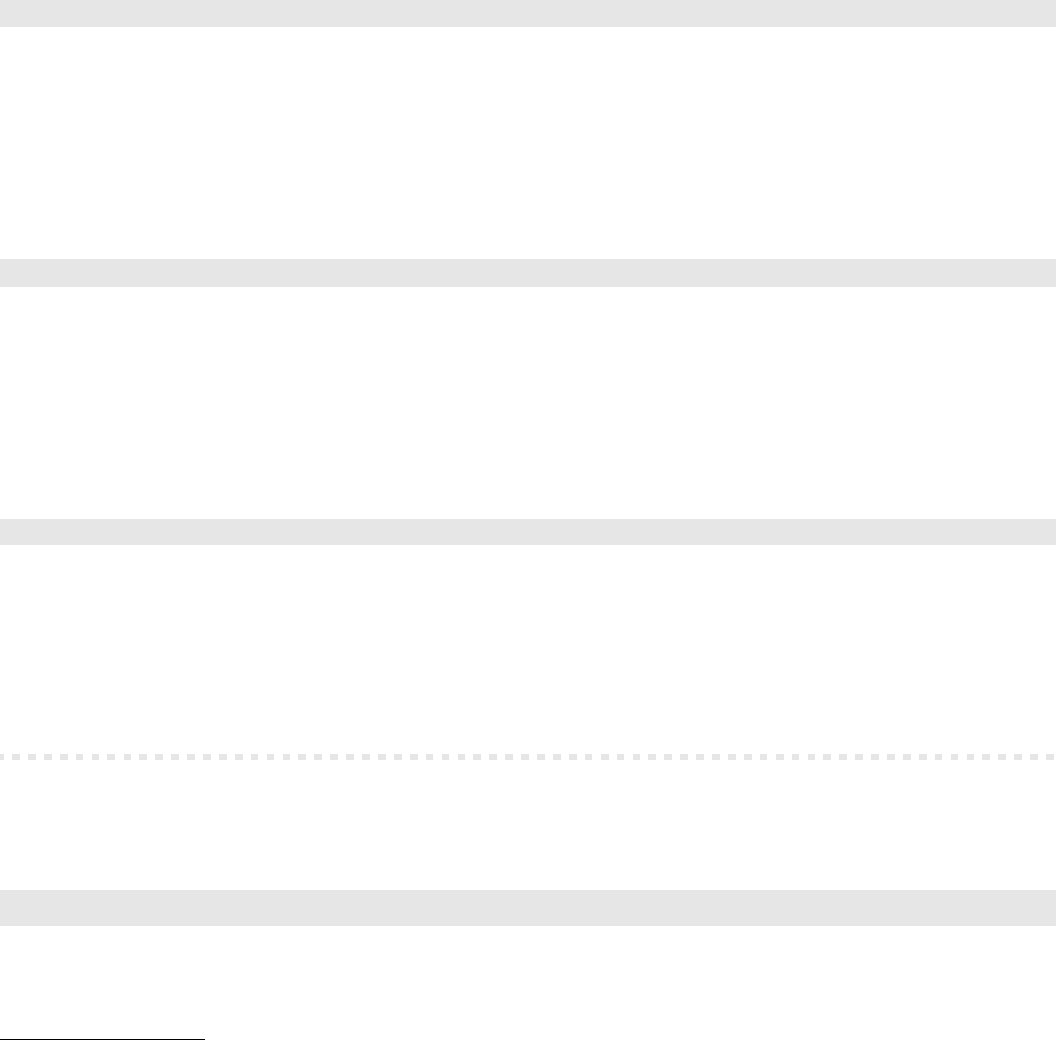
Settings 35
You can enter „100-digit long Short-Code Dial Numbers“ with the PC
software COMtools. These can contain letters and tokens to enter pre-
defined messages to pagers.
The emergency call priority function (configured in COMset)
provides an exchange line in any circumstance for an emer-
gency Short-Code Dial Number call to an external number. If all
exchange lines are busy, an active call will be terminated in favour of
the emergency call. Please do not enter general Short-Code Dial Num-
bers here.
To be reminded of single or recurrent dates by your own telephone, you
can use the wake-up function.
Your telephone will ring at the configured time for 1 minute. If you accept
this call, you will hear the Music on Hold.
Single/Repetitive Wake-up:
The Wake-up time can be activated for a
one-time or repetitive function. If you like to get a Wake-up call always
at the same time, you have to configure „repetitive Wake-up“. The
Wake-up function will be active until you switch it off. Once configured,
the Wake-up time will be stored until you configure a different one.
Example: You have activated the Wake-up time „Monday to Friday at
12.30 clock“. If you did this activation on a Sunday evening for „Wake-
up once“, you will be waked up on the following Monday at 12.30 clock.
The Wake-up function will be deactivated then. If you have configured
the same Wake-up time repetitive, you will be waked-up also from Tues-
day until Friday at 12.30 clock (every week, until Wake-up is deacti-
vated).
The Wake-up times can also be configured with the PC software
COMtools (p. 60).
On each telephone one Wake-up time can be configured.
After a power failure the time information is lost. In this case automatic
switching and the Wake-up function will not be performed. After adjust-
ing the time by the programming sequence on p. 47 or by an outbound
external call the functions will be active again (you can configure in
COMset an automatic call to a number e.g. your own number for this
purpose).
Enter public Short-Code Dial Numbers
b7Q31 m r #
Enter public Short-Code Dial Numbers
public
password
Short-Code
Dial Number
20-digit max. number (without
Exchange Line Access Number „0“!)
or
#
Delete public Short-Code Dial Number
Enter private Short-Code Dial Numbers
b7Q30 l r #
Enter telephone number in the private
Short-Code Dial Number memory
your
telephone
public
password
Short-Code
Dial Number
20-digit max. number (without
Exchange Line Access Number „0“!)
or
#
Delete telephone number out of private
short-dial number memory
Enter Emergency Short-Code Dial Numbers
b7O 32 i r #
Enter the Number into the Short-Code
Dial Memory
secret
password
Short-Code
Dial Number
20-digit maximum number (without
Exchange Line Access Number „0“!)
or
#
Delete Number from Short-Code Dial
Memory
☞
You like to use the Wake-up Function of the PBX
☞


















