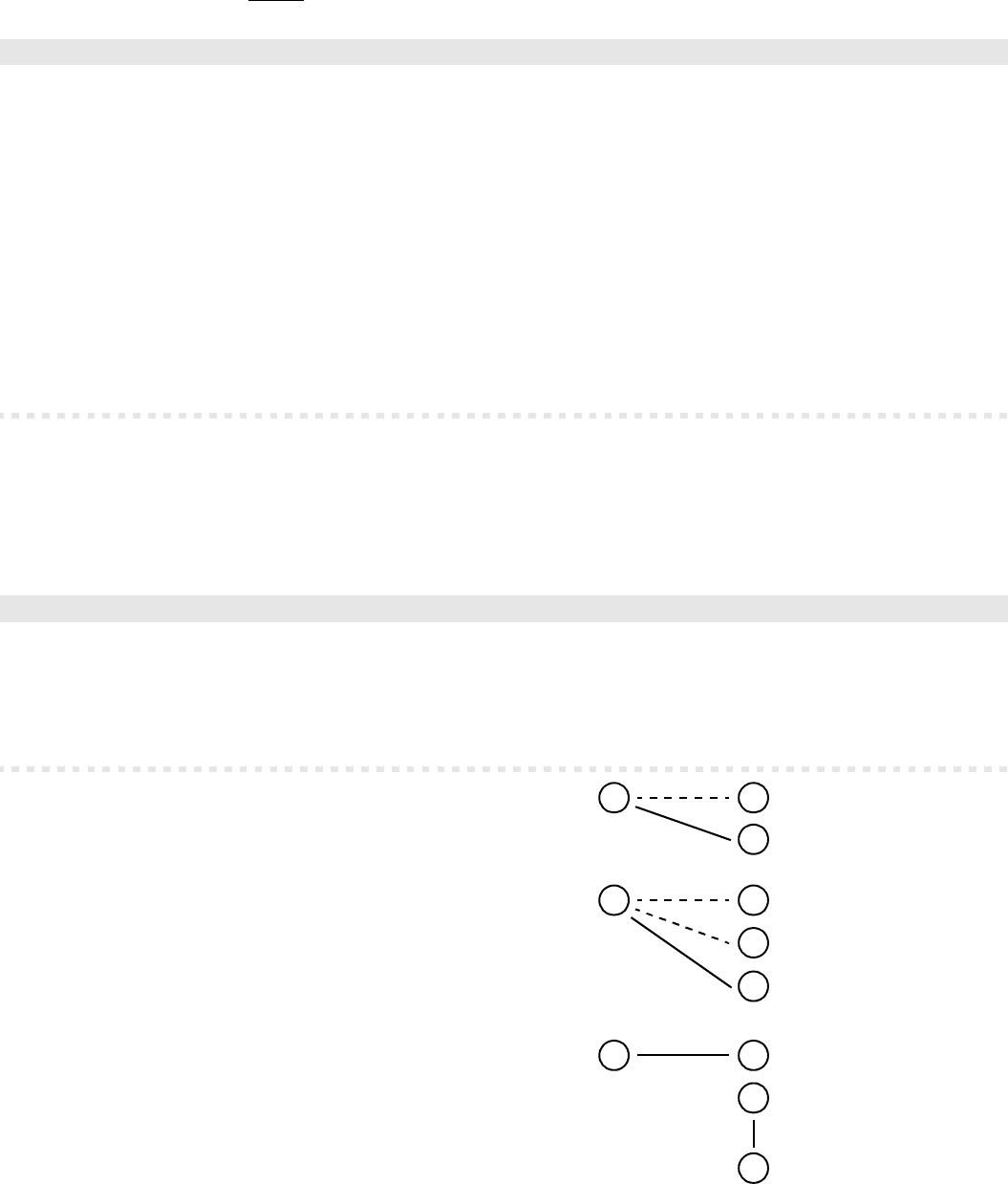
18 You are in a Call and like to Transfer it
If you hear the busy tone after dialling the internal telephone number,
the telephone number is already in use for an „Open Query“. Use
another configured telephone number for an „Open query“ - if it exists.
If the called subscriber does not take the call (ringing period may be
configured via configuration program COMset
as ringing period for Blind
Transfer) the call returns to your own telephone (your telephone rings).
After another 60 seconds the unaccepted call will be disconnected. If
your own telephone is busy in the meantime, the external call will also
be disconnected.
If the authorization for the exchange line to exchange line
switching was configured for your telephone with the configura-
tion program of the PBX, you are able to do the external to external
transfer like any other transfer with a previous announcement (see
p. 17).
A transferred call between external calling partners is limited to a period
configured with the configuration program (this does not apply to an
external call made via an analog VoIP/GSM adapter). This is for your
security because e.g. the unintentional transfer to the speaking-clock
announcement and the weather forecast service would lead to a never
ending call.
The network provider will charge you for the transferred call.
In order to „call a 3rd calling partner and to transfer“ on ISDN
telephones this function must be supported by function key or
menu of the telephone (e.g. with „call3“ in case of the system telephone
or „Further connections“ in case of Eurit 40 of Ascom; see manual of the
telephone).
If the 3rd calling partner is not ready to be transferred, you will
return to the normal Query with
(F)1.
If you do not dial
(F)0 in the 3rd call but hang up, the 2nd and 3rd call-
ing partner will also be connected. Then the 1st call will be signalled by
the PBX like an external call. An internal call will be disconnected.
If the 3rd calling partner is busy, you will be able to put the 2nd calling
partner into the Waiting Field with
(F)47 (compare with p. 48).
Transfer external Call to an external Connection (External to External Transfer)
g (F) 67 0 rga
Start external Query call and connect
both calling partners by hanging up
1. external
conversation
(ignore with
pulse dial)
get permission for
external transfer
Exchange Line Access Number
and external number
external Query
call (No. 2)
hang
up
or
k
Start external Query call with Short-
Code Dial Number and connect both
calling partners by hanging up
Short-Code Dial Number
or
Z r
Start external Query call via 1st to 4th
exchange line and connect both calling
partners by hanging up (COMpact
4410 USB and COMmander Basic only)
Exchange Line Access Number
for the 1st to 4th S
0
port and
external telephone number
☞
Calling an internal third Calling partner and transfer to the second calling Partner
g(F)4 n g(F)0g
Start internal Query call (no. 3) and
transfer to the 2nd calling partner
Query call
(see ቢ)
(ignore with
pulse dial)
internal
number of a
telephone
internal
Query call
(see ባ)
(ignore with
pulse dial)
conversation with the
1st call partner – 2nd
and 3rd partner are
connected (see ቤ)
I
☞
ቢ
1st calling partner (waiting)
2nd calling partner
ባ
1st calling partner (waiting)
2nd calling partner (waiting)
3rd calling partner
ቤ
1st calling partner
2nd calling partner
3rd calling partner


















