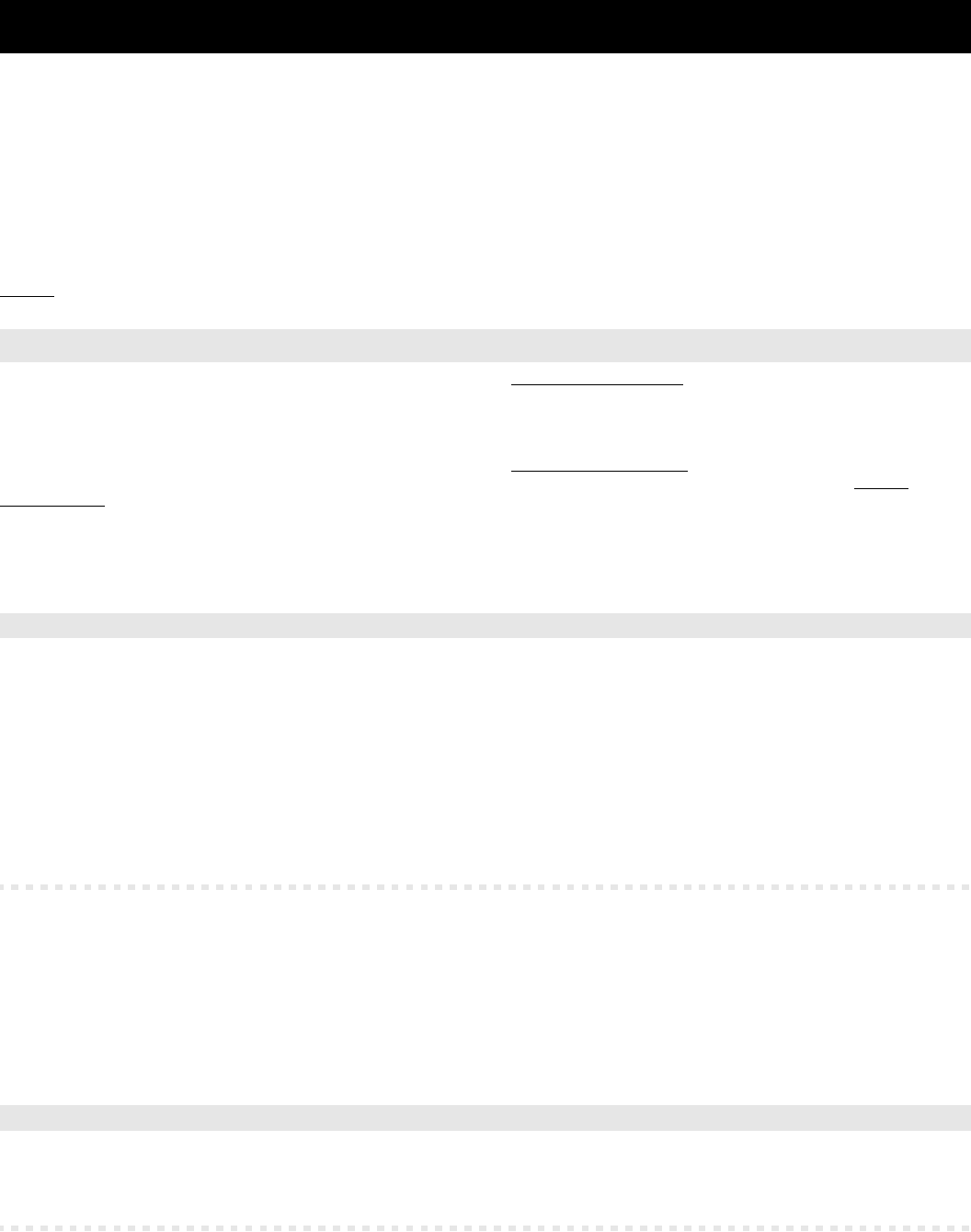
Settings 23
Settings
The programming functions starting with „7“ and the public
password (default is „2“) are available and changeable by
each user on his telephone. Some of these functions can
be used on T-Net telephones with T-Net functions keys or
menus and are not password protected. The same is valid for functions
controlled with function keys/menus on ISDN telephones.
Some of the functions are protected with a secret pass-
word (default is „1111“) because they should only be
changed by certain persons (e.g. the user of the PBX). The
operation can be done on each internal telephone if not
limited to a programming telephone with the configuration program
COMset
. In this case these functions can only be done on the program-
ming telephone.
Please pay attention to the fact that some functions may be forbidden
or restricted via configuration program COMset for your telephone like
e.g. the Call Forwarding.
If your telephone is configure as Direct Exchange Line Telephone, you
will have to press the
* -key twice (not possible with pulse dial and
some ISDN telephones) and hear the internal dial tone before dialling
the first digit. On the system telephones COMfortel 1500/2500 and
COMfort 1000/1200/2000 plus you press the key next to „internal“
instead, on the system telephone smar-tel-i (only on COMmander
Basic) the key under „internal calls“.
Further information about programming can be found in the chapter
Symbols used in this Manual on page 8 and chapter Analog T-Net-Tel-
ephones on page 9.
The PBX makes it possible that some functions with the configuration
program COMset are configured differently e.g. for day, night, holiday
and lunch break. Up to six different configurations are available. This
quantity may be restricted in the configuration program COMset. The
switching over from one configuration to another one may be done time
controlled corresponding to the internal clock of the PBX.
Make Settings:
If the PBX works with several configurations, you will
be able to make the settings configurable via telephone also configura-
tion depending by informing the PBX in advance, for which configura-
tion this setting will be valid. If you are not doing this, the setting will be
valid for all configurations (default factory setting).
Switching over by Hand:
If a corresponding authorization was set for
your telephone with the configuration program COMset, you will be able
to do manual configuration switch-over. This is also possible in addition
to an already existing automatic switch-over setting.
Automatic Configuration:
If switching times have been defined for dif-
ferent configurations with the configuration program COMset
, you can
activate or deactivate the automatic configuration switching with a tele-
phone.
The settings marked with the day/night arrow
N are configu-
ration dependent.
Example: Supposing that the PBX works with two configura-
tions e.g. the first configuration is active during the day and the
second during the night. Perhaps you will not be available for the next
two days and like to forward your telephone calls to your mobile phone.
But at night the calls should be taken by an answering machine. So you
dial first
72891# for the „day configuration“ and then you activate
a subscriber Call Forwarding to your mobile phone. After the acknowl-
edgement tone you will dial
892# for the „night configuration“ and
then you activate the subscriber Call Forwarding to the answering
machine.
If you made further settings without preceding configuration switch-
over, these settings will continue to be valid for the „night configuration“.
But if you are waiting longer than 2 minutes after hanging up, the follow-
ing programming is valid for the all configurations again.
If you like to do a setting dependent on a configuration that needs the
secret password, you should also use the secret password here to avoid
hanging up in between settings. If functions have no password you have
to hang up in between.
On the system telephone COMfortel 1500/2500, COMfort 1000/
1200/2000 plus and smar-tel-i (only on COMmander Basic) the
configurations can be switched over comfortably via menu and be
enquired (see manual of the telephone)
The quantity of possible configurations can be restricted in the configu-
ration program COMset.
If the automatic configuration switching is activated at the same time,
the configuration activated here is valid until the next switching time has
been reached.
7
Q
7
O
You like to use different PBX Configurations (Day, Night etc.)
N
Make Settings depending on switchable Configurations
b7Q 89 o #
Next setting will be valid for configuration 1...6.
public password for configuration 1 to 6
or
0
Next setting will be valid for all configuration.
for all configurations
or
9
Next setting will be valid for the active
configuration.
for the active configuration
☞
Switching over the Configurations by Hand
b7Q 81 o #
Switch on configuration 1...6.
public password configuration 1 to 6
☞


















