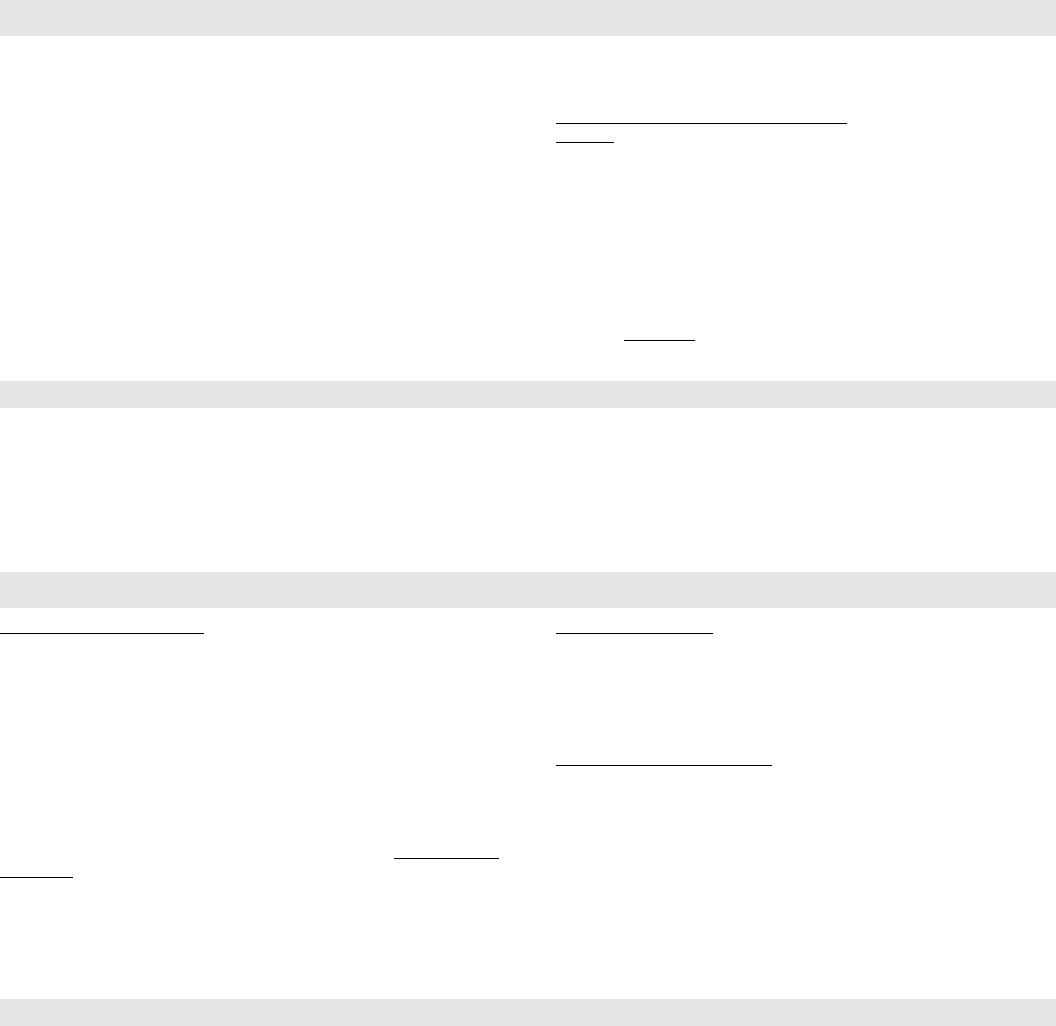
Settings 31
The PBX enables you to call easy and without prior thinking via the
cheapest available network provider. This is called automatic
Least Cost Routing.
With LCR the PBX selects the corresponding prefix telephone number
of the provider proposed for the corresponding time for each external
call you start and dials it first.
Example: You call a business partner on a Monday at 11:00 clock. The
number is 0 53 06 / 92 00 - 700. The PBX identifies the area code as a
local call. This time e.g. AT&T (0 10 10) has the cheapest rates for you
on a Monday morning at 11:00 clock. You have properly configured the
provider code, the time and area code for this local zone in the table.
The PBX will now dial the provider code first and then the dialled
number. The complete number dialled be the PBX is: 0 10 10 - 0 53 06
/ 92 00-700.
To activate LCR on the PBX, the function has to be configured and the
current tariff structure of the network providers has to be entered and
stored.
Switch on/off LCR with the telephone:
In the configuration program
COMset
or with the programming described here you can configure for
each individual telephone whether it should use the services of the LCR
program or not. If you switch on the automatic LCR with your telephone,
the PBX will search the corresponding prefix telephone number of the
provider proposed for the corresponding time for each external call you
start and it will automatically dial it first.
Please note that some providers do not transmit the charge
information. If such a provider is used for a call, e.g. a call
charge allowance will work for the corresponding call. To avoid this, the
corresponding provider numbers should be entered as Blocking num-
bers with COMtools
and activated for each telephone via COMset.
Configure Call Allowance:
If you like to have a fixed limit for call
charges, you can configure a defined amount of charge units for each
subscriber.
Once these charge units are spent, no external call is possible from this
telephone until the Call Allowance is refilled or redefined.
The Call Allowance is set to 9999 (unlimited) in the default factory set-
tings. If you like to limit the Call Allowance and make it work, you have
to configure a value between 0000 and 9998. You can configure a new
value or increase the value between 0000 and 9998 from time to time,
to transfer the saved units to the future. The sum of units can never
exceed the value of 9998.
These settings can also be entered with the program COMtools Call
Allowance see p. 60).
You can configure with COMset if the Call Allowance accounts are
charged for all calls, private calls, business calls, group calls (calls
made as group member logged in outbound). Business and private calls
are charged in the default factory settings.
Control charge sum:
To control the call charges for each single sub-
scriber, the call charges are also registered for each subscriber (view
and delete the Call Allowance with the PC program COMtools; see
p. 60). If you perform the enquiry and deletion regularly, you can use
this function e.g. as a daily or weekly charge counter. Deleting the
charges has no effect on the call data in the call data memory.
Exchange line authorization:
You can configure with the configuration
program COMset exchange line authorization (separate for business
and private calls) for each subscriber. These authorizations are defining
which type of numbers are allowed to be called by the subscriber (all
national and international numbers, national numbers only or local calls
only). A subscriber can also be limited to internal calls or accepting
external calls only. Blocking numbers are limiting an exchange line
authorization, Release numbers and Short-Code Dialling authorization
are extending a limited exchange line authorization. These numbers
can be modified with COMtools (p. 60).
You like to save Call Charges with Least Cost Routing (LCR)
☞
Activate external Call Routing via several Network Providers (Automatic Least Cost Routing)
b7Q93S#
Switch on or off the automatic Least Cost Routing
your telephone public password 1: on, 0: off
You like to control Call Charges
Configure Call Allowance
b7O 74 n * e #
Set account to a certain number (0...9998) of
units
secret
password
internal subscriber
number
number of units
or
9999
Set account to „without limit“
unlimited
b7O 73n * e #
Raise the account by a certain number
(0...9998) of units
secret
password
internal subscriber
number
number of units


















