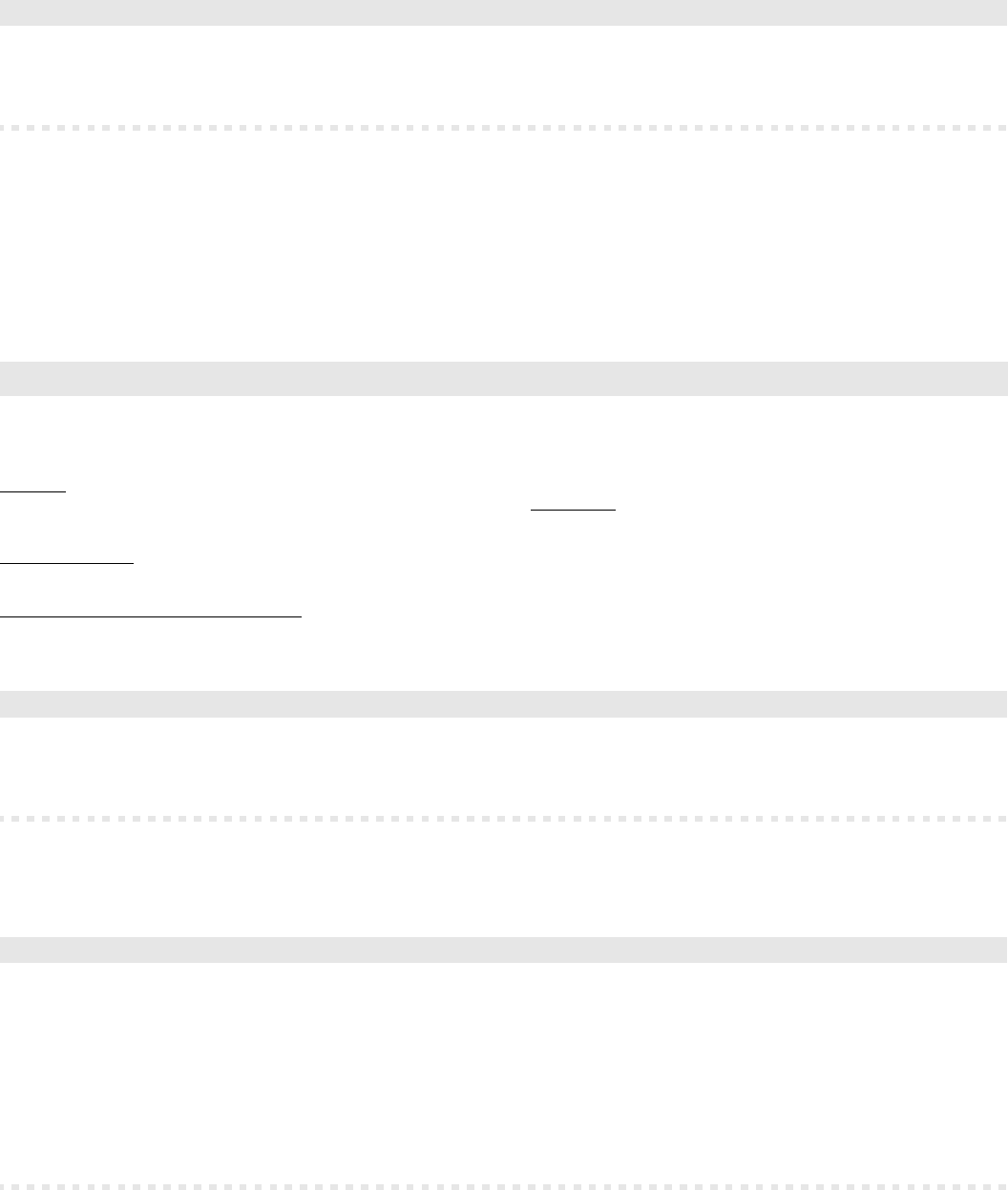
20 You have a Conference Call
With ISDN telephones and the system telephone a „Confer-
ence“ is started with an existing function key or via menu (e.g.
with „conf“, „Conference“ or „3-party Conference“; see manual of the tel-
ephone).
If you use an analog telephone as an internal subscriber tele-
phone where you can set the „starting of a three-party Confer-
ence“ via T-Net function key/menu, you can also use this comfortable
operation (see manual of the telephone).
You do not need the support of the public exchange (ISDN serv-
ice attribute „Three-party Conference (3PTY)“) for a Conference
of two external call partners because the PBX supports Conferences via
the 2nd B channel.
A Conference is not possible with a door terminal.
If a handsfree operation telephone takes part in a three-party Confer-
ence internal subscribers, echo or whistle effects may occur.
During a Conference you are talking to two subscribers at the same
time. If you started a Conference and like to finish this three-party call,
the PABX will offer the following options:
Transfer:
If you like to withdraw yourself from a self-initiated Confer-
ence and like to give your calling partners the opportunity of continuing
their talk, you will be able to transfer them.
Finish completely:
If you hang up the receiver during a Conference ini-
tiated by you, the call will completely be disconnected.
Finish the Call with only one calling party:
If you finish a Conference
and you like to continue talking to one of the both calling partners, you
will be able to finish the call with the other calling partner selectively. For
this purpose it is necessary to know who was your 1st and who was your
2nd calling partner (before the Conference was started). If you are not
totally sure and if you like to avoid finishing the wrong conversation, it
will be safer to use the „Alternation“ and finish a call from this status.
Alternation:
If you finish a Conference and like to talk alternately with
both calling partners afterwards, you will be able to select one of the
calling partners and put it on hold. For this purpose it is necessary to
know who was the 1st and who was the 2nd calling partner (before the
Conference was started).
Each of your calling partners is able to finish his participation in
the Conference at any time by hanging up the receiver.
You can only transfer an external call to an additional external
calling partner in such a manner if the necessary authorization
was configured for your telephone with the configuration program of the
PBX or if one of the calls was correspondingly established (p. 18).
In order to be able to „transfer (the calling partners) during a
Conference“ this function must be supported via function key
or via menu by the telephone (see manual of the telephone; perhaps
also called as „ECT“ or „Transfer“).
In order to „finish a Conference selectively“ this function must
be supported via function key or via menu of ISDN telephones
(e.g. with „separate“, see manual of the telephone).
Talk to both Call Partners at the same Time (Conference)
g(F)3g
Start Conference call with both calling partners
query call (no 2) (ignore with pulse dial) conference
I
T
☞
You have a Conference Call
☞
Transfer both calling Partners
g(F) 0
Connect both Conference calling partners
Conference (ignore with pulse dial)
☞
I
Finish the Call with only one calling Party
g(F)4g
Finish call with the 1st calling partner
(was in the background before conference)
Conference
(ignore with
pulse dial)
conversation (Query call before
starting the Conference)
g(F)3g
Finish call with the 2nd calling partner
(was in a Query before conference)
Conference
(ignore with
pulse dial)
conversation (On hold before
starting the Conference)
I


















