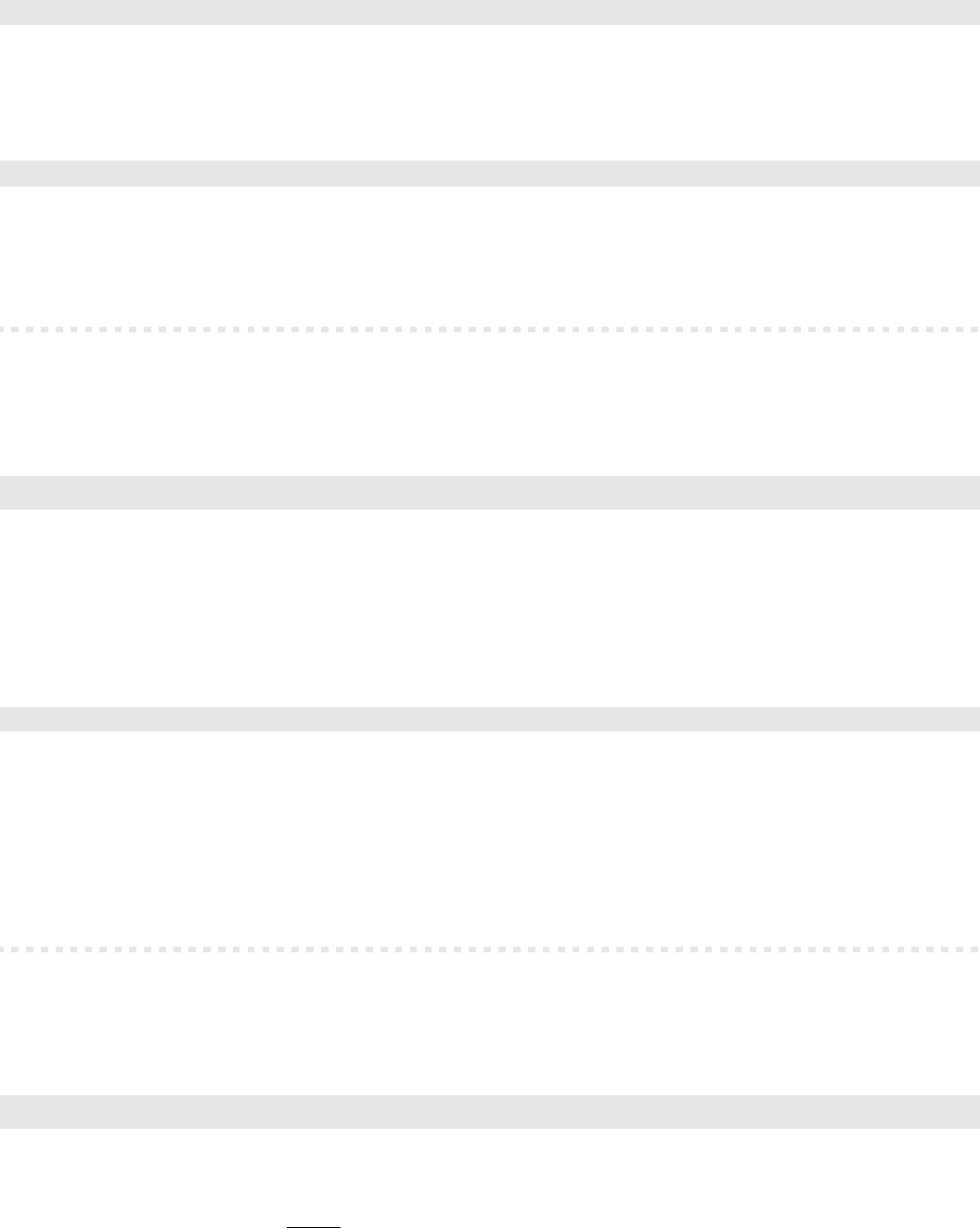
Settings 41
You are in need of an analog DTMF telephone, an ISDN tele-
phone with DTMF signalling or a DTMF sender.
The PBX needs to be configured with the configuration program COM-
set for this purpose.
You need to know the remote switching and programming MSN/DDI
configured with the configuration program COMset.
If you wait to long with entering the code sequence or enter the wrong
code, you will hear the busy tone. Replace the receiver and try again.
If a visitor rings on the door when you are away from home, you are able
to connect the door terminal e.g. to your mobile telephone. If the exter-
nal Call Forwarding is activated for a door key, an external subscriber
(e.g. your mobile phone) will be called if the key is pressed. As soon as
the called party is taking the call, the communication between the door
terminal and the called party is established.
The first programming step is assigning the door key to an external
number. The external number needs to be stored as a Short-Code Dial
Number for this function.
The second programming step is switching the external Call Forwarding
from the door terminal on or off. The Short-Code Dial Number setting
will not be changed by switching on and off.
If you configured with the configuration program COMset the
door terminal call for an answering machine subscriber, this
answering machine can also connect to the door terminal call in your
absence).
This function is only possible by using a door/switching module
(not enclosed).
The door keys on the module slot B have the numbers 1 and 2. The door
keys on the module slot C (only COMpact 4410 USB) have the numbers
3 and 4.
The destination number is configuration dependent.
If your PBX was equipped with a door or switch module and if you use
one of the existing relays as an universal switching relay, you can switch
these in different ways, also with an internal or external telephone.
For the corresponding relay the „Universal Mode“ has to be acti-
vated in the configuration program COMset
. A door relay e.g.
cannot be switched/connected in this way.
Depending on the configuration of the universal switching relay, it can
be switched in different ways. So it can be e.g. switched in addition to
the remote switching also configuration dependent. (e.g. it is switched
on „every night“ or „during lunchtime“). The relay is only really switched
off if it was switched off in the same way it was switched on. So if you
switched on a relay via the here described function, you will have to
switch it off the same way, too.
Listen into the Room from an internal Telephone
bfn f
Perform the Room Monitoring from an internal telephone
internal
telephone
internal
dial tone
internal number of the Room
Monitoring telephone
Room Monitoring
Listen into the Room from an external Telephone
b r f 7 W f 67# f
Perform the Room Monitoring
from an external telephone
external
telephone
own remote
switching and
programming
MSN/DDI
Tone
(1 sec)
continue
with
DTMF
external
password
external
acknowledgement
tone (1 sec
continuous tone)
Room
Monitoring
☞
Door Terminal Calls should always reach you
☞
Connect the Door Terminal to an external Subscriber (External Call Forwarding from the Door Terminal)
b7O 84 K k #
Enter destination number of the
external Call Forwarding from door
terminal
secret
password
number of the door key
0: all
Short-Code Dial Number (private and
100-digit numbers are not available here)
b7O 85 K S #
Switch on/off the external Call Forwarding from door terminal
secret
password
number of the door key
0: all
1: on,
0: off
☞
N
Use the Remote Switching Relay (via Telephone)
☞


















