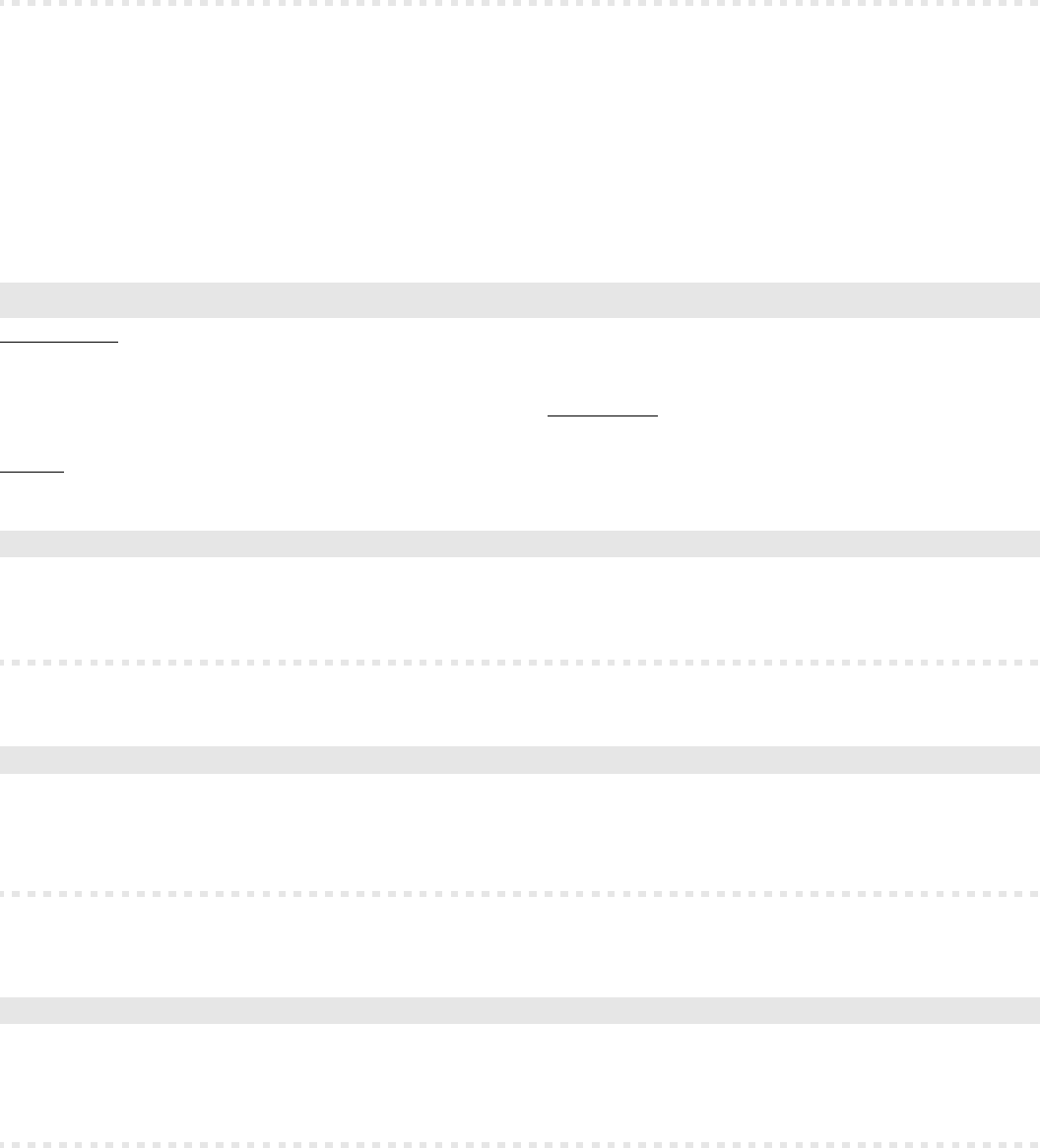
30 You do not like to be called
You are in need of an analog DTMF telephone, an ISDN tele-
phone with DTMF signalling or a DTMF sender.
The PBX needs to be configured for this operation with the configuration
software COMset.
You need to know the remote switching and programming MSN/DDI
and the external password that has been configured with COMset.
After starting the programming by calling the PBX and entering the
external password, you will hear the external acknowledgement tone.
You will now be able to configure an MSN/DDI Call Forwarding. If the
programming was successful, you will hear the external acknowledge-
ment tone again. Now you can hang up the receiver or configure addi-
tional settings.
If you failed to enter the sequence in time or entered the wrong
sequence, you will hear a busy tone. In this case hang up the receiver
and start again.
If you entered by mistake the number to be forwarded with too many
digits, you will hear an alternating high and low tone (negative acknowl-
edgement tone). You will be able to start again from this situation - after
this tone - unconditional.
Do-Not-Disturb:
If you temporarily do not like to be disturbed by your
telephone, you can configure your telephone to prevent external and
internal calls. A caller will hear the busy tone, an internal subscriber will
be able to reach you in case of an emergency with a Priority Call. You
are able to make calls from a telephone with Do-Not-Disturb function
enabled.
VIP List:
If you like to be reachable for certain persons with the acti-
vated „Do-Not-Disturb“, it will be possible to enter their external tele-
phone number into a VIP list with the PC software COMtools (see also
p. 60). This VIP list is valid for all subscribers and you are able to acti-
vate or deactivate it for your telephone if necessary.
Robinson List:
If you do not like to be called by certain persons, you
are able to enter their external telephone numbers into the Robinson list
with the PC software COMtools (see also p. 60). This Robinson list is
valid for all subscribers and you are able to activate or to deactivate it
for your telephone if necessary.
You can configure the Do-Not-Disturb service in the menu of the
system telephone COMfortel 1500/2500, COMfort 1000/1200/
2000 plus and smar-tel-i (only on COMmander Basic; see manual of the
telephone).
You can activate the VIP List in the menu of the system tele-
phone COMfortel 1500/2500 and COMfort 1000/1200/2000
plus (see manual of the telephone).
The presentation of the caller telephone number is necessary for the
PBX to recognize the caller.
You can activate the Robinson List in the menu of the system
telephone COMfortel 1500/2500 and COMfort 1000/1200/2000
plus (see manual of the telephone).
The presentation of the caller telephone number is necessary for the
PBX to recognize the caller.
☞
You do not like to be called
Do-Not-Disturb Service for internal and external Calls
b7Q26S#
Switch on or off the Do-not-Disturb function
your telephone public password 1: on, 0: off
☞
Deactivate Do-Not-Disturb for special Persons for external Calls (VIP List)
b7Q34S #
De/Activate the VIP list
your
telephone
public
password
1: activate List
0: deactivate List
☞
Prevent to be called from certain Individuals (Robinson List)
b7Q35S #
De/Activate the Robinson list
your
telephone
public
password
1: activate List
0: deactivate List
☞


















