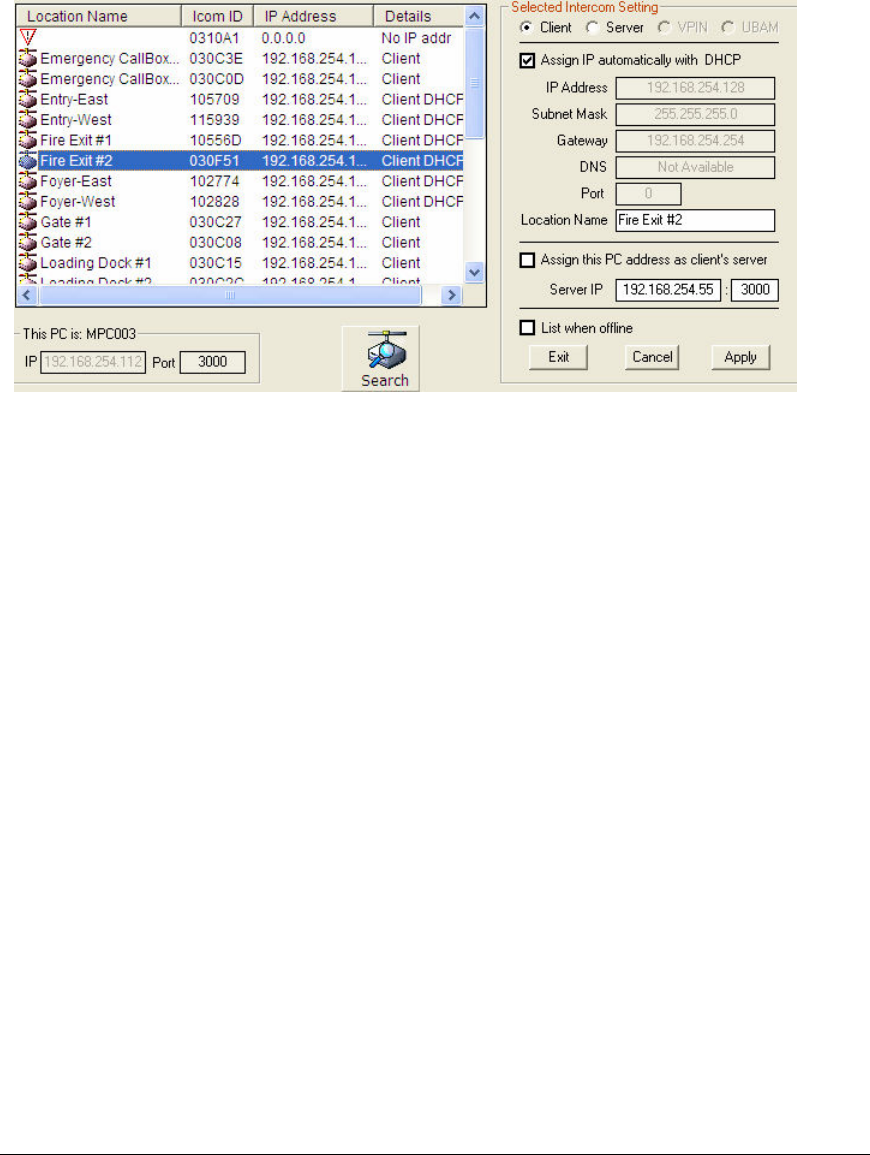
5
Using TalkMaster
TalkMaster Overview
TalkMaster™ is a software program designed to work with Aiphone’s IP-series Intercoms.
TalkMaster has two main functions. First, TalkMaster must be used to configure the IP
address information and related features for your IP intercoms. TalkMaster searches for any
Intercoms on your network and allows you to specify the IP address settings for each one.
Secondly, TalkMaster allows multiple intercoms to connect to the software via TCP/IP so they
can be monitored by the TalkMaster console operator. The audio from an intercom can be
heard on the PC’s speakers and the PC’s microphone is used to send audio to an intercom.
Calls can be initiated from any intercom to TalkMaster or from TalkMaster to any intercom.
The TalkMaster feature set includes the ability to:
• Queue and answer Incoming Calls
• Make Outgoing Calls
• Listen in
• Page Groups of Intercoms via microphone or pre-recorded wav files
• Activate an Intercom’s on board relay to interface with door / gate controls
• Record incoming and outgoing audio
• Playback recorded audio
• Temporarily forward Intercoms to another TalkMaster console
• Send automatic pre-recorded wav files to Intercoms when the operator is busy or away
• Remotely control Intercom volume settings
• Report Online and Offline Intercom status


















