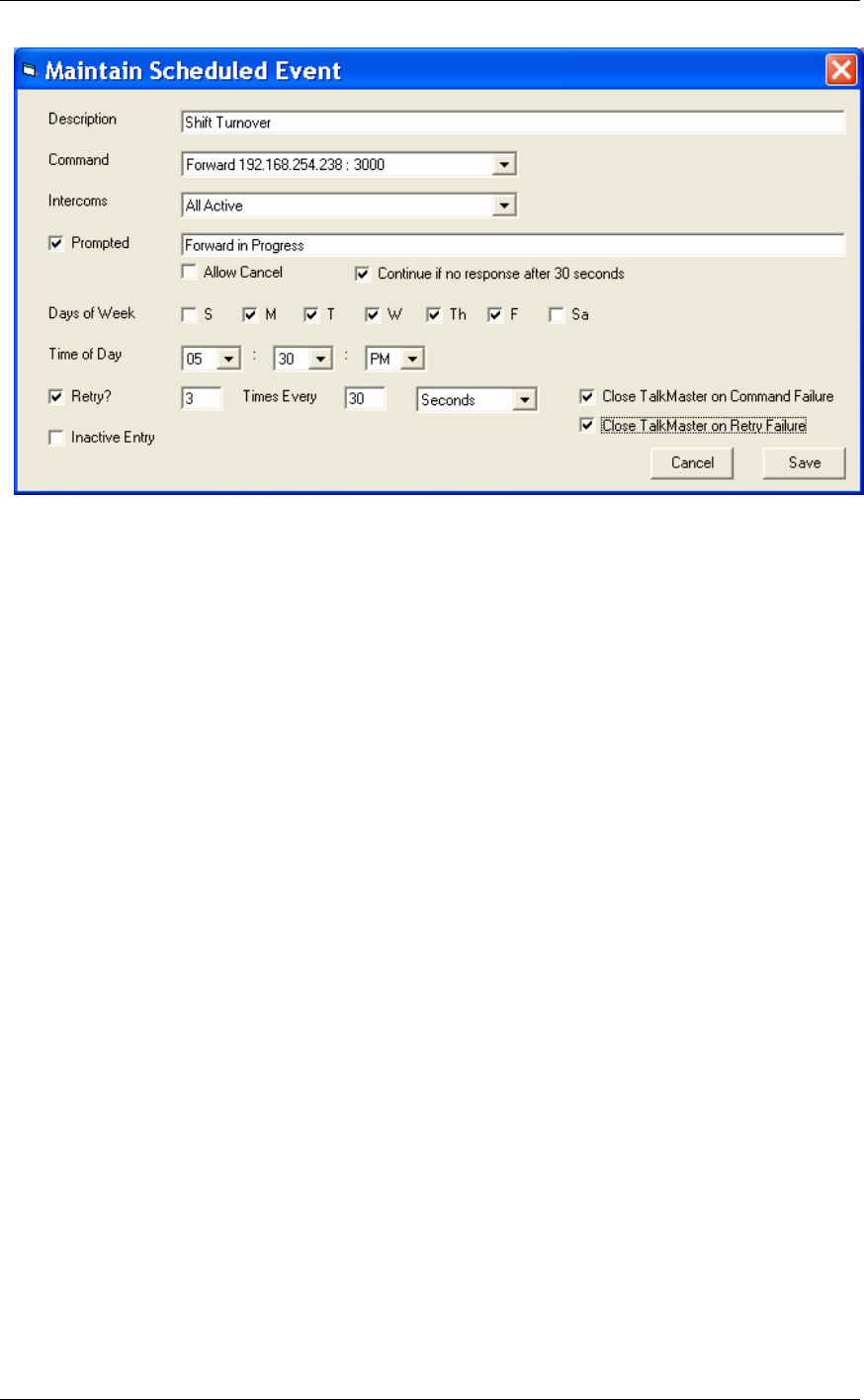
Scheduled Events
20
• Description - Enter a description of the event
• Command - Select a pre-existing command from the list or select the <Create/Edit
Command> entry to bring up the Maintain Commands dialog
• Intercoms - The All Active is the only option available at this time
• Prompted - Check this box to pop up a dialog when the scheduled event occurs
• Allow Cancel - Check this box to add a Cancel button to the prompted dialog. This will
allow the operator to cancel the scheduled event
• Continue if no response after 30 seconds - Check this box to allow the command to
automatically continue without having the operator press the OK button on the prompted
dialog
• Days of Week - Check each day of the week that this command is to be scheduled for
• Time of Day - Select the time that the command is to run
• Retry? - Check this box to turn on automatic retry. Scheduled commands may not run for
two different reasons. First, if there is an active conversation or a call in the Calls Waiting list
is less than 60 seconds old, a Scheduled Command will not start. Secondly, a command
may start, but fail to successfully complete due to a missing dependency (e.g. Forward
command to a TalkMaster PC that is not available). If either or both of these failures occur,
and the Retry? box is checked, the system will automatically retry the command based on
the following parameters.
• Times - Enter the number of times to retry this command
• Every - Enter the amount of time between each attempt
• Close TalkMaster on Start failure - Check this box to automatically terminate
TalkMaster if the command is unable to be started after the requested retries have been
reached. This will force the Intercom to disconnect and attempt to connect to any Fail
Forward addresses that have been configured in the Intercoms.
• Close TalkMaster on Command Failure - Check this box to automatically terminate
TalkMaster if the command has not successfully executed after the requested retries
have been reached. This will force the Intercom to disconnect and attempt to connect to
any Fail Forward addresses that have been configured in the Intercoms.
• Inactive Entry - Check this box to deactivate this event without deleting it from the schedule


















