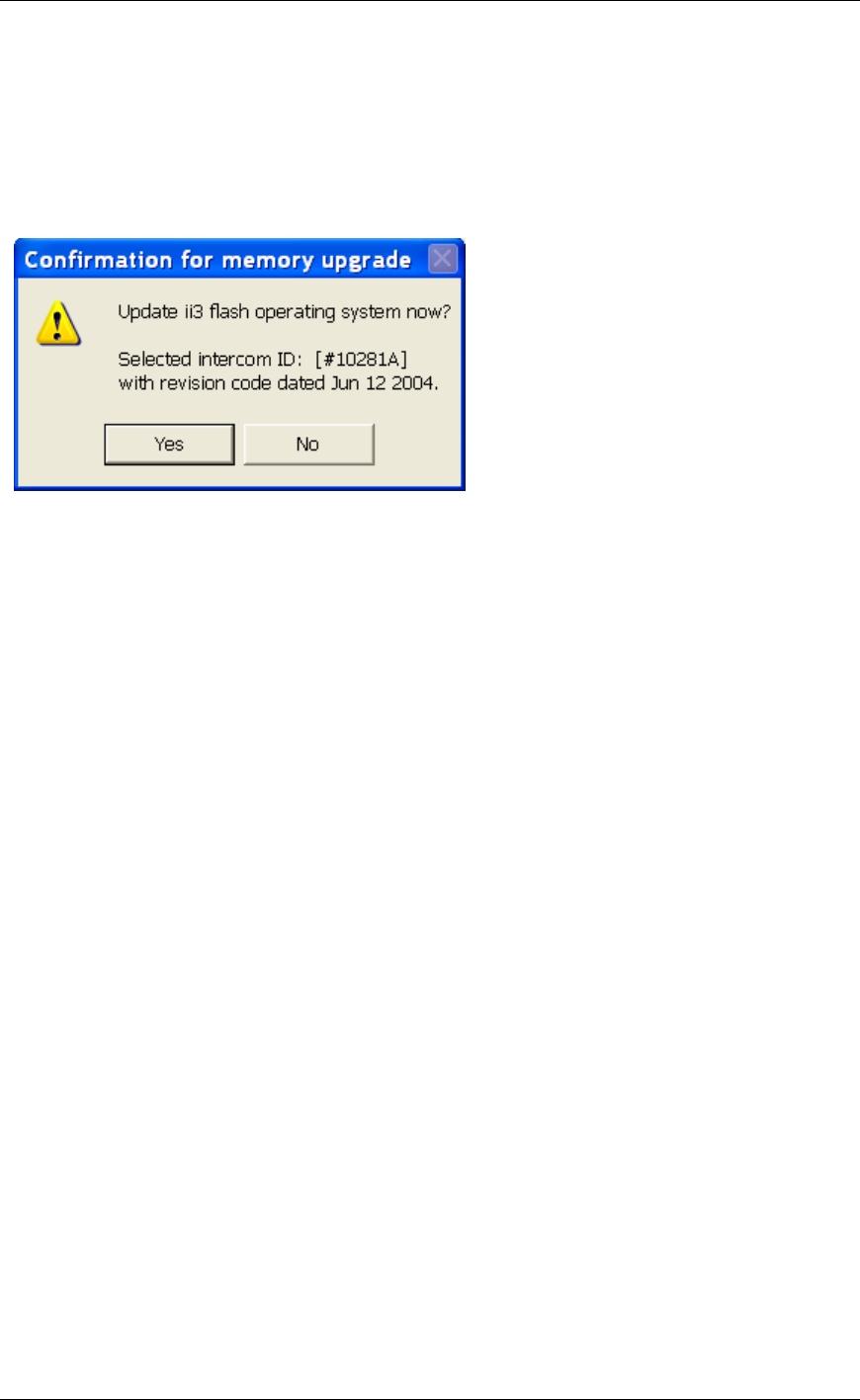
Configuring Intercoms
48
In order to update the ICOM firmware, you must configure the Intercom to connect to the copy
of TalkMaster™ that you will be doing the update from. Please refer to Intercom Configuration
- TalkMaster Clients.
It is strongly recommended that the update be done on a local area connection (LAN) instead
of on a wide area connection (WAN) due to the critical nature of firmware updating.
Use the menu Admin Configure Intercoms to open the Intercom Configuration Tool.
Click on the Intercom you wish to update and select menu Action ICOM Firmware Upload.
TalkMaster will connect to the Intercom and begin uploading the firmware. When the upload is
completed, a dialog box will be presented informing you that the action was successful. Once
you click OK.
DO NOT TURN THE INTERCOM OFF WHILE THE FIRMWARE IS
UPLOADING!


















