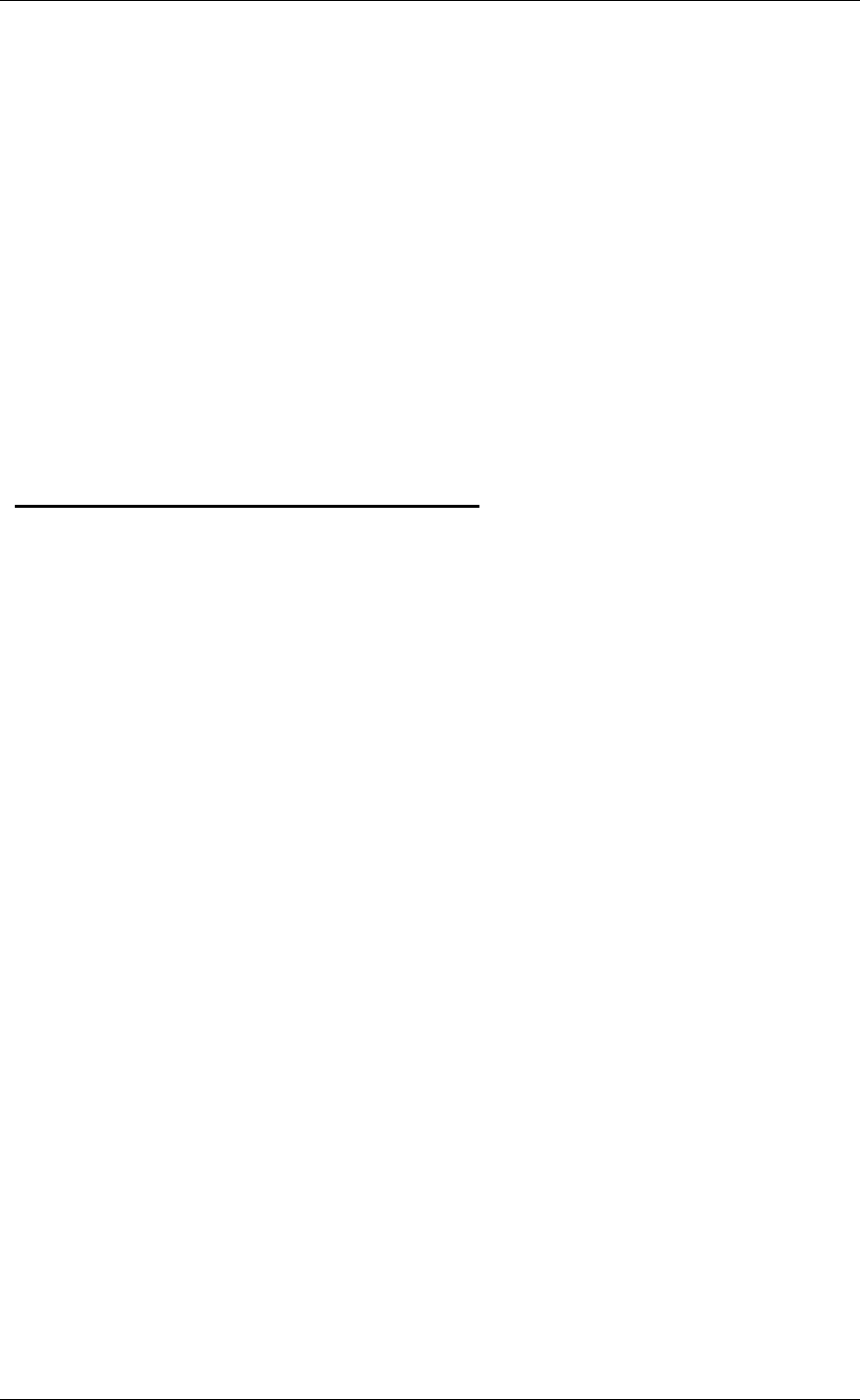
Welcome To TalkMaster
3
• The Calls Waiting Audio Player is automatically closed at the end of a call
• Ability to select a multimedia card used for the Speaker and Microphone operation
TalkMaster version 1.6 contains the following bug fixes:
• Applying Intercom configuration changes fails in non-U.S. localizations
• Talk VU meter does not work
• Intercom Startup Audio is not always played
• Spurious error messages occur during TalkMaster Startup
• "Details" column size under Calls Waiting is too narrow
• In Automatic mode, TalkMaster’s Listen button can be turned off by pressing the Intercom’s
Call button
• Multiple Intercoms behind a NAT Firewall do not function properly in TalkMaster
TalkMaster™ Version 1.5.215 Released July, 2004
TalkMaster™ version 1.5.215 contains the following enhancements:
• Simplified screen
• Password protected Intercom search and configure
• Console forwarding and retrieval
• Enhanced Audio Archive functions
• The Door Open function appears on the main screen
• Keyboard control of the Talk and Listen buttons
New firmware is available for the IP Intercoms. Units must be flashed with new firmware to
accommodate the following features. Please refer to Configure Intercoms for details:
• Location names flashed into the Intercom
• Audio sent to multiple intercoms is sent as a single a UDP broadcast
• Console forwarding and retrieval
• Specify alternative IP addresses for intercom forwarding in the event of TalkMaster console
failure
• Specify duration of time for activation of door/open relay within the IP Intercom
System Requirements
To utilize all of the features of TalkMaster™, you need the following:
• Windows 98SE, Windows 2000, or Windows XP
• Pentium III 750mHz or faster
• 128 MB RAM (256 MB suggested)
• 50 MB Available Disk Space
• Windows supported Sound Card with microphone and speakers


















