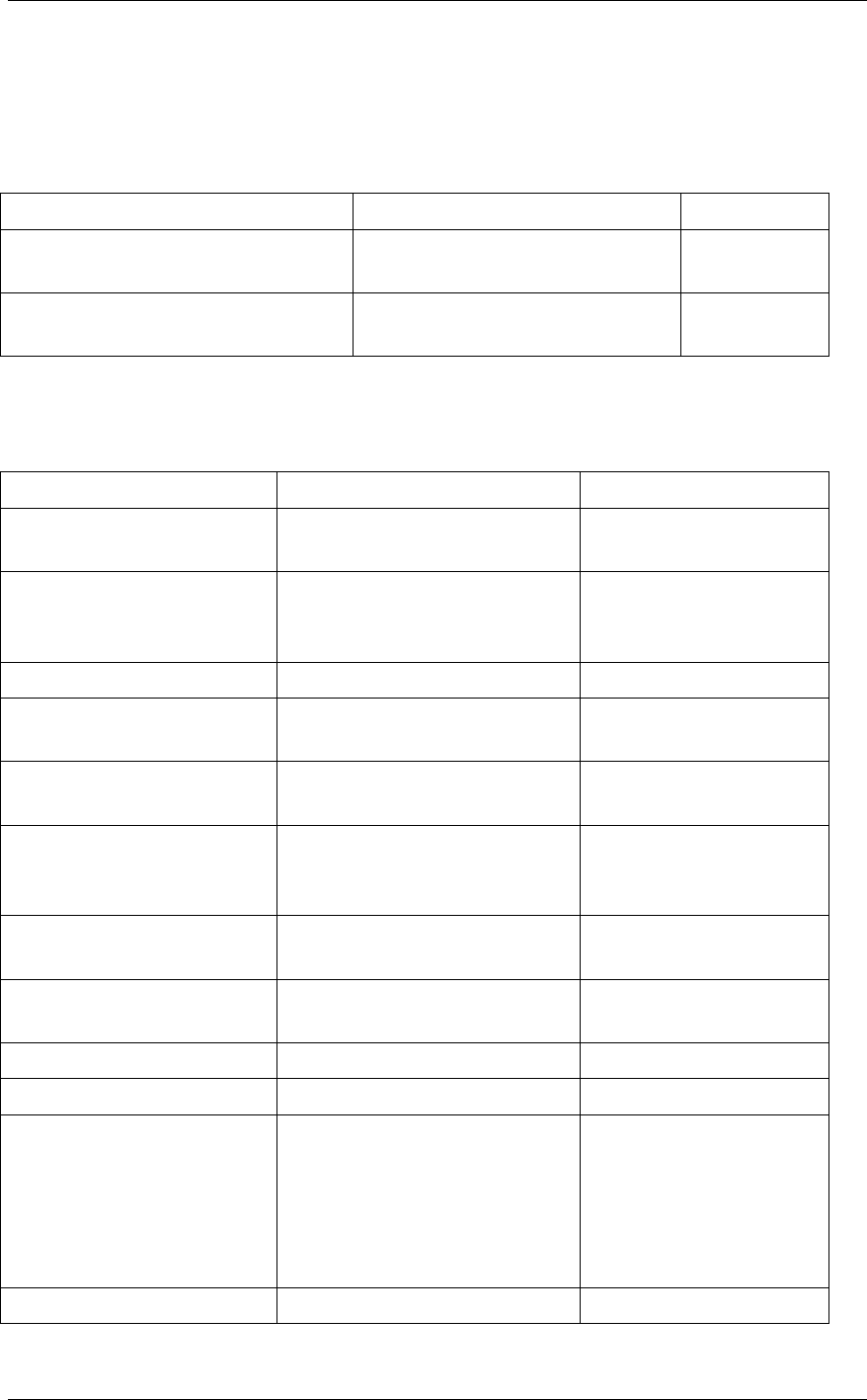
Troubleshooting
52
When the Call Announcement option is activated in the menu Admin - Preferences - Options
and an incoming call is received, a wav file is played at the TalkMaster console to announce
the incoming call. Two choices are available, either Doorbell or Custom. It is best to keep the
recording to 1 or 2 seconds. Once it starts playing, it will play until it is done and will be
repeated in 5 second intervals until a keyboard operation or mouse click occurs.
Wave File When Played Verbiage
custom_announcement.wav Call Announcement
incoming call
Custom
Doorbell_announcement.wav Call Announcement
incoming call
Chime
The wav files sent to the Intercoms must be encoded in either 8khz 8-bit PCM or 16-bit uLaw
format. Commercial or free software is available to create these formats.
Wave File When Played Verbiage
announce.wav Call Announcement
greeting
Your call is being
connected
announce_busy.wav Call Announcement -
TalkMaster Answer
Later button pressed
Please Hold
End.wav End of call from TM Beep
i_activated_au.wav Intercom Connection to
TalkMaster (Australian)
Intercom activated
i_activated_fr.wav Intercom Connection to
TalkMaster(French)
Intercom activated
i_activated_po.wav Intercom Connection to
TalkMaster
(Portuguese)
Intercom activated
i_activated_uk.wav Intercom Connection to
TalkMaster (U.K.)
Intercom activated
i_activated_us.wav Intercom Connection to
TalkMaster (U.S.)
Intercom activated
in_page.wav No longer used Chime
page.wav Chime button Bell
please_wait.wav TalkMaster is on
another call
Please hold while
your call is being
connected.
Someone will get
back to you as
soon as possible
Start.wav Start of call from Beep


















