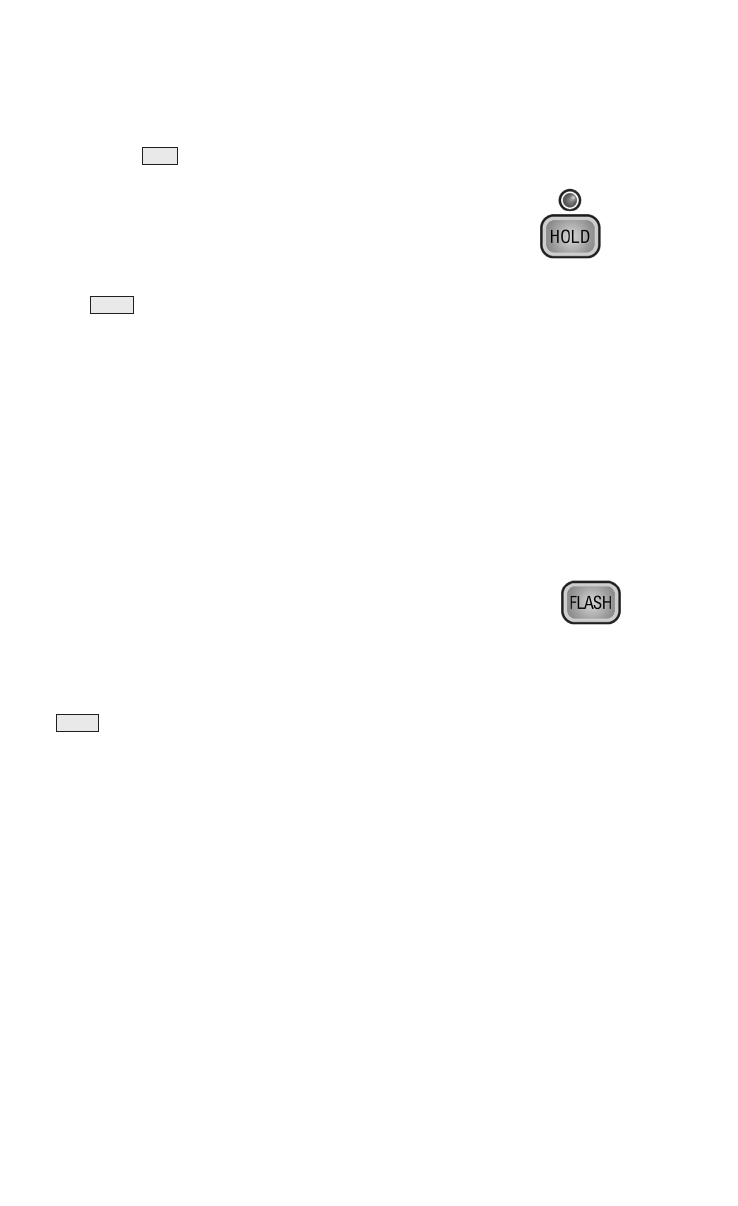
OVERVIEW
■
5
Tone Slide Control
The Tone Slide Control allows you to adjust the quality of sound that
comes through the handset to a frequency range that works best for you.
With the slide control, you can increase low- or high-frequency
sounds for utmost clarity.
Hold Button (Mute for Captioned Calls)
During a non-captioned call, you can put the caller on hold by pressing
the button. Neither you nor the person on the other end of the line
will hear sounds from the line. If you press this button during a captioned
call, the feature works like a mute button. You will still receive captions
and hear the person’s voice coming through the handset, but they will not
be able to hear what you say or any background noises.
Loud Ringer
The ringer has volume control so you can select the ring volume that
works best for you. There is also a Ringer Pitch option in the menu.
Flash Button (Non-Captioned Calls Only)
Some telephone service features like call-waiting require a “hook flash”
which is a very brief interruption of the connection, like hanging up the
phone for one second. The timing for a hook flash can be tricky but the
button times it perfectly so you will not accidentally disconnect
your call.
Mini Keyboard
The Miniature Keyboard, hidden beneath a flip cover on the front of the
CapTel, is used only in rare instances for programming. This keyboard
serves no other function. It is not designed
to send text messages over
the telephone.
2.5mm/3.5mm Audio Jacks
You can plug a headset, neckloop, or other assistive device into your
CapTel to maximize audio quality or for convenient hands-free use.
FLASH
HOLD
TONE


















