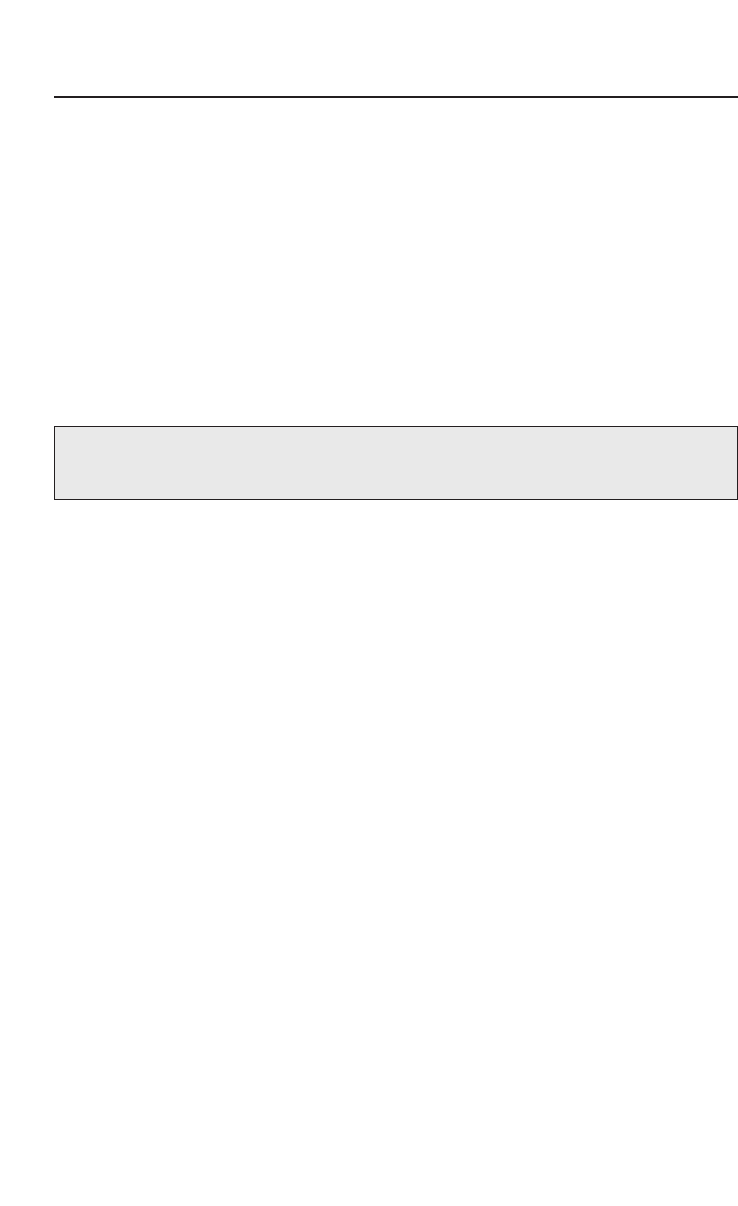
ADVANCED CALLING
■
25
ADVANCED CALLING
Using Automated (Touchtone) Systems
With CapTel, you can easily receive and/or leave messages on answering
machines or voice mail systems with automated menus. You can press
the CapTel number buttons at any time during a call to make selections.
This makes navigating automated systems easy. You may press a number
button as soon as you are ready to make a selection. You do not need to
wait for the captions prior to pressing your selection. The captioning
service continuously transcribes anything that is said regardless of
what you are saying or which buttons you press.
Note: Some automated systems have very short response times which may
disconnect you. If this happens, simply hang up and try the call again.
Leaving Messages on Answering Machines
You may begin leaving your message as soon as you see BEEP on the
display screen or hear the recorded greeting end.
If you receive no further information, you may assume your message
was recorded. If the answering machine is capable of confirming that
a message was left, you will see the confirmation message on the
CapTel display.
Retrieving Your Voice Mail Messages
Simply call the phone number you dial to check your voice mail/answering
machine system and follow your voice mail/answering machine prompts
to retrieve your message (with 1-Line CapTel,
you must enter the entire
seven digit phone number – “*” codes or three digit access codes are not
supported in 1-Line mode.
)
You can press the number buttons at any time; you do not need to wait
for the captions before pressing your selection.
To receive captions of voice messages left on an answering machine
located next to your CapTel, please see Captioning External Answering
Machine Messages on page 22.


















