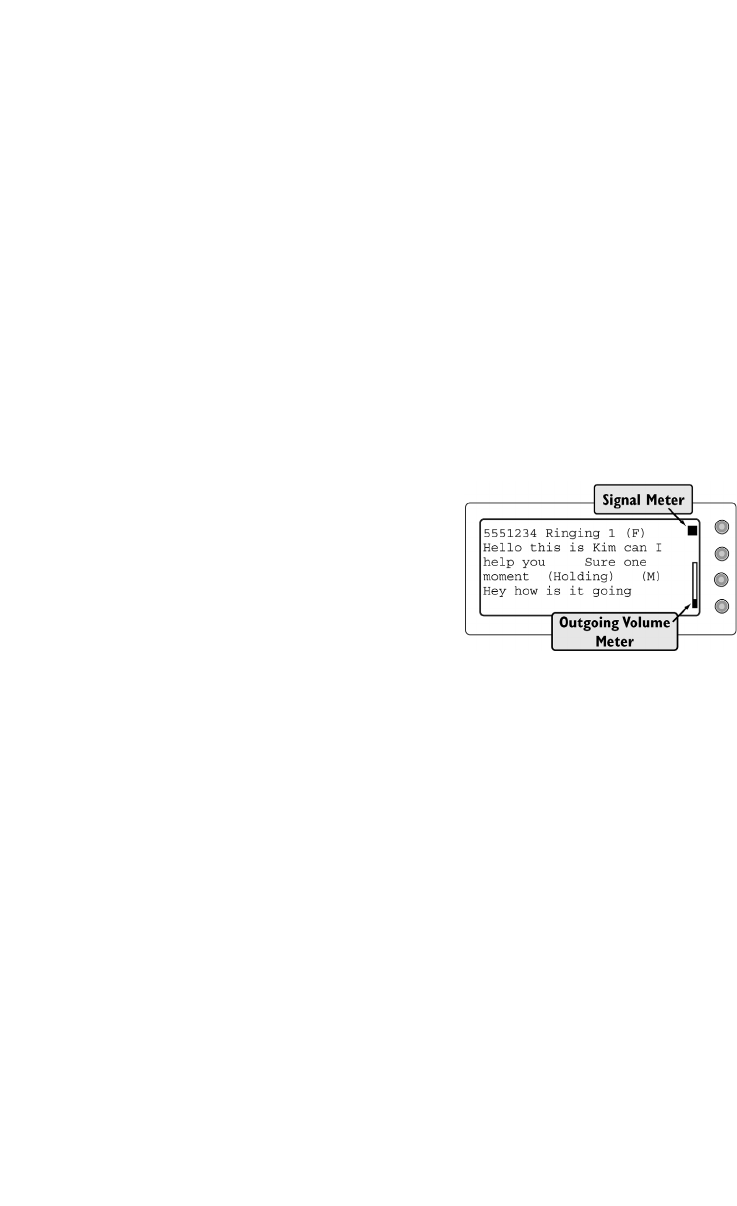
14
■
ADJUSTING THE SOUND
Knowing What is Happening on the Line
(Graphic Meters)
There are two indicators which appear on the display during calls to help
you monitor sounds on the line. These meters do not appear during
non-captioned calls.
The Signal Meter
The Signal Meter lights up to indicate sounds on the handset, such as the
caller’s voice or a busy signal. It indicates that a sound is coming through
the handset even if the sound is not loud enough for you to hear. The
size of this meter expands and contracts with the volume of the sound.
Very loud sounds cause the meter to completely light up the whole box.
Quiet sounds may cause just a single dot on the display to light up.
This meter can help you gauge when a
person is finished speaking.
The Outgoing
Volume Meter
The Outgoing Volume Meter lights up
when you speak. This can help you see how loudly you are speaking.
More of the bar lights up if you speak loudly and less lights up if you
speak quietly.


















