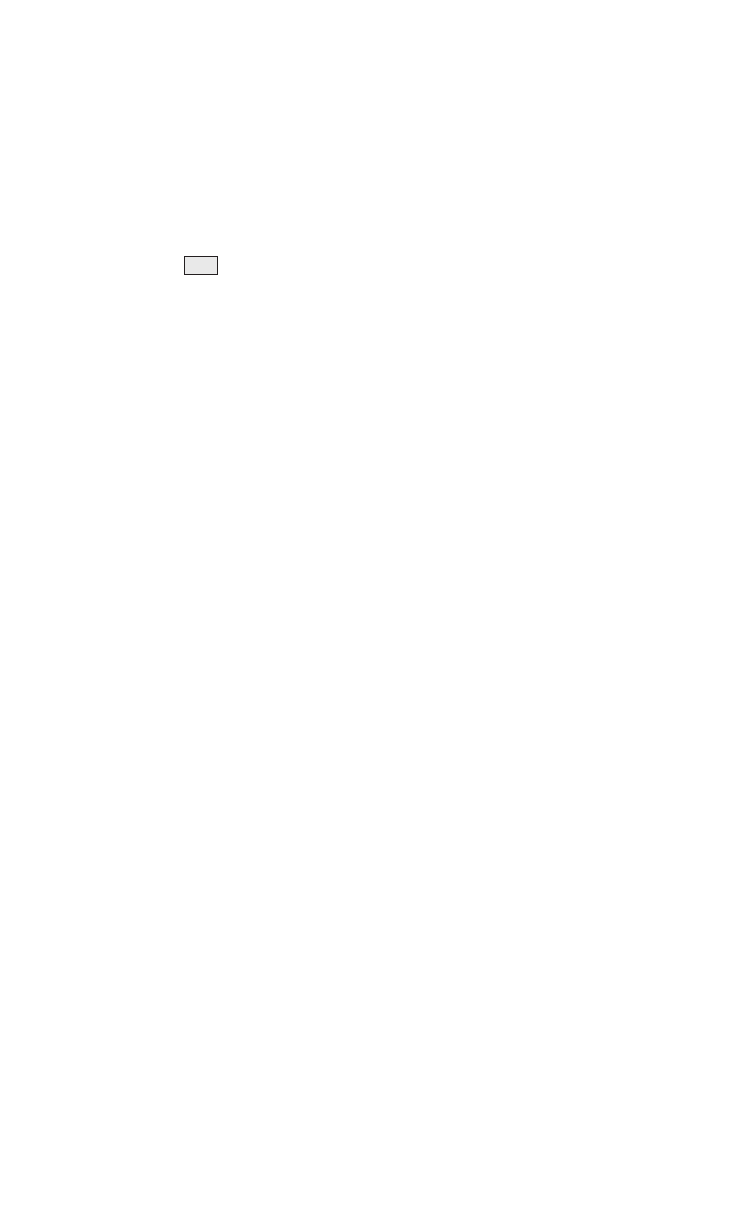
44
■
HELPFUL TIPS
Callers say that they hear their own voice echoing on the line.
The CapTel handset mouthpiece may “pick up” the amplified sounds
coming out of its own earpiece. This sometimes causes an echo effect.
To minimize its occurrence:
• Hold the handset earpiece close to your ear during your
conversations. Make sure the mouthpiece is not too close to your
mouth or touching your face.
• Press the boost button to On, then adjust the volume slide control
to a comfortable setting.
• Use a headset, neckloop, or cochlear implant patch cord with the
CapTel by plugging it into the appropriate 3.5mm or 2.5mm audio
jack (see Using CapTel with Assistive Devices on page 13).
I plugged another device into the extra phone jack on the bottom
of the CapTel and it isn’t working.
The second phone jack on the CapTel phone is not designed to be used as
an extension or a Y-jack, nor with other telecommunication devices such
as answering machines, fax machines, TTYs, or signalers. Please use a
Y-jack instead (see Special Setup Instructions on page 46).
Nothing is happening with my CapTel phone.
No power, no lights, no dial tone.
The power supply may have been disrupted. Reset your CapTel telephone
by unplugging the power adapter from the wall. Wait for one minute,
then plug the AC adapter back in. Make sure that the power is not
controlled by a light switch. Make sure power cord is firmly inserted
into the bottom of the CapTel phone. If the problem persists, please
contact CapTel Customer Service for help.
VOL


















