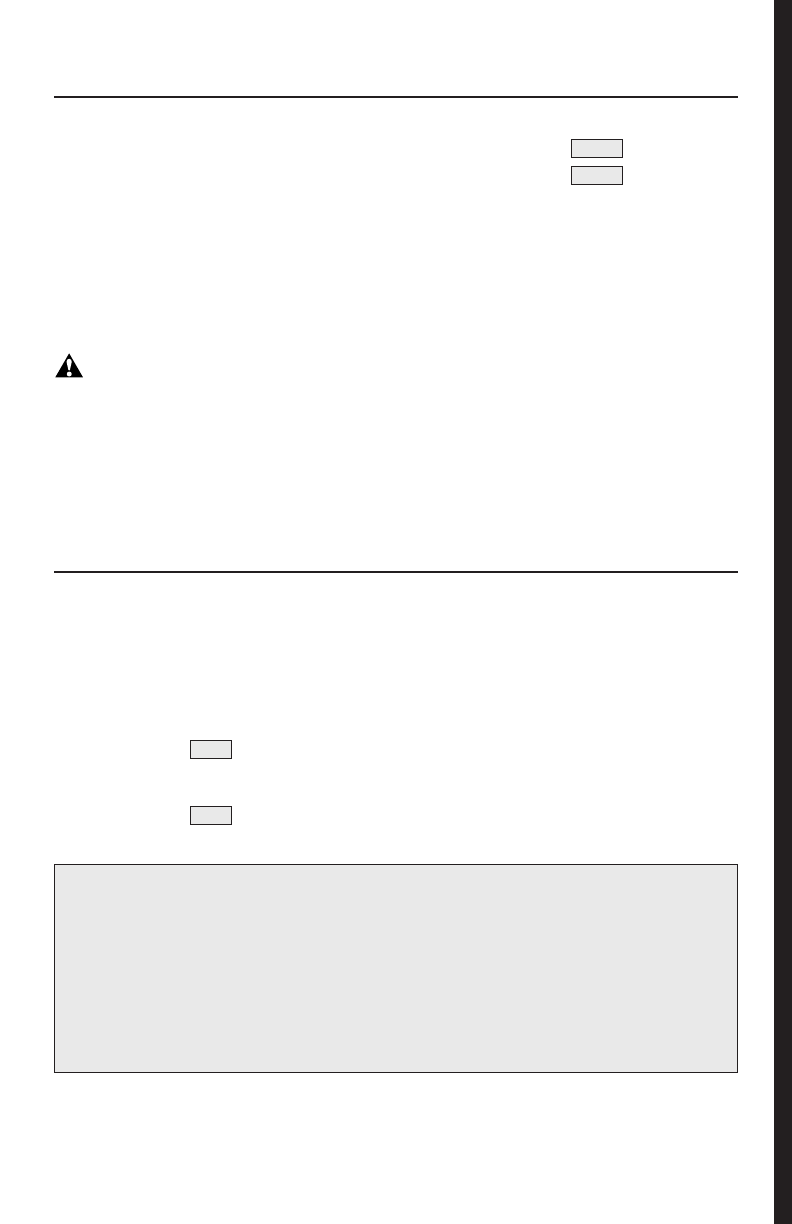
TURNING CAPTIONS ON/OFF DURING CALL/USING CALL WAITING
■
37
TURNING CAPTIONS ON/OFF DURING A CALL
In 2-Line mode, you can turn the caption feature on or off at any point
during your telephone conversations. Simply press the button to
turn the feature On or Off. When the red light above the button is
lit, you will receive captions of the conversation. When the light is off,
the call will not be captioned.
When you turn captions on in the middle of a call, there will be an initial
delay of at least 15 seconds before captions begin as the phone connects
to the Captioning Service.
IMPORTANT: If an incoming call was dialed through the toll-free
Captioning Service (as people would do for 1-Line CapTel), you will
receive captions but will not be able to turn captions off during the call.
USING CALL-WAITING WITH 2-LINE
C
AP
T
EL
With 2-Line CapTel, you can use enhanced telephone features, such as
call-waiting, that you may have purchased from your phone service.
To use call-waiting during a call:
1.
Listen for a beep (or read TONES in the captions) during a conversation.
It may indicate an incoming call.
2. Press the button to switch to the second call (you will receive
captions of this call as well).
3. Press the button to return to the first call if appropriate.
NOTE: If line #2 has a call-waiting feature, you should enter a call-waiting
block code in the CapTel menu. This will prevent an interruption of
captions. You will still receive call-waiting on line #1, the line that
carries your conversation. The Call Waiting Block will only be in effect
when making captioned calls using the CapTel phone. The block will
not affect other phones at different extensions. Please see Do You Have
Call-Waiting? on page 21 for instructions on blocking call-waiting.
FLASH
FLASH
CAPTION
CAPTION


















