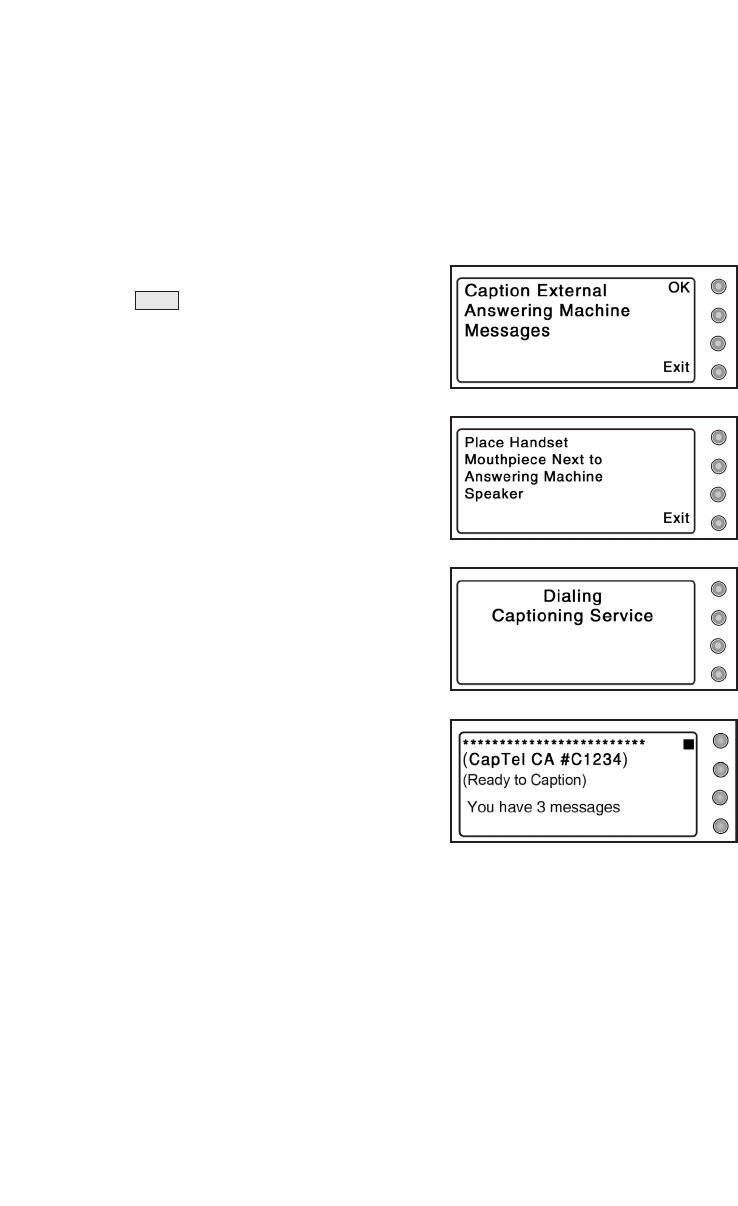
22
■
MENU SETTINGS
Captioning External Answering
Machine Messages
If you call a phone number to access your voice mail messages, CapTel
will caption the messages for you (see Retrieving Your Voice Mail
Messages on page 25). You can also use CapTel to receive captions of
voice messages left on an answering machine that is near your CapTel
phone by playing the messages aloud.
1. With the handset hung up, press
the button repeatedly until
Caption External Answering Machine
Messages is displayed.
2. Press the button next to OK.
3. Pick up the CapTel handset, and
place the handset mouthpiece next
to the answering machine speaker.
Make sure the handset mouthpiece
is close enough to “hear” the
messages as they are played aloud.
4. In this mode, CapTel will
automatically dial the captioning
service. Watch the display to see
when a connection is established.
5. Start playing the voice messages
aloud on your external answering
machine. Watch the CapTel display
to see captions of the
voice messages.
Save or delete voice messages directly on the answering machine.
When you are finished, hang up the CapTel handset. The Caption External
Answering Machine Messages feature will go off automatically.
MENU


















