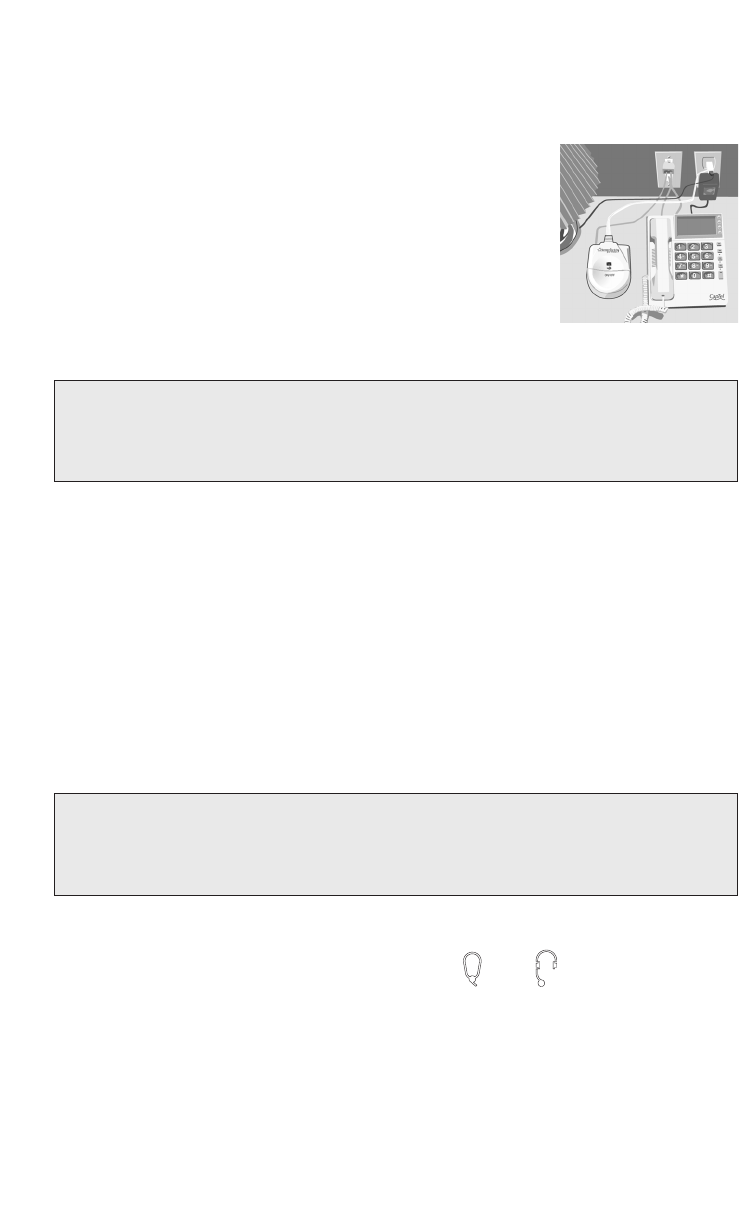
46
■
HELPFUL TIPS
Special Setup Instructions
Connecting an External Signaler or Anwering Machine
To use an optional signal light or answering machine,
plug the device (sold separately) into an unused
telephone extension jack. If you have only the one
jack that is being used by the CapTel, you can use a
“Y-jack” (also called a “duplex jack”). Plug both the
CapTel and the signaler or answering machine into
the Y-jack and plug the Y-jack in at the wall. You can
purchase a Y-jack at any store that sells telephones.
NOTE: Do not use the second telephone jack on the bottom of the
CapTel with an external signaler or second device. It is not designed
for that purpose.
Sharing a Telephone Line Jack
Devices such as signalers, answering machines or TTYs often have to be
hooked up to the same telephone line as your CapTel phone. If a separate,
unused telephone extension is not available/close by, you can use a
“Y-jack” (also called a “duplex jack”) to connect the CapTel to the phone
line. Plug both the CapTel and the other device into the Y-jack and plug
the Y-jack in at the wall (see the illustration, above). Use as many Y-jacks
as needed to accomodate your various devices. You can purchase a
Y-jack at any store that sells telephone equipment.
NOTE: The second telephone jack on the bottom of the CapTel
cannot be
used as a Y-jack or as an extension. It is not designed for
that purpose.
Using a Headset or Neckloop
Remove the audio jack cover (marked with and symbols) on the
bottom front edge of the CapTel phone. Then, plug a headset, neckloop,
or other assistive device into the appropriate 2.5mm or 3.5mm jack.


















