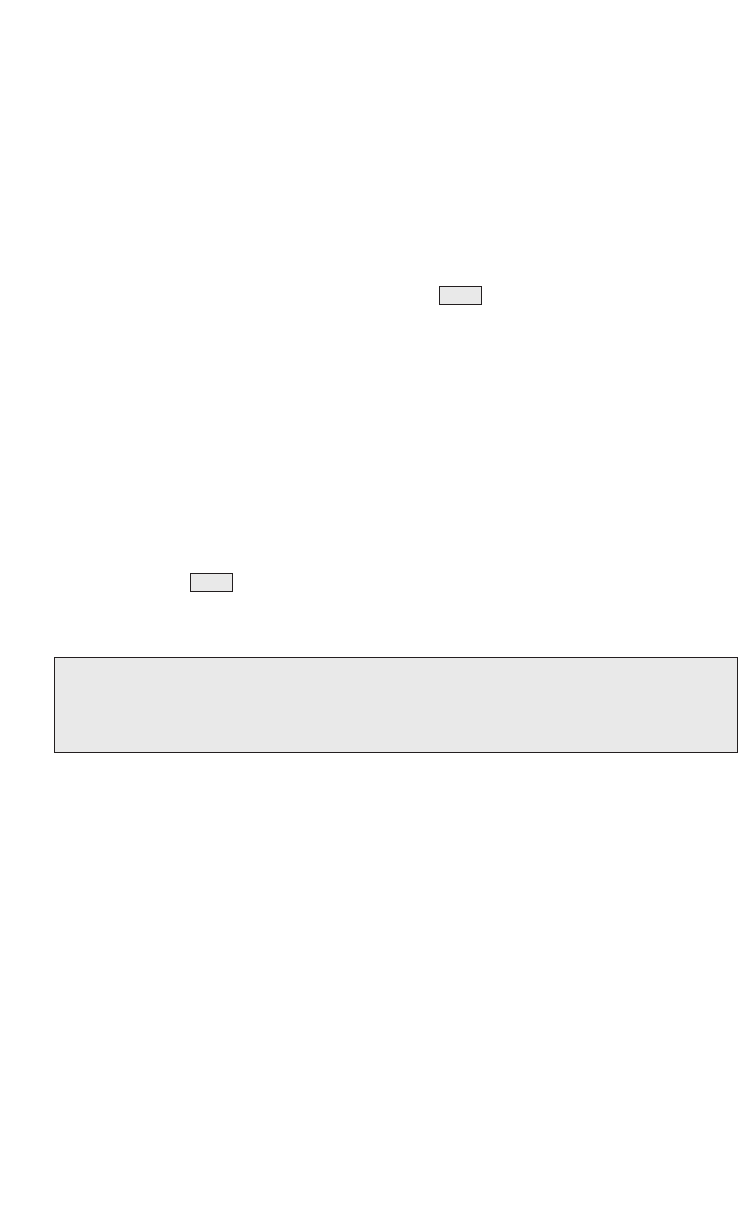
MENU SETTINGS
■
21
Do You Have Call-Waiting?
If you have call-waiting on the phone line that your CapTel is connected
to, incoming calls may disrupt the connection with the captioning service
unless you block call-waiting. During a captioned call with 1-Line CapTel,
you should block your call-waiting service to prevent interruption of
captions. Programming the call-waiting block will not affect non-captioned
calls. If you program a call waiting block but do not have call waiting,
your captioned calls will not dial out correctly.
1. With the handset hung up, press the button repeatedly until
Do you have call-waiting? is displayed.
2.
Press the button next to Yes (press No if you do not have call-waiting).
3. Enter number to block call-waiting is displayed. Type the number to
block call-waiting using the number keypad. You can erase numbers
shown by pressing the button next to the back arrow (←). You may
need to enter a “,” after the number for a 2-second delay by pressing
the button next to “,”.
4. Press the button next to OK. **Saved** is displayed.
5. Press the button to go to the next menu option, or press the
button next to Exit to leave the menu.
NOTE: Check your local phone book for directions on blocking the
call-waiting tone in your area. Many telephone service providers use
*70 or *70, as the sequence to block the call-waiting tone.
MENU
MENU


















