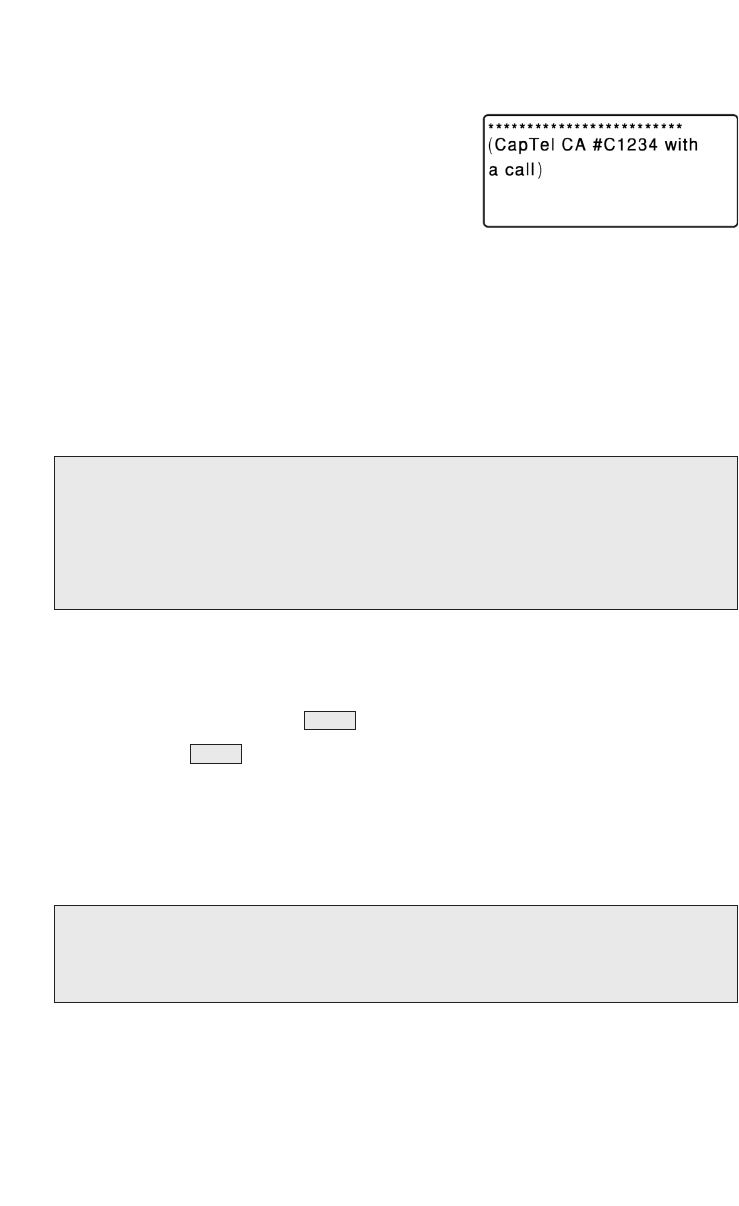
CALLING & ANSWERING
■
11
During the pause, the person calling you hears the recorded message
“Please hold, the person you have called will be with you shortly,”
and will not hear you speak.
5. Watch the display. You may begin
speaking as soon as you see that the
call has connected.
If you answer an incoming call on a phone other than the CapTel
and you hear a beep that reoccurs throughout the call, the person
who called you used the CapTel Captioning Service. Pick up your
CapTel phone. It will detect the beep signal and begin to provide you
with captions. Hang up the extension phone to continue via CapTel.
There is a 2-minute time limit for the
CapTel
phone to be picked up
when answered on another extension or the call will be disconnected.
NOTE: If the call was not placed through the Captioning Service, the
call will not be captioned. You cannot turn on captions manually in the
middle of a call with 1-Line CapTel. The screen will go dark. If you
would like captions, ask the person to hang up and call you again through
the Captioning Service using the toll-free voice number (see page 1).
Placing a Call Without Captions
Anyone can use the CapTel phone. If you don’t need captions, turn off
the feature by pressing the button before picking up the handset:
1. Press the button to turn off the Caption feature.
Verify that the red light is off.
2. Pick up the handset.
3. Dial the number of the person you are calling.
NOTE: The automatic dialing prefix, saved in the CapTel menu for
establishing an outside line, does not work during non-captioned calls. See
Is a Number Required to Dial an Outside line? on page 20 for more details.
Answering a Call Without Captions
When your CapTel rings, the display lights up and flashes RING. Pick up
the handset and begin speaking. The display remains blank and the
Caption light remains off.
CAPTION
CAPTION


















