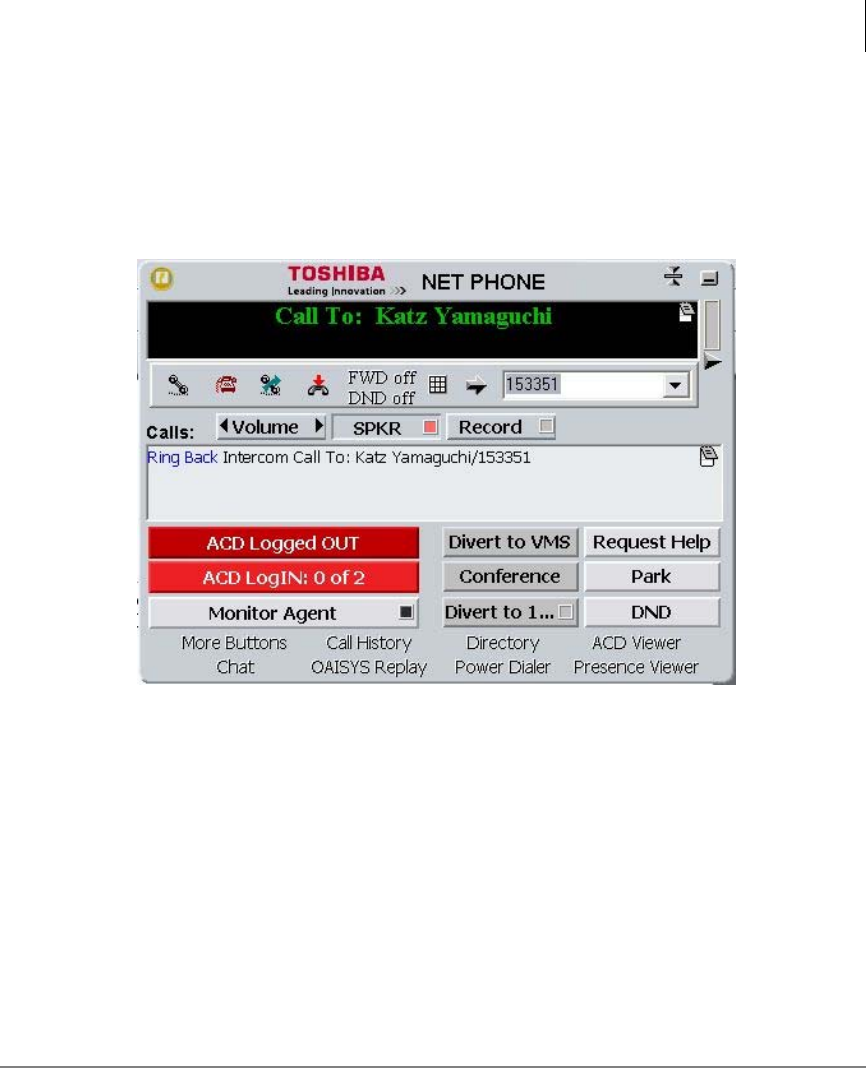
The Grand Tour
The Main Screen
Strata CIX Net Phone UG 04/08 5
Expanded View
In “Expanded” view the Net Phone is enlarged beyond the streamlined view to
provide the user with additional buttons, indictors, information to manage multiple
simultaneous calls and to access many other features. The follow describes the
additional items in the “Expanded” view.
• Volume Controls – These buttons provide control over volume settings on the
phone. Note: These volume control settings are only available when the PBX
software version supports Volume Control commands.
• Audio Control – The audio control is your line button with a status indicator for
that line when using the VoIP audio interface.
• Recording Button & Indicator – The indicator light works in conjunction with
OAISYS Tracer and OAISYS Auto Call Record. Users with appropriate
permissions will have this indicator on their Net Phone. If the light is red, this
means the user’s call is currently being recorded. If the light is gray, it is not being
recorded. The user can click on this button and select ‘Start Recording’ to initiate
recording of the call. If the call is being recorded the user can click on the button
to terminate the recording.


















