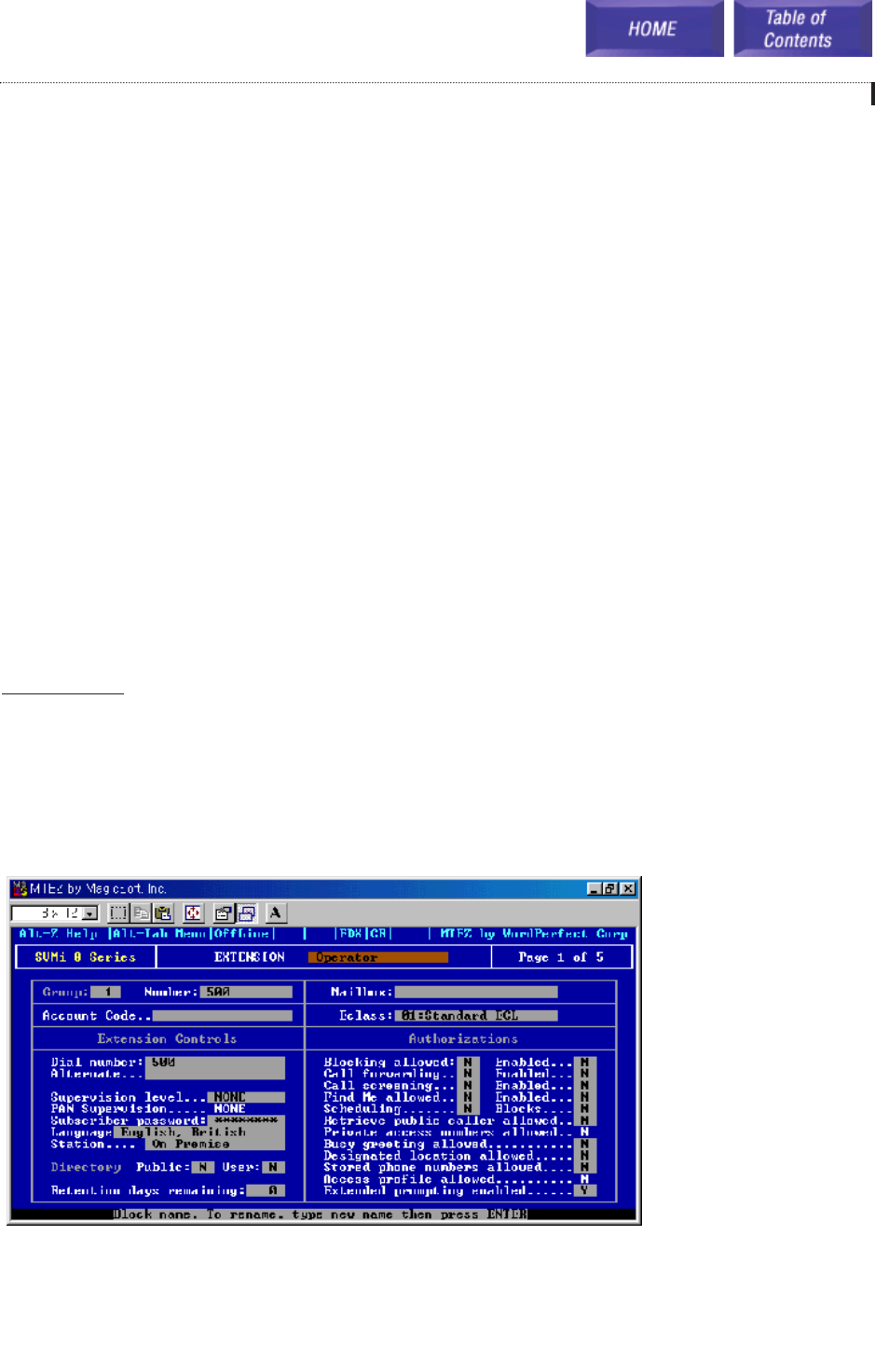
NO-ENTRY Pointer This is the Block to go to if no entry is made within the ECLASS Block when prompted.
INVALID Pointer This is the Block to go to if an invalid entry is made within the ECLASS Block when prompted.
QUE-FULL Pointer The next Block to go to if the number of callers allowed to hold in queue is exceeded. (See Max
in hold queue parameter in the MODE Block.) SVMi-8 will ignore this pointer if the <QUE-FULL> pointer is set in the
Extension Block.
USER-EXIT Pointer The next Block to go to if a subscriber presses star (*) to exit from their extension administra-
tion menu. It is recommended that the named Block, be the initial MENU Block to allow the user to return to the
beginning of the application.
DIRECTORY Pointer This is the Block to go to if the caller presses the digit associated with the Directory Assistance.
Open Extensions and WorkGroups
This field is a navigation facility. Press ENTER to bring up the Target Generator, then select and open an extension
block from the Target Generator pick list.
Extension Block
Description
The Extension Block is one of the two Blocks (Extension, Mailbox) that describes a subscriber. The Extension Block
controls the operating characteristics specific to a subscriber's extension. This includes all the caller options and
transfer instructions.
It is important to understand that in the SVMi-8 system the only function of a mailbox block is to take a message
and perform notification. All other subscriber features and options are provided by the extension block.
Block Types and Descriptions
47
EExxtteennssiioonn BBlloocckk
Page 1 of 5


















