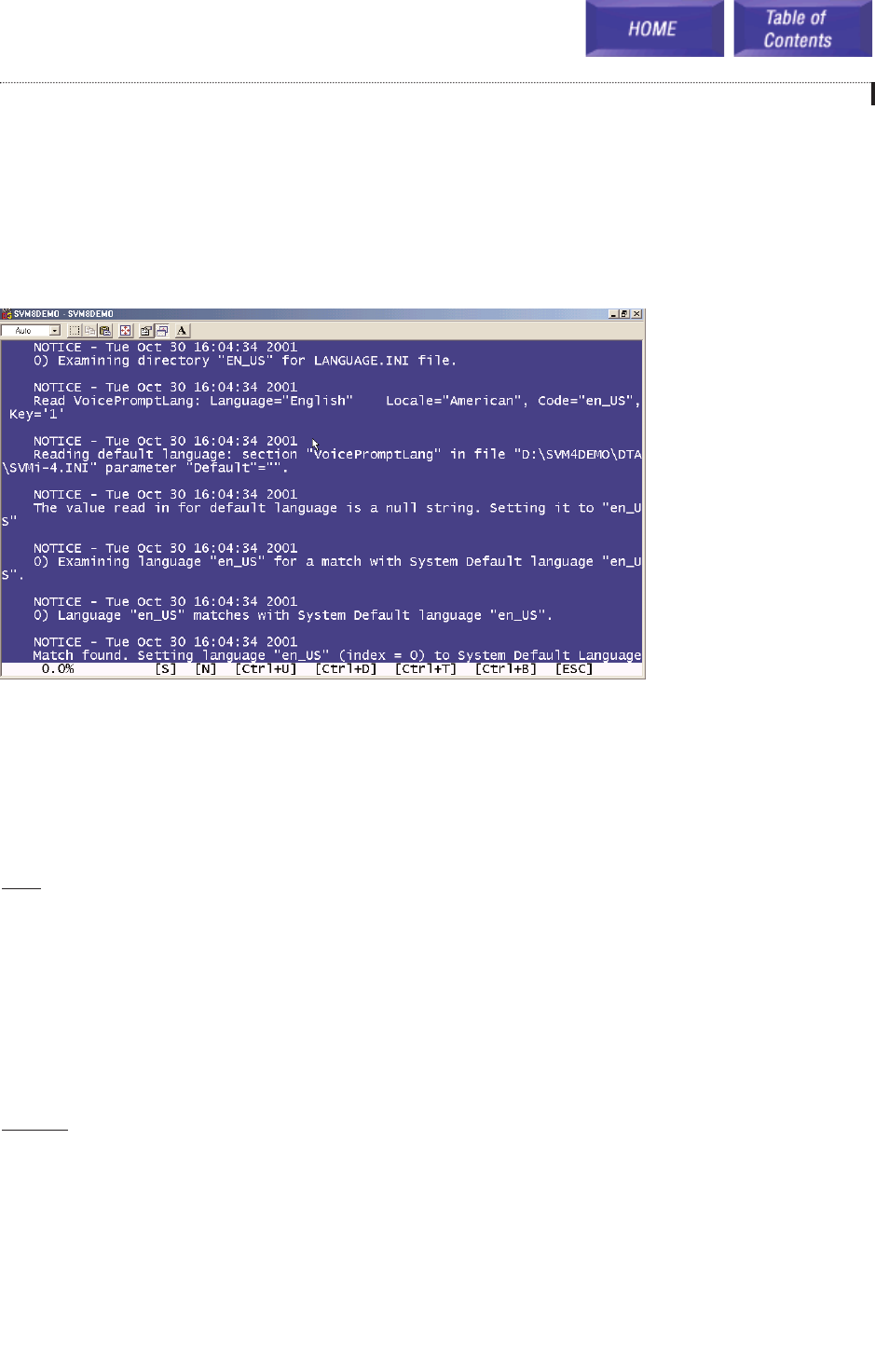
Display Error Log
This is a log of all system errors and other information including startup and System Daily Maintenance. The infor-
mation supplied in this log includes: SVMi-8 breeding mailbox, lost message file recovered, SVMi-8 shutting down
and other system information. During system maintenance this log will be truncated. Only the most recent 1MB will
be kept.
Activity Log
This screen provides a log of all of SVMi-8 activities. These include: changing to another mode, SVMi-8 hanging up,
new call and call data, or searching on caller ID or entry. Everything SVMi-8 does is logged here. Usually this will
only be used under direction of Samsung Technical Support. During system maintenance this log will be truncated.
Only the most recent 1MB will be kept.
Note:
A useful feature of the Activity Log is the ability to search for a specific event. Press "s" to bring up the Activity
Search Dialog Box. Under "Search for:" enter the text to find. Set "Search Backward" to Y to search previous entries.
Set "Match case" to N to locate the entry in either upper-case, or lower-case type.
Exit SVMi-8
Exit SVMi-8 does exactly what you would expect. It will deactivate SVMi-8 and shut down the application. The
SVMi-8 will not answer the telephone until restarted. This is the preferred and recommended method of shutting
down the SVMi-8.
W
arning: For the system to be shut down the SVMi-8 must lock its ports temporarily. Any idle ports are immediately
locked. As ports become free they are also locked. When all ports are locked the system will exit. You must restart
the system to bring the ports back online.
System Main Menu
13


















