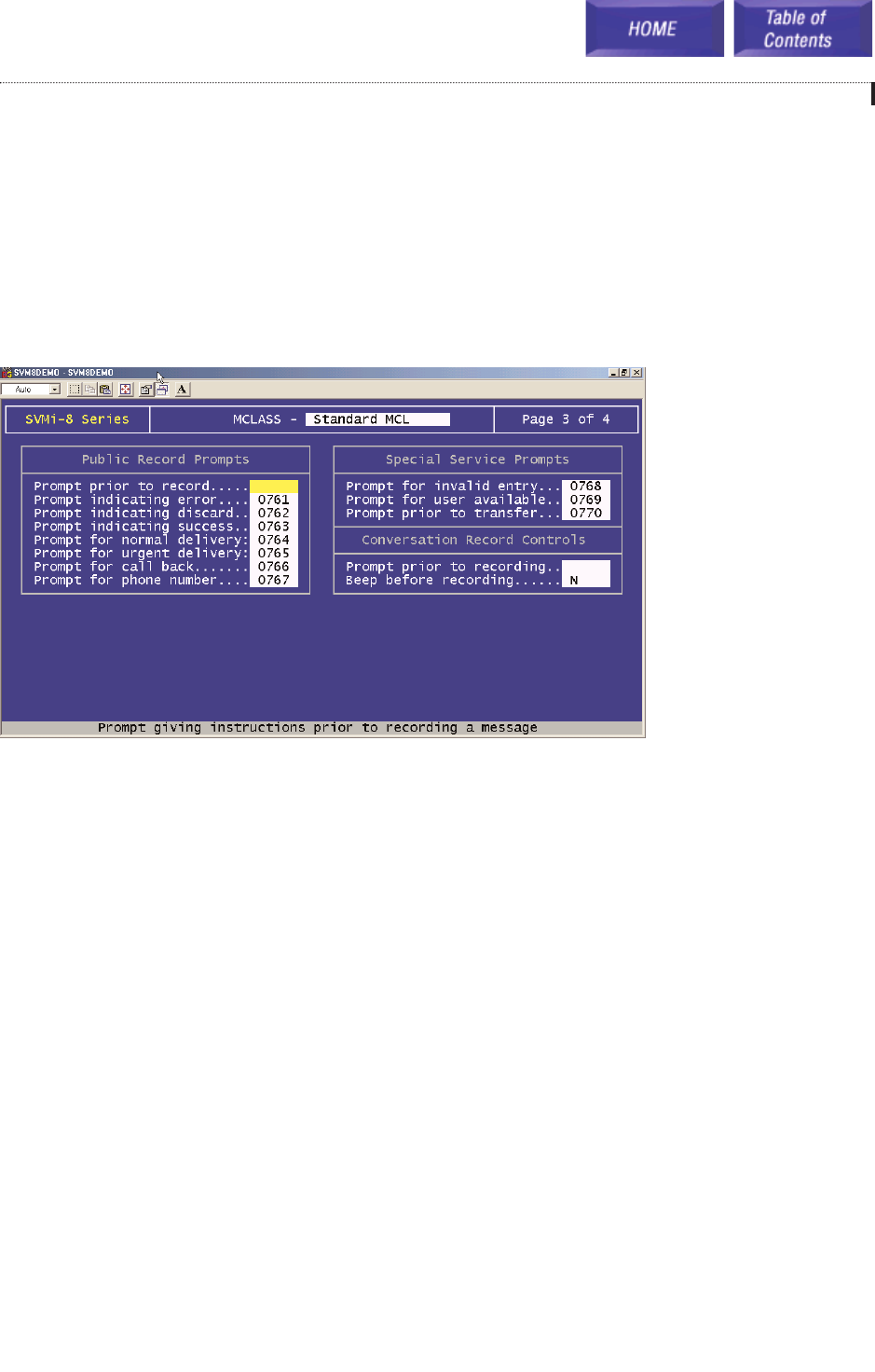
Long Distance Station Type Station block type to use for long distance call backs. Press ENTER to bring up the
Target Generator. Select a new or existing Station Block and press ENTER. Press ‘Ctrl + O' to review or edit the
selected Block. Leave this field blank for SVMi-8 to auto select.
Excepted Area Codes
These 10 spaces are used to specify area codes subscribers are not allowed to call. Use to restrict toll calls such as
calls to 1-900 numbers.
Public Record Prompts
These prompts play to a public caller. Leaving the prompt field blank will prevent these prompts from playing.
Prompt Prior to Record Used in the system wide record facility for a public caller leaving a message. By default this
prompt is "Please begin speaking at the tone. To stop recording, press '2' or simply hang up". It may be changed to
any other system prompt or you may replace it with a custom prompt.
Prompt Indication Error Played when a caller has chosen to record something when the disk is full. By default this
prompt is "Sorry. The message storage unit is full" it may be changed to any other system prompt or you may
replace it with a custom prompt.
Prompt Indication Discard Confirms that a message has been erased. By default this prompt is "Message discard-
ed”, it may be changed to any other system prompt or you may replace it with a custom prompt.
Prompt Indication Success By default this prompt is "Message sent". It may be changed to any other system
prompt or you may replace it with a custom prompt.
Prompt for Normal Delivery By default this prompt is "To send your message with normal delivery, press '1'". It
may be changed to any other system prompt or you may replace it with a custom prompt.
Prompt for Urgent Delivery By default this prompt is "To mark your message urgent, press '2'". It may be changed
to any other system prompt or you may replace it with a custom prompt.
Block Types and Descriptions
71
MMCCllaassss BBlloocckk
Page 3 of 4


















