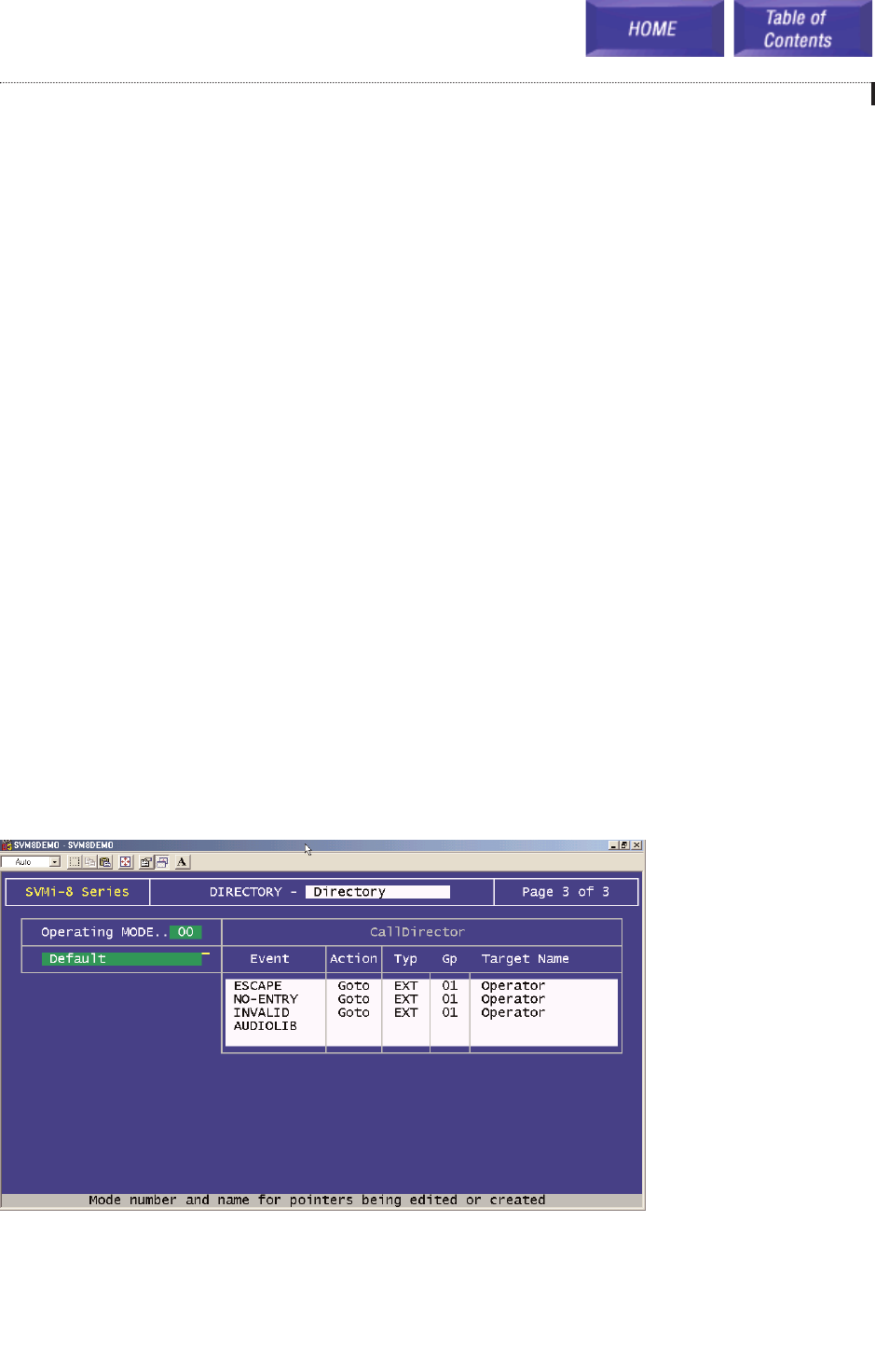
To use a custom prompt, highlight the prompt number to be changed, enter the new number, and press ‘Ctrl + O’ to
bring up the Prompt Text Generator. Enter the desired prompt text and press ESCAPE to return to the directory
screen. You must go into the Voice Studio and record the custom prompt before it can actually be used.
Directory Control Prompts
Enter Name The prompt asking the caller to spell the called party's name. This is the prompt you would change, if
you wanted to ask the caller to enter the parties FIRST name.
Target Name Prefix The prompt spoken in front of the target object's name. "To reach…"
No Matches Found The prompt indicating no matches were found.
Invalid Entry The prompt indicating the caller input is invalid.
Press '9' for More Names The prompt offering the caller additional matches.
Press '0' for a New Name The prompt offering the caller the option to search for another name.
Press '*' to Exit The prompt offering the caller the option to return to the previous menu.
Selection Prompts
Press…(1…8) A brief description of the prompt that is played to the caller and its associated prompt number.
Directory Activity
This is a record of directory activity and may be useful for system planning or troubleshooting.
Block Types and Descriptions
37
DDiirreeccttoorryy BBlloocckk
Page 3 of 3


















