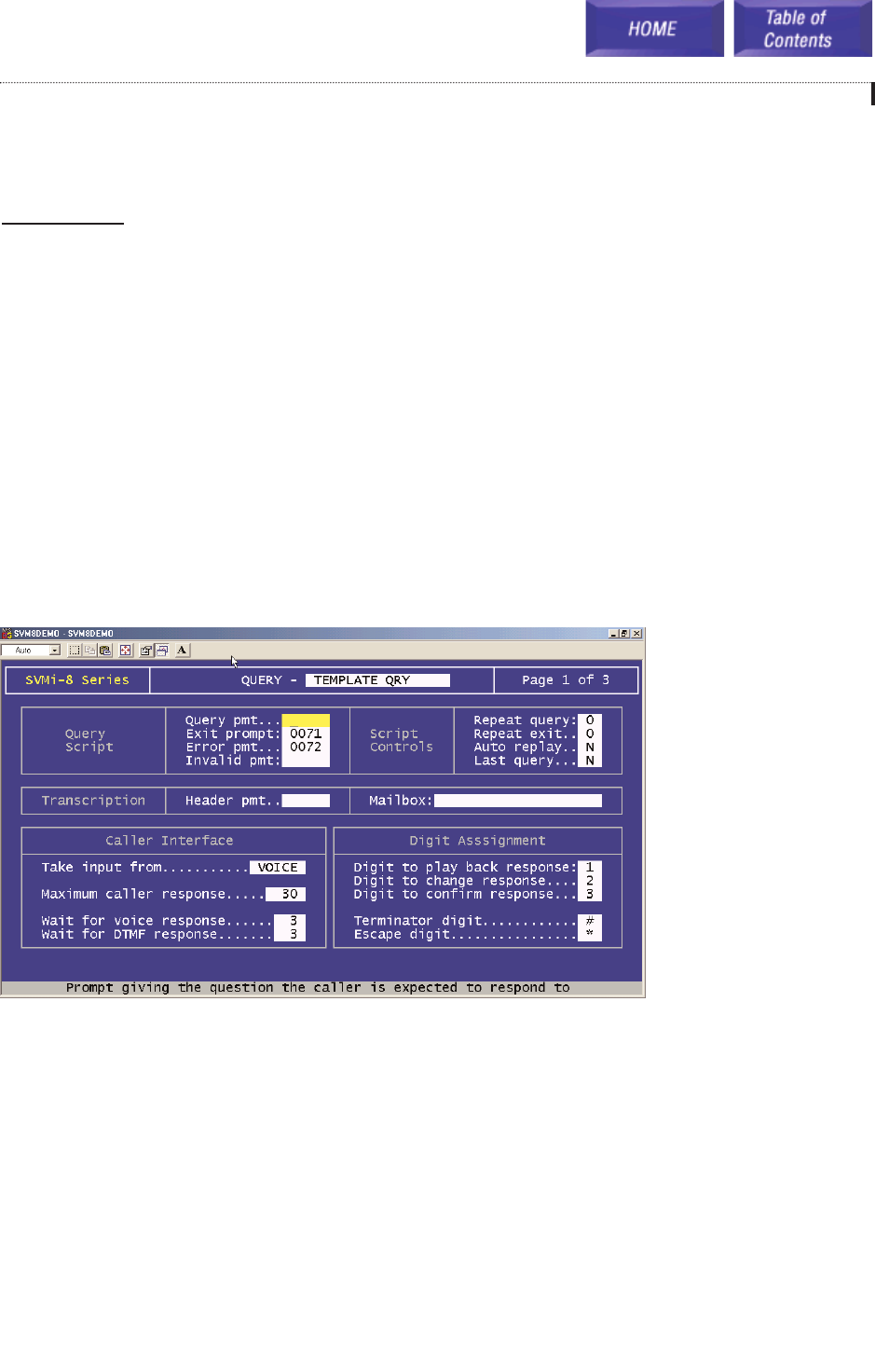
Query Block
Description
Query Blocks are used to create a "voice questionnaire". The SVMi-8 can be configured to ask the caller a series of
questions, record the caller's voice responses and combine the responses into single, or multiple, voice message(s)
that is (are) placed into one, or more, specified mailbox(es). Common applications are order entry, caller opinion
surveys and information requests. To send the voice response to more than one mailbox, send the response to a list.
When the mailbox user reviews a message, recorded by QUERY Blocks, each of the responses is played back in the
order it was recorded, preceded by a playback prompt (if used) to identify it.
The operation can be configured to offer callers the options of playing back, changing or confirming their response
with DTMF commands or it can be programmed so that it requires no DTMF entries at all. When used in conjunction
with MENU Blocks, sequences can be created which involve both voice and DTMF responses (e.g., "Dial 1 to order
nails or 2 to order bolts").
The Operating Modes in the CallDirector section of the Query Block are used to provide the flexibility to handle calls
differently for various modes of operation (typically at different times of the day). The CallDirector uses Event
Pointers to pass control of the call.
Query The name of this block. A Block name can be any alphanumeric string up to 16 characters long (including
spaces). A Block name may not be the same as another Block name.
Query Script
To review or edit prompt text, highlight the desired field and enter the four-digit prompt number unless it has already
been entered. Press ‘Ctrl + O’ to bring up the Prompt Text Generator. Edit the prompt text as necessary.
Query Prompt This prompt requests a voice response to be recorded by the caller. It is followed by a short tone
signal that indicates that the system is recording. Valid entries are 1000 - 9999, with blank indicating "say nothing".
Example: "Please speak your name at the tone." (beep)...
Block Types and Descriptions
83
QQuueerryy BBlloocckk
Page 1 of 3


















