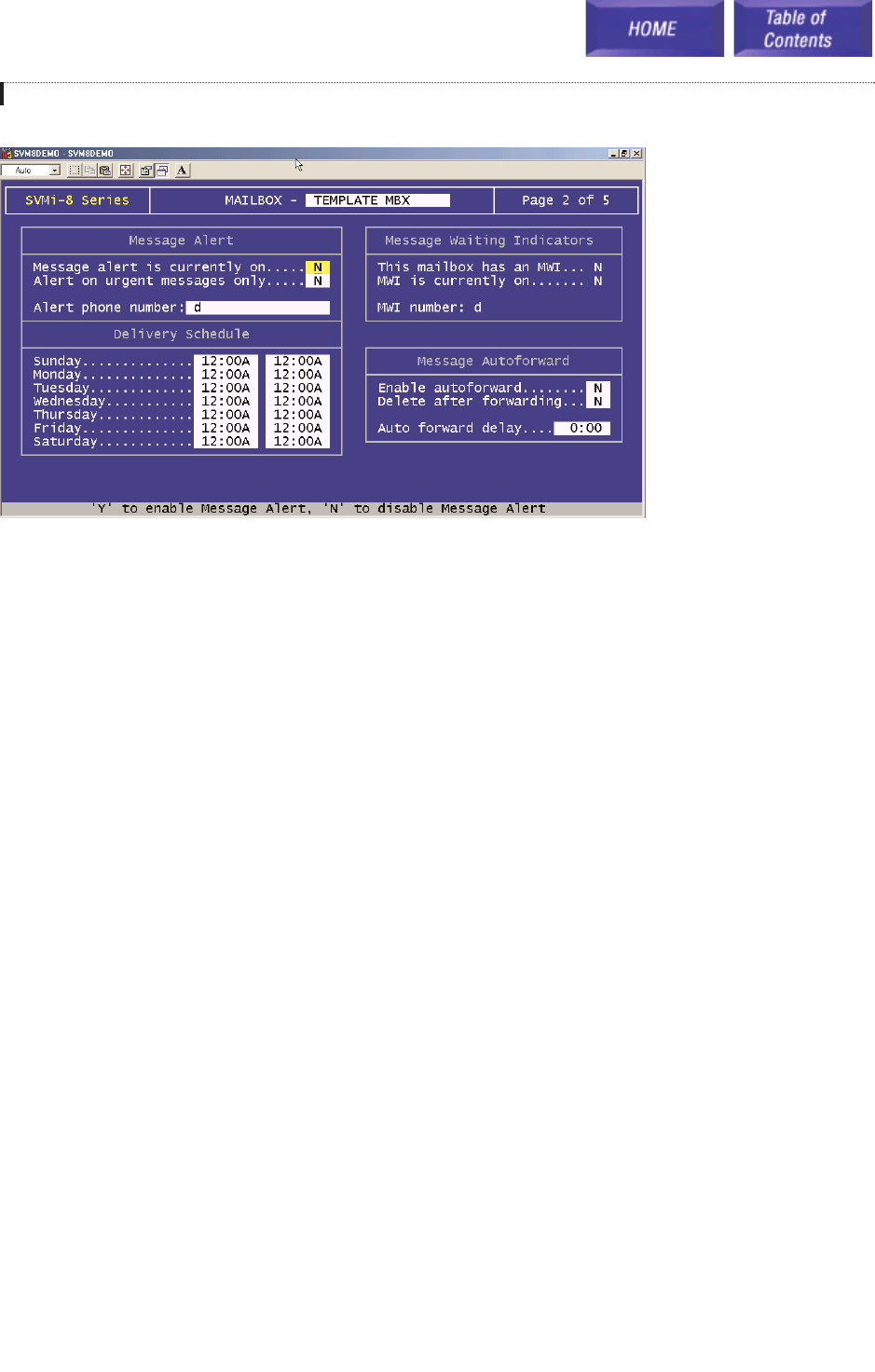
Message Alert Controls (Notification)
Message Alert allows the subscriber to be notified at an alternate number (home, cell phone, etc.) of any new mes-
sages in their mailbox.
Alert On A 'Y' in this field enables Message Alert capabilities for this mailbox. An 'N' disables the Message Alert
feature. This parameter setting may be overridden by the phone interface.
Alert on Urgent Message Only Alerts the subscriber only if the message left was designated as urgent.
Alert Phone Number This is the phone number where you want to be notified of your new messages, if you have
enabled message alert in your mailbox.
Delivery Schedule
Enter the from-to times for each day of the week that this subscriber should be notified of new messages. Enter 2
digit for the hour (12 or 24 hour clock) and 2 digits for the minute. This schedule may also be set by the subscriber.
Message Auto Forward
Enable Auto Forward This option turns Auto Forward on. When set any messages arriving in this mailbox will be
automatically forwarded to the destination specified on Mailbox Block page 4 of 5.
Delete After Forwarding If this parameter is set to 'Y', the new message that is to be Auto Forwarded will be dis-
carded from this mailbox, when the forwarding takes place. If this parameter is set to 'N' the mailbox will retain a
copy of the message that is Auto-Forwarded. This parameter is only active when 'Enable Auto-Forward' parameter is
set to 'Y'.
Auto-Forward Delay The number of hours and/or minutes before a new message is automatically forwarded to
another mailbox. Auto Forwarding is disabled if this parameter is left blank. The range for this is from 0 (no forward)
to 23:59 (almost one day).
Block Types and Descriptions
64
MMaaiillbbooxx BBlloocckk
Page 2 of 5


















