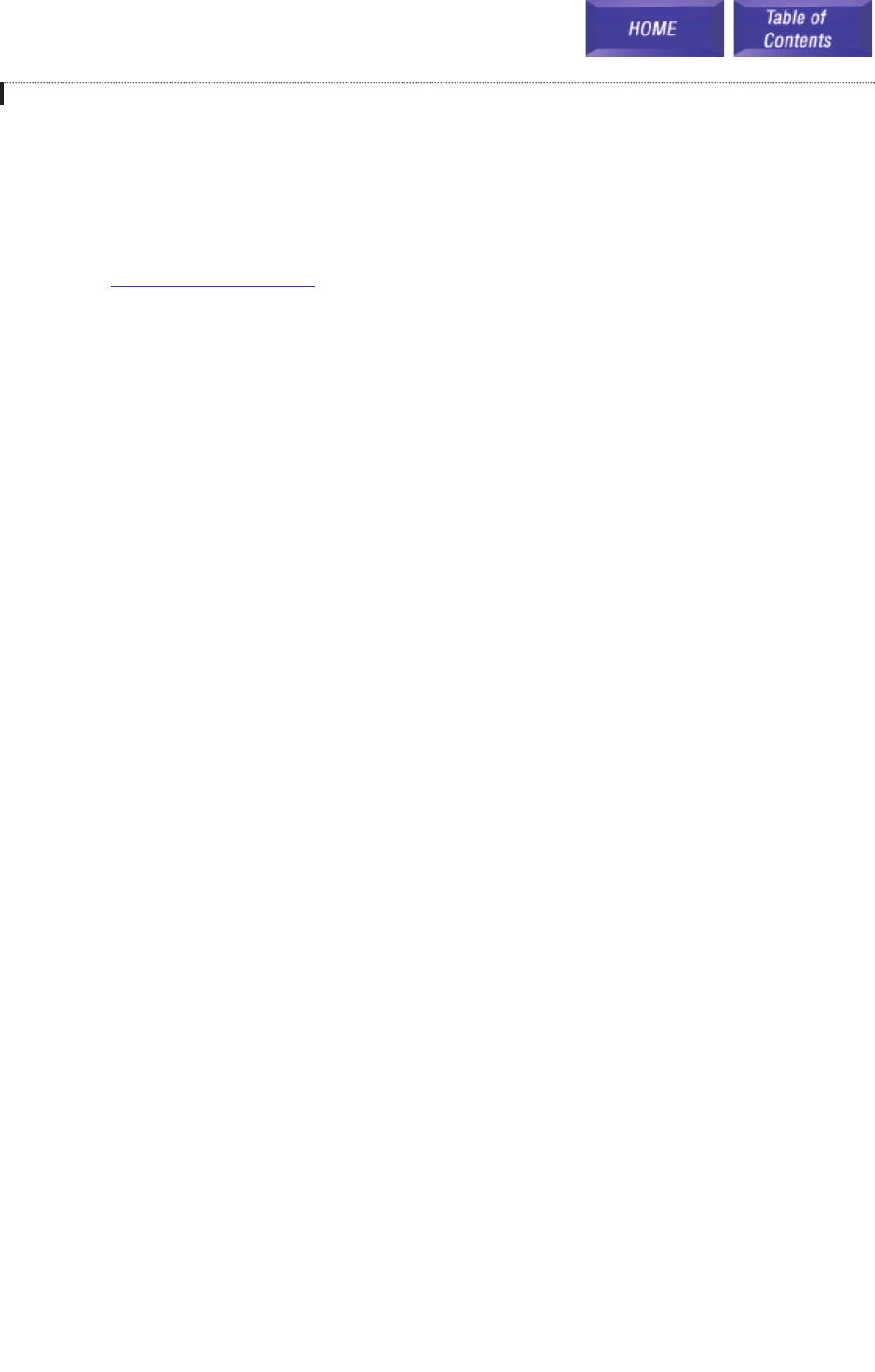
Override Mode
The Override Mode bypasses control of the Schedule Table. This allows the System Administrator to immediately put
a single port or group of ports in a specific mode. This override will stay active, on the specified ports, until the
System Administrator reasserts the automatic schedule. The Override Mode can be activated remotely by the System
Administrator. See Manual Mode Selection.
The Override Mode has one page which contains all parameters. The parameters are grouped by category as follows:
PORTS This parameter specifies which port(s) are to be set active to a specific Mode Block. Entering "All" in this
field would assert a Mode Block to all ports.
USE MODE This field is used to pick which Mode Block is to be asserted. To select a Mode, press ENTER to bring
up the Target Generator pick list. Select the appropriate Mode and press ENTER. Press F10 to review or edit the
selected Mode.
PORT : MODE COLUMN This field shows the controlling Mode Block for each of the active ports on the system, as
well as those ports that are controlled by the schedule. It will reflect the changes made in the 'Ports' and 'Use Mode'
entries.
View System Reports
Management Information
The SVMi-8 architecture provides a large number of counters to track specific events occurring in an application and
on a system wide basis, this allows an administrator to quickly view activity and parameter value settings.
The SVMi-8 offers activity data and parameter value settings that provide management information on volume of
calls, call connect time, messaging status, and resource utilization.
Note that there are many applications that may be created that introduce complexity to the reporting process. For
instance, blind transfers will cause a call record when the SVMi-8 answers and then another record when the station
forwards or recalls (2 records for 1 call). Also the calculations are made by each module of software and may seem
to be inconsistent if a comparison to another statistic is assumed. For this reason, we suggest you use these reports
as a guideline only or to observe trends over time. We can explain how each number is generated, but because each
application is different we may not be able to explain apparent inconsistencies.
By Application (Call Distribution)
Displays call activity by application type.
Reporting Indicates the report period. This is the date beginning when the Report Counters were last cleared and
ending at the current date.
Created The date and time the report was actually created.
Calls The total number of calls serviced by an application type. One caller accessing more than one application,
such as Voicemail and Fax Applications (two applications), counts as two callers.
System Main Menu
18


















